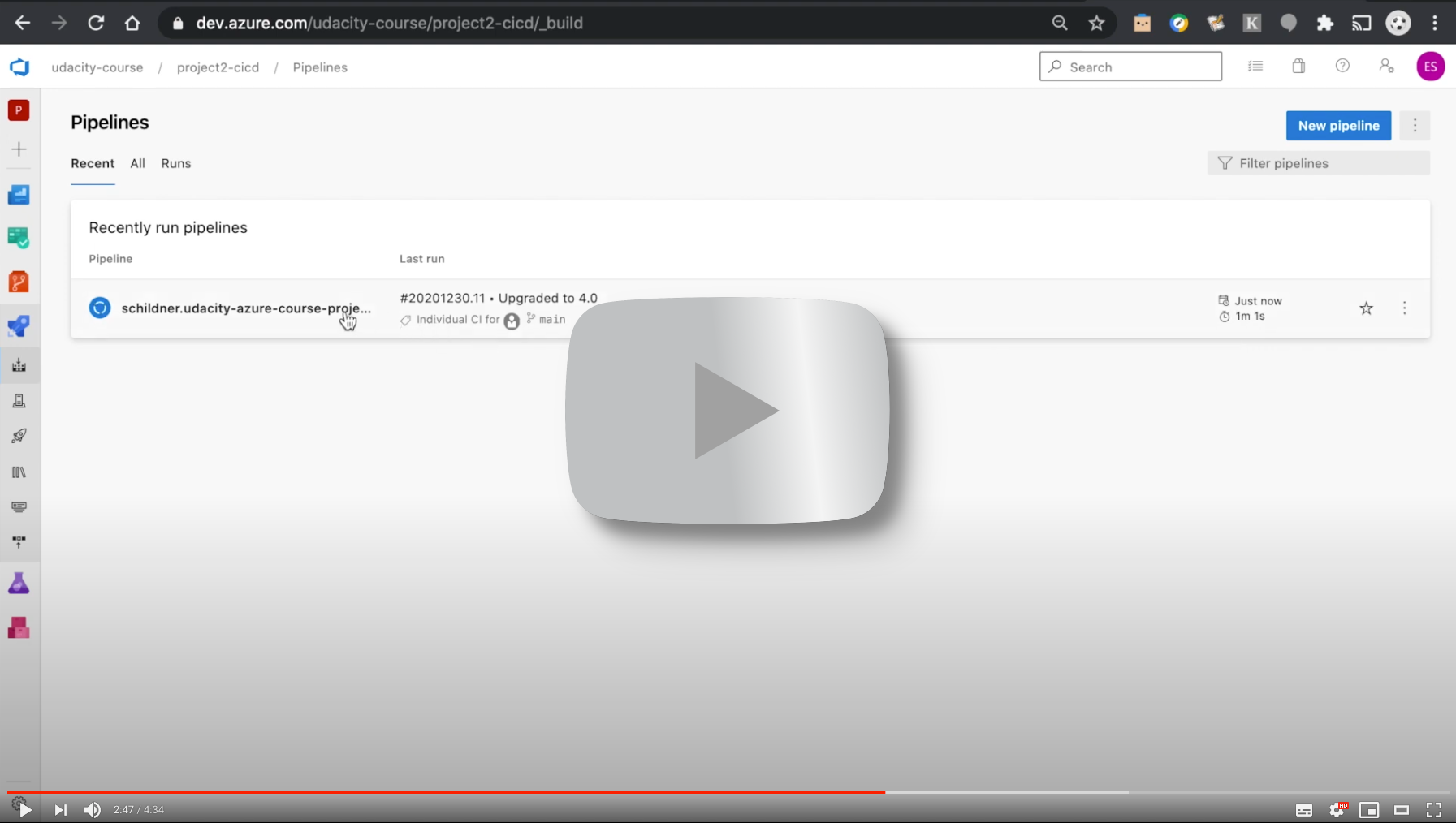This is a Project 2 submission for Udacity Azure DevOps Course demonstrating CI/CD techiques and skills acquired in the course.
- Pushes to this GitHub repository's main branch trigger:
- Continuous Integration pipeline on GitHub Actions.
- Continuous Delivery pipeline on Azure Pipelines.
The project contains a Python Flask WebApp which serves out housing prices predictions through API calls. The algorithm is based on pre-trained sklearn ML model for Boston area.
- Demo
- Architectural Diagram
- Project Plan
- Instructions
- Alternative deployment via script using Terraform
- Screenshots
- Future Enhancements
Link to screencast:
- A link to a Trello board for the project: Udacity Azure Course Project 2
- A link to a spreadsheet that includes the original and final project plan: Spreadsheet on Google Drive
- (Contains 5 sheets: Yearly Project Management Plan, Q1, Q2, Q3, Q4)
- Create an Azure Account
- Create a GitHub Account
- Install Terraform
- Open Azure cloud shell
- Create gpg keys for ssh access to GitHub repo. This creates files with private and public keys in directory ~/.ssh/
user@Azure:~/ ssh-keygen -t rsa- Copy contents of the new public key file: id_rsa.pub
user@Azure:~/ cat ~/.ssh/id_rsa.pub-
Add new key to your GitHub profile (Settings, GPG keys, add new), paste the key and add some name - could be anything.
-
Fork this repository and clone it into your azure cloud shell. Adapt the URL to match your forked repo:
user@Azure:~/ git clone git@github.com:schildner/udacity-azure-course-project2.git- Make sure the following environment variables are set and correspond to your azure account details:
- ARM_CLIENT_ID
- ARM_CLIENT_SECRET
- ARM_SUBSCRIPTION_ID
- ARM_TENANT_ID
See the account details:
user@Azure:~/ az account listUse export command to assign the values from corresponding subscription to the following env vars: Actually, ARM_SUBSCRIPTION_ID was enough :)
user@Azure:~/ export ARM_CLIENT_ID=<value from property 'homeTenantId'>
user@Azure:~/ export ARM_CLIENT_SECRET=<value from>
user@Azure:~/ export ARM_SUBSCRIPTION_ID=<value from property 'id'>
user@Azure:~/ export ARM_TENANT_ID=<value from property 'tenantId'>- While still in Azure cloud shell cd into the project dir:
user@Azure:~/ cd udacity-azure-course-project2- Install & activate virtual environment, install dependencies:
user@Azure:~/udacity-azure-course-project2/ make setup && make install- Create a webapp and deploy code from a local workspace to the app.
The command is required to run from the folder where the code is present. If necessary adapt parameter values for webapp name (-n; needs to be unique), location (-l) and sku.
Example:
user@Azure:~/udacity-azure-course-project2/ az webapp up \
-n udacity-azure-course-project2-cicd-appservice \
-l westeurope \
--sku B1This should result in the app running in the cloud and being accessible from the internet. Expected output for successfull deployment:
The webapp 'udacity-azure-course-project2-cicd' doesn't exist
Creating webapp 'udacity-azure-course-project2-cicd' ...
Configuring default logging for the app, if not already enabled
Creating zip with contents of dir /home/user/udacity-azure-course-project2 ...
Getting scm site credentials for zip deployment
Starting zip deployment. This operation can take a while to complete ...
Deployment endpoint responded with status code 202
You can launch the app at http://udacity-azure-course-project2-cicd.azurewebsites.net
{
"URL": "http://udacity-azure-course-project2-cicd.azurewebsites.net",
"appserviceplan": "udacity-azure-course-project2-cicd-asp",
"location": "westeurope",
"name": "udacity-azure-course-project2-cicd-appservice",
"os": "Linux",
"resourcegroup": "udacity-azure-course-project2-rg",
"runtime_version": "python|3.7",
"runtime_version_detected": "-",
"sku": "FREE",
"src_path": "//home//user//udacity-azure-course-project2"
}- Export resource group name
If --resource-group was not supplied it gets created automatically. It's handy to export its name to an env variable:
user@Azure:~/udacity-azure-course-project2/ export RG_WEBAPP=udacity-azure-course-project2-rg- Double check app is running by going to http://udacity-azure-course-project2-cicd-appservice.azurewebsites.net in your browser.
You should see the default webapp title: Sklearn Prediction Home
- Run a script to predict price for set of housing location related parameters supplied in the following script:
If necessary adapt the URL in the script to match the app's URL. Successful response looks like the one below.
user@Azure:~/udacity-azure-course-project2/ ./make_predict_azure_app.sh
Port: 443
{"prediction":[20.35373177134412]}- (Optionally) Run load test from azure cloud shell to see how the app behaves under simulated load:
For more details about load tests with locust see the file load_test.sh for some insights .
user@Azure:~/udacity-azure-course-project2/ locust -f locustfile.py --headless -u 100 -r 10 -t 30s- Go into the cloned project's directory and run the script commands.sh:
user@Azure:~/$ cd udacity-azure-course-project2
user@Azure:~/udacity-azure-course-project2$ ./commands.shThis should have created the resource group and app service plan using Terraform: udacity-azure-course-project2-cicd-rg udacity-azure-course-project2-cicd-asp
And also deployed the python project to Azure App Service using same command as in the Running the Python project section - using the command az webapp up.
-
Passing tests that are displayed after running the
make allcommand from theMakefile
-
Successful deploy of the project in Azure Pipelines (automatic deployment).

-
Successful prediction from deployed flask app in Azure Cloud Shell.

-
Successful load test run with Locust run in Azure Cloud Shell.

The screenshot above illustrates execution of the locust command which (as per load test definition in locustfile.py) simulates 10 users accessing the webapp's URL and generating get and post requests repeatedly for the duration of 5 seconds. To run it, just execute:
udacity@Azure:~$ locust -f locustfile.py --headless -u 10 -r 5 -t 5sLogs can be streamed by:
udacity@Azure:~$ az webapp log tail \
--name udacity-azure-course-project2-cicd-appservice \
--resource-group $RG_WEBAPPAdapt the name or resource-group parameters to match the actual webapp name and resource group should they be different to your setup.
-
This project could be extended to any pre-trained machine learning model, such as those for image recognition and data labeling.
-
One pipeline combining CI and CD would be tidier but it was a lesson of this project to learn both: GitHub Actions and Azure Pipelines.