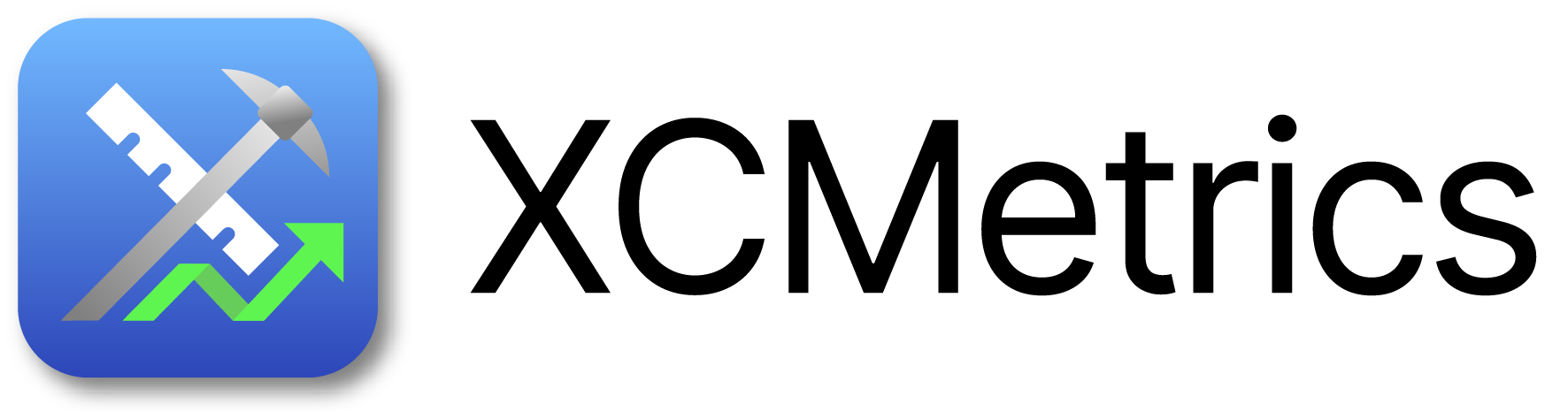XCMetrics is the easiest way to collect Xcode builds metrics and improve your developer productivity.
- 📈 Keep your build times under control and monitor which targets are taking the longest to compile.
⚠️ Collect warnings to improve your code health.- ❌ Collect errors to help and diagnose builds problems in real-time.
- 🛠 Build custom plugins to collect an infinite amount of metadata to be attached to each build, such as version control information and thermal throttling.
XCMetrics is built on top of XCLogParser, which is a tool that can parse Xcode and xcodebuild logs stored in the xcactivitylog format. This allows XCMetrics to collect accurate metrics for you to review and keep track during the lifetime of a codebase. XCMetrics has collected almost 1 milion builds and over 10 bilion steps from all Spotify iOS applications since its introduction. It has allowed us to make important and informed decision in regards to our project structure and architecture.
Head over to our Getting Started docs to see how to integrate XCMetrics in your project.
XCMetrics is built using Swift Package Manager, you just need to open the Package.swift file in Xcode:
xed Package.swiftCreate a new issue with as many details as possible. It's important that you follow the issue template and include all required information in order for us to get back to you as soon as possible.
Reach us at the #xcmetrics channel in Slack.
We feel that a welcoming community is important and we ask that you follow Spotify's Open Source Code of Conduct in all interactions with the community.
A full list of contributors can be found on GitHub.
Follow @SpotifyEng on Spotify for updates.
Copyright 2020 Spotify, Inc.
Licensed under the Apache License, Version 2.0: https://www.apache.org/licenses/LICENSE-2.0
This product includes software developed by the "Marcin Krzyzanowski" (http://krzyzanowskim.com/).
Please report sensitive security issues via Spotify's bug-bounty program rather than GitHub.