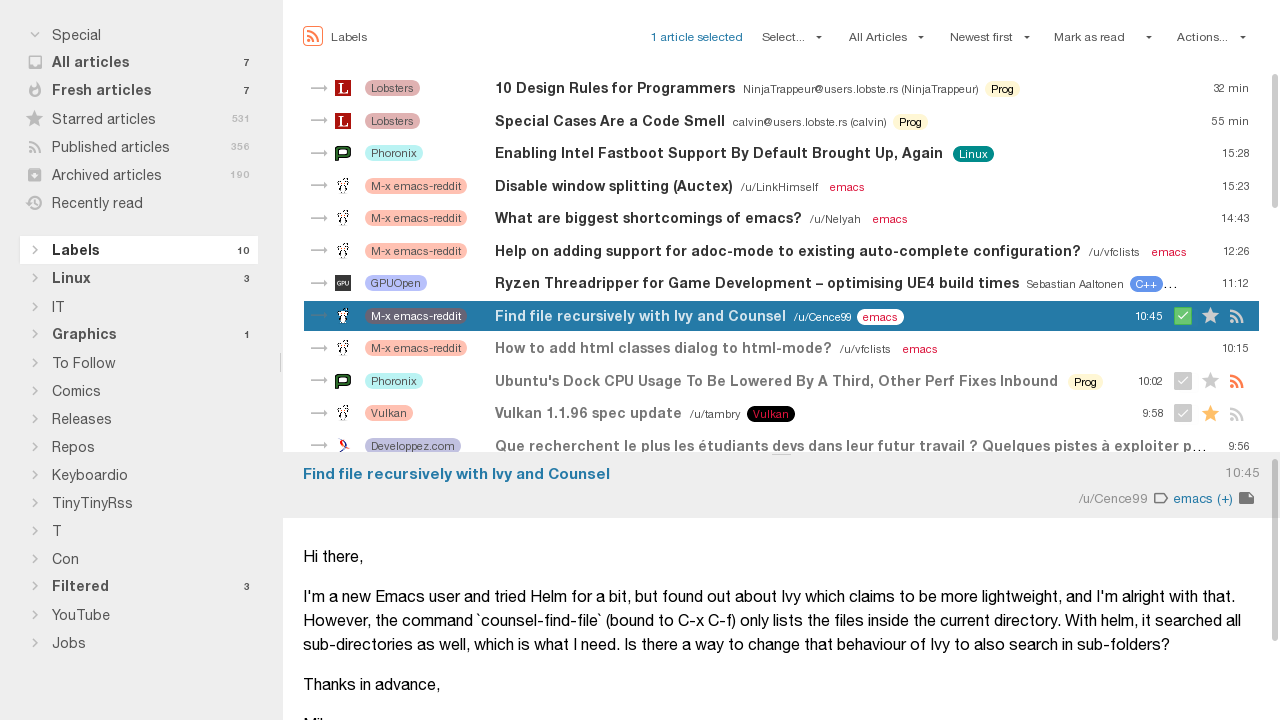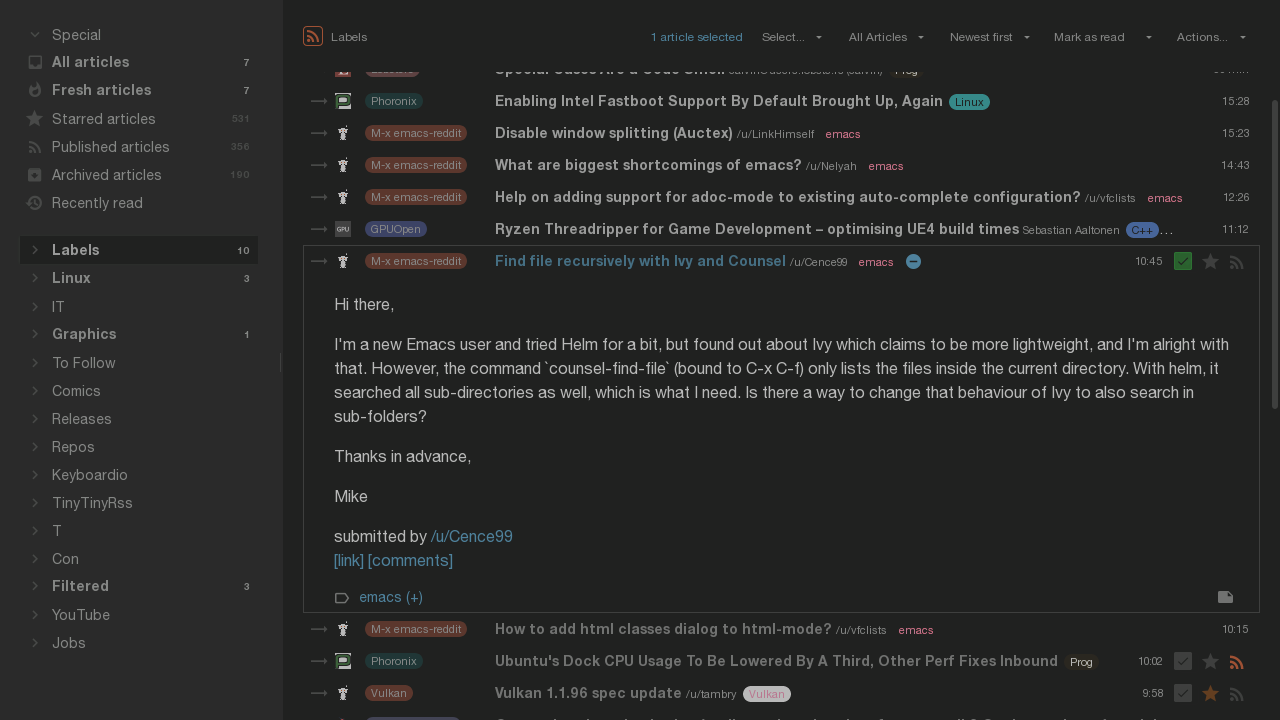Tiny Tiny RSS Feedlish Theme
"Close enough" clone of levito's tt-rss-feedly-theme working on Tiny Tiny RSS 18.12+.
The current philosophy is to have as little code as possible to stay maintainable/hackable. So, we start from the default theme and modify/override it just enough to get close enough to the feedly theme.
Some changes might diverge from the feedly theme.
Not all tt-rss configurations (day/night/wide/combined/...) are currently tested, Issues/PRs are welcome.
Install
cd /path/to/tt-rss/themes.local/
git clone https://github.com/Gravemind/tt-rss-feedlish-theme
ln -s tt-rss-feedlish-theme/feedlish.css
ln -s tt-rss-feedlish-theme/feedlish-night.css
Update
git pull should suffice. Feedlish should follow tt-rss updates within a week or
two.
If you need tt-rss latest CSS changes right away (or if you customized Feedlish), you must rebuild Feedlish css files to include tt-rss default theme latest changes in Feedlish; As long as the changes does not overlap with Feedlish overrides, it should be fine. Hint: a git hook could do the trick.
Customize
There is a bunch of Less CSS variables to make customization easier, see feedlish.less.
To customize them, or add more CSS rules, you can create a file ./local.less;
for example:
// tt-rss-feedlish-theme/local.less
@default-bg: #e8e8e8; // darker background
@default-fg: #606060; // lighter foreground text
@color-accent: #ec8200; // orange highlights
//@color-accent: #ffe100; // feedly-yellow-ish highlights
@feedlish-hide-author-in-headlines: true; // hide author
@feedlish-hide-score-in-headlines: true; // hide score
// See ./feedlish.less for more variables.
But if you customize, you must rebuild the CSS files!
Rebuild
The default .css files are rebuilt and commit periodically to make default
installations easier.
But they need to be manually rebuild if any .less file changes
(feedlish*.less, local.less, tt-rss default theme .less files):
- install
lessc(pacman -S nodejs-less,dnf install nodejs-less nodejs-source-map, ...) - run
makehere