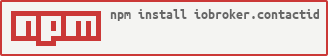The protocol Contact ID used by alarm systems to communicate with central stations.
This adapter is a Contact ID Server. When an alarm event is triggered, the alarm system sends over IP the Contact ID message to the central station. You can use ioBroker with this adapter as central station. For example. you can send for a alarm by Conntact ID a telegram message.
The Contact-ID message
SSSS 18QEEEGGZZZC
-
SSSS – Subscriber. These four digits identify the specific alarm system or customer to the central station. ioBroker allows longer subscriber names.
-
18 - Message Type. Basically this field should always be “18”.
-
Q – Event Qualifier.
-
EEE – Event Code.
-
GG – Group/Partition Number.
-
ZZZ – Zone Number (001 - 999). This is the number of the zone that triggered the alarm.
-
C – Checksum.
-
Install the adapter
-
Configuration of the adapter:
Choose the IP-address and port for listening for Conctact-ID requests. Register you subcriber name to identify you burglar alarm messages and select your burglar alarm type.
-
Configure your burglar system to send Contact ID messages
Lupusec XT1:
Einstellungen -> Contact ID : rptn://subcriber@ip-address-iobroker:port Example: rptn://test@192.168.20.1:50000
Lupusec XT1+/XT2/XT2+/XT3:
Einstellungen -> Contact ID : ip://subcriber@ip-address-iobroker:port/CID Example: ip://test@192.168.20.1:50000/CID
-
Testing the Adpater
Open command shell and type
telnet ip-address-iobroker port
Example: telnet 192.168.20.1 50000
Now you can sen a Conntact ID Message. For Lupsec burglar alarm systems the message begins and ends with [ and ]. Type in your telnet session:
[SSSS 18QEEEGGZZZC]
Example: [test 18160201010B]
Now you can see the message in the ioBroker objects
- (Stübi) Bugfixing, ACK-invalid Format - Issue #14
- (Stübi) Bugfixing, Issue #9
MIT License
Copyright (c) 2020 Thorsten Stueben thorsten@stueben.de
Permission is hereby granted, free of charge, to any person obtaining a copy of this software and associated documentation files (the "Software"), to deal in the Software without restriction, including without limitation the rights to use, copy, modify, merge, publish, distribute, sublicense, and/or sell copies of the Software, and to permit persons to whom the Software is furnished to do so, subject to the following conditions:
The above copyright notice and this permission notice shall be included in all copies or substantial portions of the Software.
THE SOFTWARE IS PROVIDED "AS IS", WITHOUT WARRANTY OF ANY KIND, EXPRESS OR IMPLIED, INCLUDING BUT NOT LIMITED TO THE WARRANTIES OF MERCHANTABILITY, FITNESS FOR A PARTICULAR PURPOSE AND NONINFRINGEMENT. IN NO EVENT SHALL THE AUTHORS OR COPYRIGHT HOLDERS BE LIABLE FOR ANY CLAIM, DAMAGES OR OTHER LIABILITY, WHETHER IN AN ACTION OF CONTRACT, TORT OR OTHERWISE, ARISING FROM, OUT OF OR IN CONNECTION WITH THE SOFTWARE OR THE USE OR OTHER DEALINGS IN THE SOFTWARE.