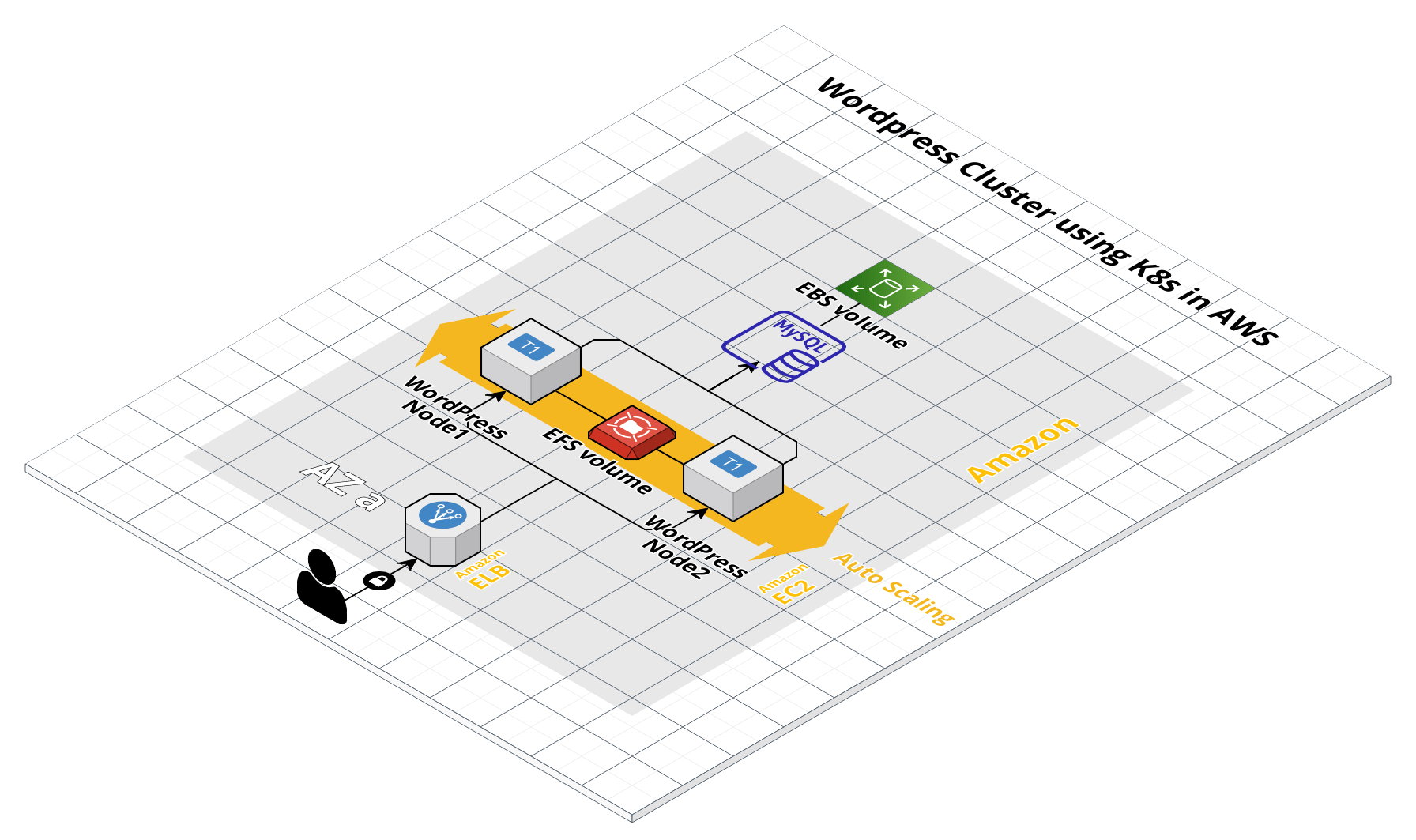1. AWS account
2. Ownership of a DNS name
3. Availability Zone - decide in which AZ the cluster will be spin up
Configure EFS:
-
Create EFS volume in AWS (<ID_Number> should be unique, but can be random):: $ aws efs create-file-system --creation-token <ID_Number>
-
Identify the Subnet of the and Security Group Id of the EFS volume and note them down: $ aws describe-instances 1. To get subnet-id, search response for "SubnetId" (for example "subnet-8cc390e8") 2. To get security-group-id, search response for "SecurityGroups.GroupId" (for example "sg-f1a22797")
-
Create EFS Mount Target using the "FileSystemId" in the same subnet as the cluster: $ aws efs create-mount-target --filesystem-id --subnet-id --security-groups
-
Update the "wordpress-web.yml" Deployment file with "FileSystemId" and "Region" values: spec.template.spec.volumes.nfs.server: eu-west-1a..efs..amazonaws.com
Configure MySQL DB pod with EBS volume:
- kubectl create -f storage.yml
- kubectl create -f pv-claim.yml
- kubectl create -f wordpress-secrets.yml
- kubectl create -f wordpress-db.yml
- kubectl create -f wordpress-db-service.yml
- Verify the EBS volume:
- kubectl get pvc
- kubectl get pod
- kubectl describe <POD_NAME>
Launch WordPress Pod:
- kubectl create -f wordpress-web.yml
- Wait for the pods to be created
Launch WordPress LoadBalancer:
- kubectl create -f wordpress-web-service.yml
To delete the WordPress cluster:
- Remove the cluster:
- $ kubectl delete deployment hello-node
- Delete the EFS:
- AWS Console > EFS > Delete file system