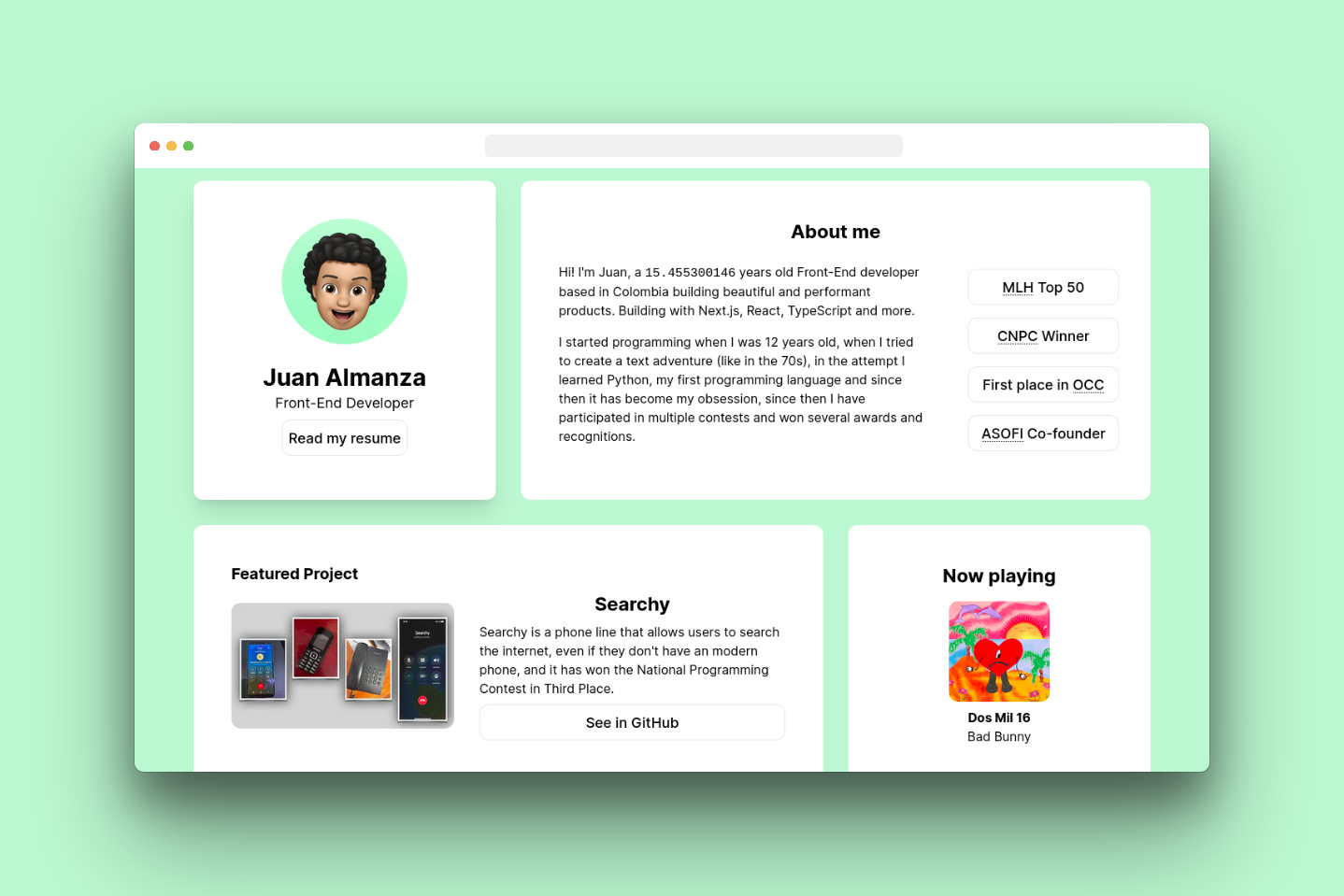This website is a beta and is Work In Progress. You can see the actual version in scidroid.co.
Try the beta live version in beta.scidroid.co
Also, you can try my bussiness card by running
npx scidroidin your terminal.
This is the source code for my personal website. It is built using Next.js, Tailwind CSS, and TypeScript.
Also, I use Vercel to deploy the website and Sanity to manage the content.
In the /card directory, you can find the source code for my bussiness card. If you want to try it you can just run npx scidroid in your terminal.
- (WIP) iCloud like design
- About me
- Projects
- Blog
- Contact
- Comments
- CMS Integration
- Now Playing
- Thought of the day
- Open Graph Image generation
- PWA
- Contact backend with a database and email service. Built using react-email.
- Analytics
- RSS Feed
- Sitemap
- Live health data
- Terminal easter egg
For information about the bussiness card, check the README.md file in the /card directory.
First do you need to add the environment variables. You can do this by creating a .env.local file in the root directory. You can use the .env.example file as a template.
You need 5 environment variables:
DATABASE_URLis the URL of the database where the contact form data will be stored. You must use a PostgreSQL database. This is needed for the contact form and in-site analytics.MAILGUN_API_KEYis the API key of your Mailgun account. This is needed for the contact form.SPOTIFY_CLIENT_IDis the client ID of your Spotify app. This is needed for the Now Playing section.SPOTIFY_CLIENT_SECRETis the client secret of your Spotify app. This is needed for the Now Playing section.SANITY_WRITE_TOKENis the write token of your Sanity project. This is needed for the CMS integration.
Then, install the dependencies:
yarnFinally, run the development server:
yarn devOpen http://localhost:3000 with your browser to see the result.
You can start editing the page by modifying pages/index.tsx. The page auto-updates as you edit the file.
To build the website for production, run:
yarn buildThen, to start the production server, run:
yarn startThis repository has a deployment configuration for Vercel. So to deploy the website, just push the changes to the main branch.
But, if you want to deploy the website in another platform, you need to add the environment variables to the production server and just run the yarn build and yarn start commands.
If you want to deploy it in Vercel, you can just run vercel in the root directory and follow the instructions.
This project is licensed under the MIT License - see the LICENSE file for details.
If you want to contact me you can reach me at hi@scidroid.co.