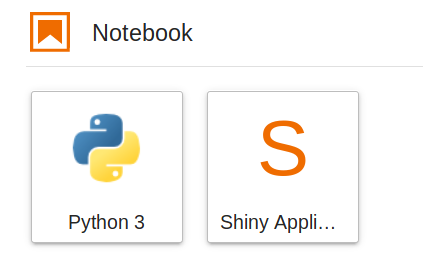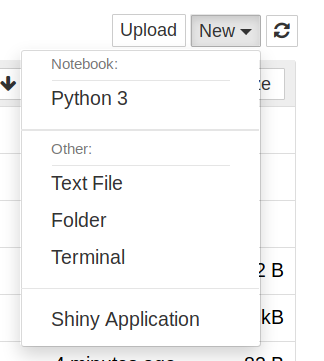Extensions for JupyterLab and classic Jupyter Notebook to add user defined 'launcher' shortcuts. Primarily useful in JupyterHub / Binder situations.
For JupyterLab, they're added in the launcher interface.
For classic Jupyter Notebook, they are added under the 'New' button
The supporting notebook server extension & classic notebook extension
can be installed with pip.
pip install jupyter-launcher-shortcutsThe JupyterLab extension needs to be installed separately.
jupyter labextension install jupyterlab-launcher-shortcutsThe extension can be configured in a jupyter_notebook_config.py
file created in any of the directories under config in the
output of jupyter --paths command.
c.LauncherShortcuts.shortcuts = {
'my-shiny-application': {
'title': 'Human Readable Shortcut Title',
'target': '{base_url}shiny/my-shiny-application-directory/',
'icon_path': '/path/to/svg/file'
}
}