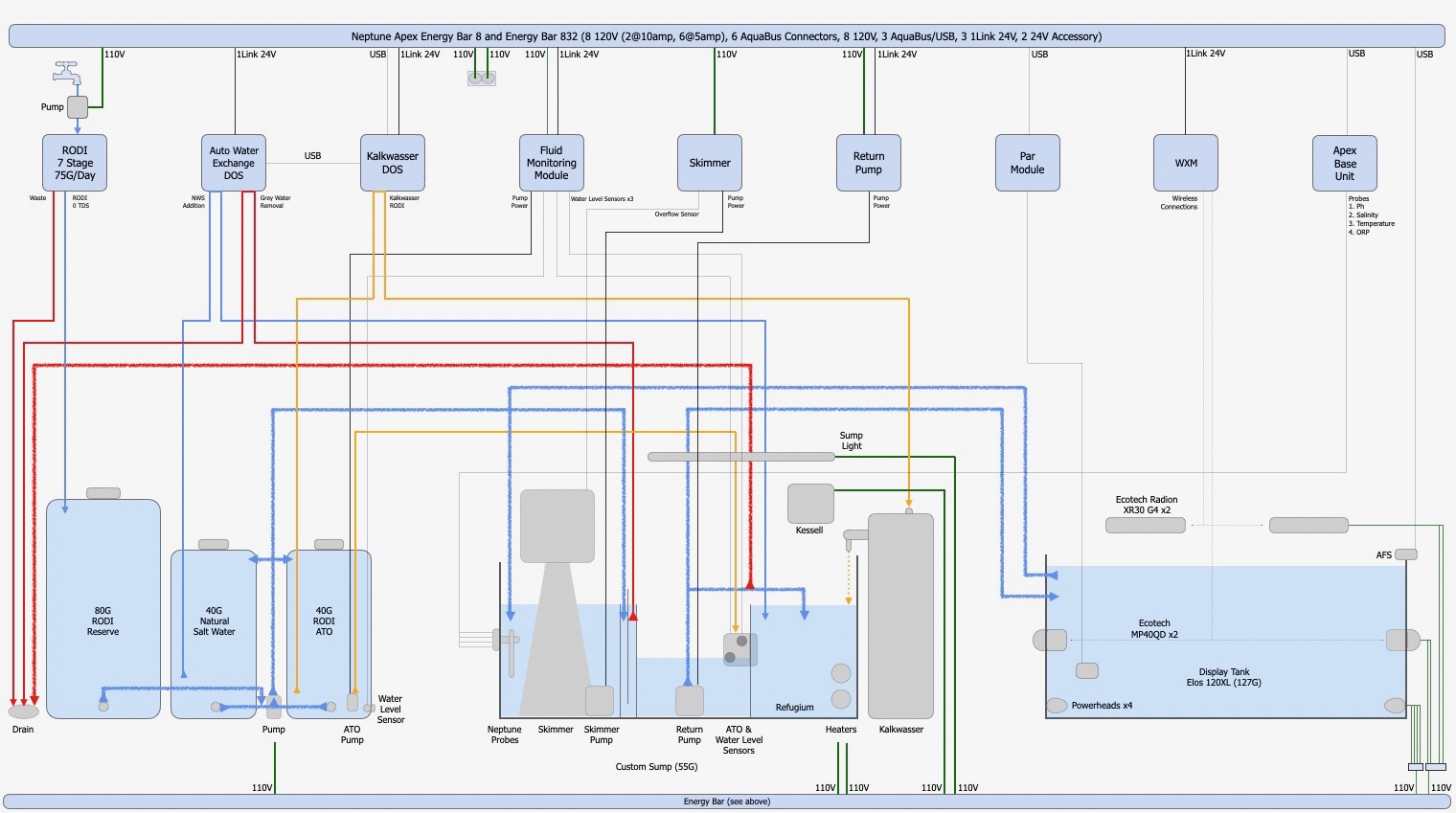- Display Tank: Elos 120XL Tank (127G gross/103G net)
- Display Tank Lights: Ecotech Radion XR30w G4 x2
- Display Tank Primary Powerheads: Ecotech MP40QD Powerhead x2
- RODI: 7 Stage Pro Plus 75 GPD RO/DI System
- RODI Pressure Boost Pump: Aquatec CDP 8800
- Water Storage Container (ATO): **55G Ace Roto-Mold **
- Water Storage Container (SW): 55G Ace Roto-Mold
- Water Storage Pump: BlueLine Aqua Pump 70 HD
- Water Storage Water Level Sensor: Neptune Optical Sensor
- Sump: Custom Acrylic Sump (35G)
- Controller: Neptune Apex 2016 Controller
- Return Pump: Neptune COR-15 Return Pump
- Skimmer: Regal 200INT Skimmer
- Skimmer Pump: VarioS-4 S Pinwheel Pump
- Roller Mat: Clarisea SK-3000
- Kwalk Doser: Neptune DOS
- Heaters: Eheim Jager 300W Heater x2
- Auto Top Off: Neptune ATK Auto Top Off
- Auto Water Exchange: Neptune DOS
- Feeder: Neptune AFS
- PAR Meter: Neptune ASM Module
- Ecotech Radion and MP40 controller: Neptune WXM Module
- Live Rock: BRS Pukani
On the bench at the moment:
- Display Tank Secondary Powerheads: Hydor Koralia Third Generation Powerhead (3450gph) x2
- Display Tank Secondary Powerheads: Hydor Koralia Third Generation Powerhead (1350gph) x2
- Refugium: Chaeto Refugium 17G (14%)
- Refugium Light: Kessil H380 Halo II LED Algae Grow Light
- Reactor: BRS Single Deluxe Media Reactor
- Reactor Pump: Maxi-Jet 1200
- Kalk Stirrer: Avast Marine K2 Kalk Stirrer
In summary I've programmed the four Feed macros on the Apex as follows:
- Feed A: Feed mode: Mysis, et al
- Feed B: Wave mode: Demo mode
- Feed C: Siphon mode: Siphon out the display tank
- Feed D: Maintenance mode: Most subystems are off
- Note: The Feed-Timer is used for auto-feeding pellets via the Neptune AFS. The Feed A macro is used for feeding the fish manually with mysis, et al. The auto feeding mechanism is a super set of the manually feeding mechanism.
- Utilizes the Feed and FdA-Feed virtual outputs and the FdA-Feed Profile
- 15 minutes
- MP40s FdA-Feed (10% Nutrient)
- Powerheads off
- Radions 100%
- Dependency chain (for Feed A or Feed-Timer)
- Feed-Timer ON -> Feed ON
- Feed A ON -> Feed ON
- Feed ON -> MP40 FdA-Feed, Powerheads OFF, Radions 100%
- Feed-Timer ON -> Feed-AFS ON
FdA-Feed
Fallback OFF
Set OFF
If FeedA 000 Then ON
If Output FdC-Siphon = ON Then OFF
If Output FdD-Maint = ON Then OFF
- Utilizes the 100-Pulse virtual output and the 100-Pulse Profile
- 15 minutes
- MP40s 100-Pulse
- Radions 100%
- Dependency chain
- Feed B ON -> 100-Pulse ON
- 100-Pulse ON -> MP40 100-Pulse, Radion 100%
FdB-Wave
Fallback OFF
Set OFF
If FeedB 000 Then ON
If Output FdC-Siphon = ON Then OFF
If Output FdD-Maint = ON Then OFF
- Utilizes the Siphon virtual output
- Quasi-infinite
- MP40s off
- Powerheads off
- Radions 100%
- Dependency chain
- Feed C ON -> Siphon ON
- Siphon ON -> MP40 OFF, Powerheads OFF, Radions 100%
FdC-Siphon
Fallback OFF
Set OFF
If FeedC 000 Then ON
If Output FdD-Maint = ON Then OFF
- Utilizes the Maintenance virtual output
- Quasi-infinite
- MP40s off
- Powerheads off
- Radions 100%
- Return off
- Skimmer off
- ATO OFF
- AWE OFF
- Kalk OFF
- Feed OFF
- Feed-Timer OFF
- Dependency chain:
- Feed D ON -> Maintenance ON
- Maintenance ON -> Return OFF, MP40s OFF, Powerheads OFF, Radions OFF, AWE OFF, Kalk OFF
- Return OFF -> Skimmer OFF, ATO-Enabled OFF
- Skimmer OFF -> ATO-Enabled OFF
- ATO-Enabled OFF -> ATO OFF
FdD-Maint
Fallback OFF
Set OFF
If FeedD 000 Then ON
Type:
- Neptune COR-15 Return Pump
Return Output
Fallback ON
Set ON
If Output FdC-Maint = ON Then OFF
Type:
- Regal 200INT Skimmer
- VarioS-4 S Pinwheel Pump
Always defer the start to enable the water levels to stabilize.
Skimmer Output
Fallback OFF
Set ON
If Output Return = OFF Then OFF
Defer 005:00 Then ON
Type:
- Neptune ATK Auto Top Off
- Neptune Optical Sensor
- ATO-LO: Sump low water probe
- ATO-HI: Sump high water probe
- ATO-WL: ATO container low water probe
Enables an alarm if the water level has been below the ATO-LO probe for too long.
ATO-LO-Alarm Virtual Output
Fallback OFF
Set OFF
If ATO-LO OPEN Then ON
Defer 090:00 Then ON
Enables an alarm if the water level has been above the ATO-HI probe for too long.
ATO-HI-Alarm Virtual Output
Set OFF
If ATO-HI CLOSED Then ON
Defer 090:00 Then ON
ATO-Enabled Virtual Output
Fallback ON
Set ON
If Output Return = OFF Then OFF
If Output Skimmer = OFF Then OFF
Defer 005:00 Then ON
ATO Output
Fallback OFF
Set OFF
If ATO-LO OPEN Then ON
If ATO-HI CLOSED Then OFF
If ATO-WL OPEN Then OFF
If Output ATO-Enabled = OFF Then OFF
When ON > 005:00 Then OFF
Defer 000:10 Then ON
Defer 000:04 Then OFF
Min Time 060:00 Then OFF
Type:
- Ecotech MP40QD Powerhead x2
MP40--Front Output
Fallback PSlowest
tdata 00:00:00,0,0,10,2,0,0,0,0,0,0,0,0,0
tdata 07:00:00,0,0,10,7,0,0,0,0,0,0,0,0,0
tdata 08:46:00,0,0,100,1,0,0,0,0,0,0,0,0,0
tdata 10:25:00,0,0,85,3,150,0,0,0,0,0,0,0,0
tdata 11:45:00,0,0,100,8,0,0,0,0,0,0,0,0,0
tdata 13:16:00,0,0,90,1,0,0,0,0,0,0,0,0,0
tdata 14:30:00,0,0,100,8,0,0,0,0,0,0,0,0,0
tdata 16:23:00,0,0,85,1,0,0,0,0,0,0,0,0,0
tdata 18:00:00,0,0,100,3,200,0,0,0,0,0,0,0,0
tdata 19:29:00,0,0,68,1,0,0,0,0,0,0,0,0,0
tdata 20:00:00,0,0,30,7,0,0,0,0,0,0,0,0,0
tdata 21:00:00,0,0,10,2,0,0,0,0,0,0,0,0,0
tdata 23:59:00,0,0,10,2,0,0,0,0,0,0,0,0,0
If Output FdA-Feed = ON Then PFeed
If Output FdB-Wave = ON Then PWave
If Output FdC-Siphon = ON Then PSiphon
If Output FdD-Maint = ON Then OFF
If Output MP40-Const = ON Then PConst
If Output MP40-Const01 = ON Then PConst01
If Output MP40-Lagoon = ON Then PLagoon
If Output MP40-Nutr = ON Then PNutr
If Output MP40-Pulse2 = ON Then PPulse2
If Output MP40-Pulse3 = ON Then PPulse3
If Output MP40-Pulse5 = ON Then PPulse5
If Output MP40-Pulse10 = ON Then PPulse10
If Output MP40-ReefCr = ON Then PReefCr
If Output MP40-Slowest = ON Then PSlowest
If Output MP40-Tidal = ON Then PTidal
If Time 21:00 to 07:00 Then PSleep
MP40--Back Output
Fallback PSlowest
tdata 00:00:00,0,0,10,2,0,0,0,0,0,0,0,0,0
tdata 07:00:00,0,0,10,7,0,0,0,0,0,0,0,0,0
tdata 08:46:00,0,0,100,1,0,0,0,0,0,0,0,0,0
tdata 10:25:00,0,0,85,3,150,0,0,0,0,0,0,0,0
tdata 11:45:00,0,0,100,8,0,0,0,0,0,0,0,0,0
tdata 13:16:00,0,0,90,1,0,0,0,0,0,0,0,0,0
tdata 14:30:00,0,0,100,8,0,0,0,0,0,0,0,0,0
tdata 16:23:00,0,0,85,1,0,0,0,0,0,0,0,0,0
tdata 18:00:00,0,0,100,3,200,0,0,0,0,0,0,0,0
tdata 19:29:00,0,0,68,1,0,0,0,0,0,0,0,0,0
tdata 20:00:00,0,0,30,7,0,0,0,0,0,0,0,0,0
tdata 21:00:00,0,0,10,2,0,0,0,0,0,0,0,0,0
tdata 23:59:00,0,0,10,2,0,0,0,0,0,0,0,0,0
If Output FdA-Feed = ON Then PFeed
If Output FdB-Wave = ON Then PWave
If Output FdC-Siphon = ON Then PSiphon
If Output FdD-Maint = ON Then OFF
If Output MP40-Const = ON Then PConst
If Output MP40-Const01 = ON Then PConst01
If Output MP40-Lagoon = ON Then PLagoon
If Output MP40-Nutr = ON Then PNutr
If Output MP40-Pulse2 = ON Then PAntiSync
If Output MP40-Pulse3 = ON Then PAntiSync
If Output MP40-Pulse5 = ON Then PAntiSync
If Output MP40-Pulse10 = ON Then PAntiSync
If Output MP40-ReefCr = ON Then PReefCr
If Output MP40-Slowest = ON Then PSlowest
If Output MP40-Tidal = ON Then PTidal
If Time 21:00 to 07:00 Then PSleep
Type:
- ? x4
Powerheads Output
Fallback ON
Set OFF
If Time 08:00 to 22:00 Then ON
If Output Feed = ON Then OFF
If Output FdC-Siphon = ON Then OFF
If Output FdC-Maint = ON Then OFF
Type:
- Ecotech Radion XR30w G4 LED x2
Strict AB+ from 12:00pm to 8pm, 1 hour ramp up and down from 0% to 100% intensity, 7 hours at maximum intensity.
- 24%: Red, Green, Cool White, Warm White
- 100%: Blue, Royal Blue, Ultra Violet, Violet
FOWLR
Radion--L Output
Fallback OFF
tdata 00:00:00,0,0,0,0,0,0,0,0,0,0,0,0,0
tdata 10:04:00,0,0,2,0,0,0,0,0,0,0,0,0,0
tdata 11:21:00,0,0,30,0,0,100,100,100,0,0,100,0,0
tdata 14:23:00,0,0,49,0,0,100,100,100,0,0,100,0,0
tdata 19:20:00,0,0,47,0,0,100,100,100,0,0,100,0,0
tdata 20:55:00,0,0,35,75,75,100,100,100,75,75,100,0,0
tdata 21:55:00,0,0,2,75,75,100,100,100,75,75,100,0,0
tdata 23:59:00,0,0,1,0,0,0,0,0,0,0,0,0,0
If Output Feed = ON Then 100
If Output FdC-Siphon = ON Then 100
If Output FdD-Maint = ON Then 100
FOWLR
Radion--R Output
Fallback OFF
tdata 00:00:00,0,0,0,0,0,0,0,0,0,0,0,0,0
tdata 10:04:00,0,0,2,0,0,0,0,0,0,0,0,0,0
tdata 11:21:00,0,0,30,0,0,100,100,100,0,0,100,0,0
tdata 14:23:00,0,0,49,0,0,100,100,100,0,0,100,0,0
tdata 19:20:00,0,0,47,0,0,100,100,100,0,0,100,0,0
tdata 20:55:00,0,0,35,75,75,100,100,100,75,75,100,0,0
tdata 21:55:00,0,0,2,75,75,100,100,100,75,75,100,0,0
tdata 23:59:00,0,0,1,0,0,0,0,0,0,0,0,0,0
If Output Feed = ON Then 100
If Output FdC-Siphon = ON Then 100
If Output FdD-Maint = ON Then 100
Type:
- Neptune DOS
There are 3 "sets" of schemes saved publicly for AWE handling 10%, 15%, and 20% auto water exchanges respectively. Here's the calculations:
- Total tank/sump volume (minus live rock et al) is ~120G
- 10% change: 12G/Week, 1.7G/Day, 6.4L/D, 640ML/D
- 15% change: 18G/Week, 2.6G/Day, 9.8L/D, 980ML/D
- 20% change: 24G/Week, 3.4G/Day, 12.8L/D, 1280ML/D
AWE-Old Output
Fallback OFF
tdata 00:00:00,1,5,0,78,2,148,130,0,78,2,28,11,0
Fallback ON
Set ON
If Output FdD-Maint = ON Then OFF
AWE-New Output
Fallback OFF
tdata 00:00:00,1,21,0,78,2,148,130,0,78,2,28,11,0
Fallback ON
Set ON
If Output FdD-Maint = ON Then OFF
Type:
- Neptune AFS
Fallback OFF
Set OFF
If Output Feed-Timer = ON Then ON
If Output FdA-Feed = ON Then ON
If Output FdC-Siphon = ON Then OFF
If Output FdD-Maint = ON Then OFF
Fallback OFF
Set OFF
If Time 10:00 to 10:10 Then ON
If Time 14:00 to 14:10 Then ON
If Output FdC-Maint = ON Then OFF
Feed-AFS Virtual Output
Fallback OFF
Set OFF
If Output Feed-Timer = ON Then ON
Defer 000:30 Then ON
Type:
- Kessil H380 Halo II LED Algae Grow Light
Refugium Output
Fallback OFF
Set OFF
If Time 21:00 to 24:00 Then ON
Reactor Output
Fallback OFF
Set ON
If Output Return = OFF Then OFF
Defer 005:00 Then ON
Type:
- Avast Marine K2 Kalk Stirrer
- Neptune DOS
Kalk-Stirrer Output
Fallback ON
Set ON
If Output FdC-Maint = ON Then OFF
Kalk-DOS Output
tdata tbd
Fallback ON
Set ON
If Output FdD-Maint = ON Then OFF
Type:
- Eheim Jager 300W Heater x2
Heater1 Output
77.9 - 78.1
Type:
- Eheim Jager 300W Heater x2
Heater2 Output
78.0 - 78.1
Turn on the output for the LED over the sump. If the output is on, the LED is then turned on/off using a physical switch on the LED itself.
Sump-Light Output
Fallback OFF
Set OFF
If Time 08:00 to 22:00 Then ON
Apex-Warn Output
Fallback OFF
Set OFF
Apex-Alarm Output
Fallback OFF
Set OFF
If Error ATO Then ON
If Error Return Then ON
Apex-SMS Output
Fallback OFF
Set OFF
If Error ATO Then ON
If Error Return Then ON
If pH > 8.60 Then ON
If pH < 8.00 Then ON
If Tmp > 82.0 Then ON
If Tmp < 75.0 Then ON
If ORP < 250 Then ON
If ORP > 450 Then ON
If ATO-WL OPEN Then ON
If Output ATO-LO-Alarm = ON Then ON
If Output ATO-HI-Alarm = ON Then ON
Type:
- Aquatec CDP 8800
The Aquatec CDP 8800 booster pump increases the water pressure going into my RO/DI system ensuring that I can product ~75GPD.
Booster-Pump Output
Fallback ON
Set ON
I've created a handful of different profiles to run the MP40s in different modes.
Activation:
- Activated when MP40-Const is ON
MP40-Const Virtual Output
Fallback OFF
Set OFF
Activation:
- Activated when MP40-Const01 is ON
MP40-Const01 Virtual Output
Fallback OFF
Set OFF
Activation:
- Activated when FdA-Feed is ON
FdA-Feed Virtual Output
Fallback OFF
Set OFF
Activation:
- Activated when MP40-Lagoon is ON
MP40-Lagoon Virtual Output
Fallback OFF
Set OFF
Activation:
- Activated when MP40-Nutr is ON
MP40-Nutr Virtual Output
Fallback OFF
Set OFF
Activation:
- Activated when MP40-Pulse2 is ON
MP40-Pulse2 Virtual Output
Fallback OFF
Set OFF
If FeedB 000 Then ON
Activation:
- Activated when MP40-Pulse3 is ON
MP40-Pulse3 Virtual Output
Fallback OFF
Set OFF
If FeedB 000 Then ON
Activation:
- Activated when MP40-ReefCr is ON
MP40-ReefCr Virtual Output
Fallback OFF
Set OFF
Activation:
- Activated when FdC-Siphon is ON
FdC-Siphon Virtual Output
Fallback OFF
Set OFF
Activation:
- Activated when MP40-Slowest is ON
MP40-Slowest Virtual Output
Fallback OFF
Set OFF
Activation:
- Activated when MP40-Tidal is ON
MP40-Tidal Virtual Output
Fallback OFF
Set OFF
Activation:
- Activated when FdB-Wave is ON
FdB-Wave Virtual Output
Fallback OFF
Set OFF