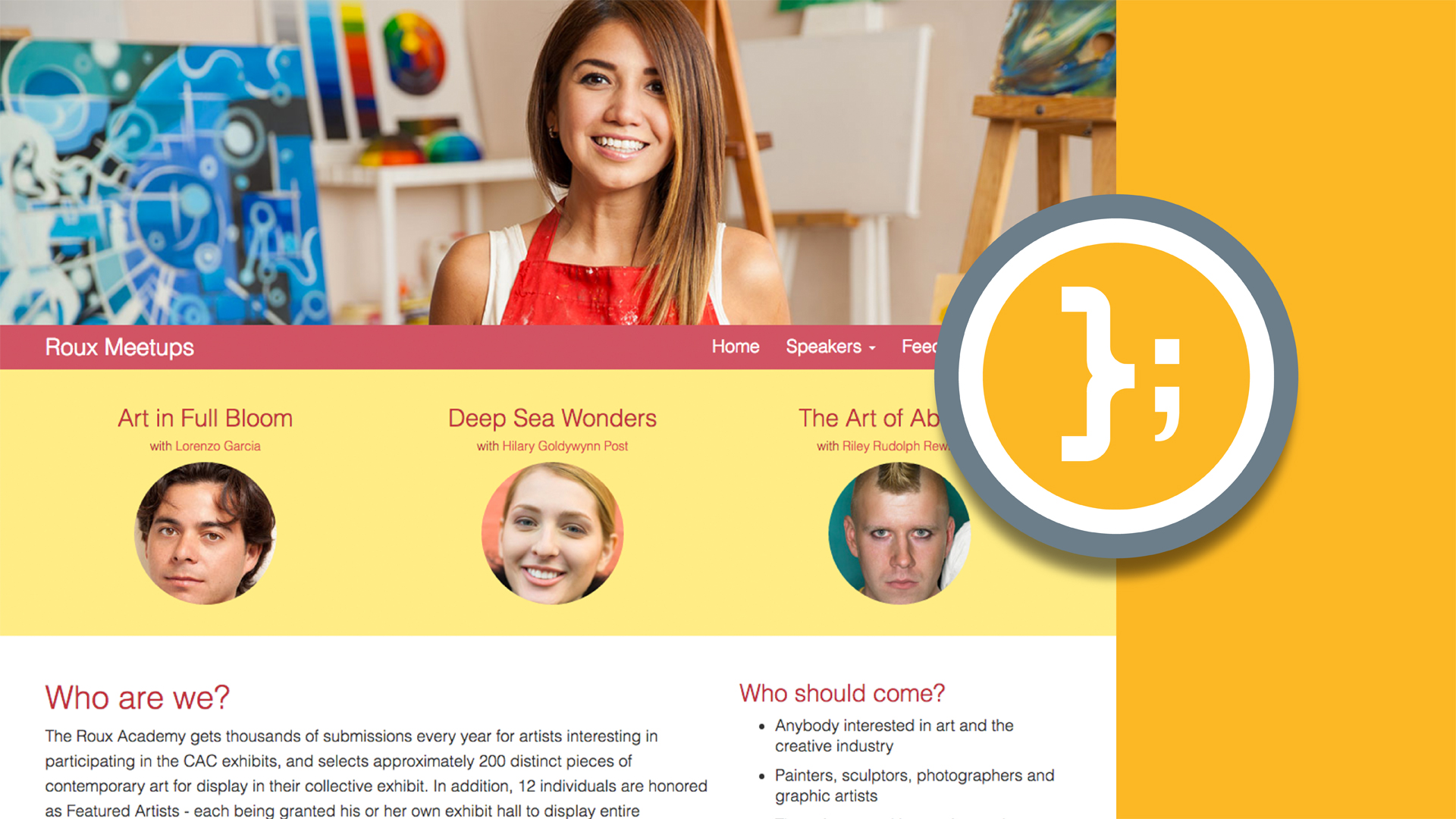This is the repository for my course: Building a Website with Node & ExpressJS. You can watch the full course at Lynda.com. You can take a look at demo of the finished website.
Interested in building JavaScript websites that do more? Node.js and Express.js are a perfect match. Express is a fast, minimalist framework that sits on top of Node.js and allows you to build powerful single- and multi-page web applications and websites.
In this course, Ray Villalobos walks through the process of creating full-featured websites with these technologies. First, find out how to install each package and leverage Node.js features from within Express. Then learn how to build a basic application with templating engines like EJS; create more flexible, modular code with includes and conditional statements; build APIs to manage HTTP requests to add and delete content dynamically; and configure more complex routing. Along the way, Ray implements features like customer feedback forms and real-time live chat, so you can see exactly what Node.js and Express are capable of.
- Handling HTTP requests with Node.js and Express
- Creating and modularizing routes
- Using templates
- Building flexible views
- Creating an API route
- Dealing with POST and DELETE requests
- Creating live chat features with Socket.IO
This repository has branches for each of the videos in the course. You can use the branch pop up menu in github to switch to a specific branch and take a look at the course at that stage. Or you can simply add /tree/BRANCH_NAME to the URL to go to the branch you want to peek at.
- Make sure you have these installed
- Clone this repository into your local machine using the terminal (mac) or Gitbash (PC)
> git clone https://github.com/planetoftheweb/expressjs.git expressjs - CD to the folder
cd expressjs - Run
> npm installto install the project dependencies - Run
> npm startcommand to start the automation
Check out some of my other courses on lynda.com, follow me on twitter, or read my blog.