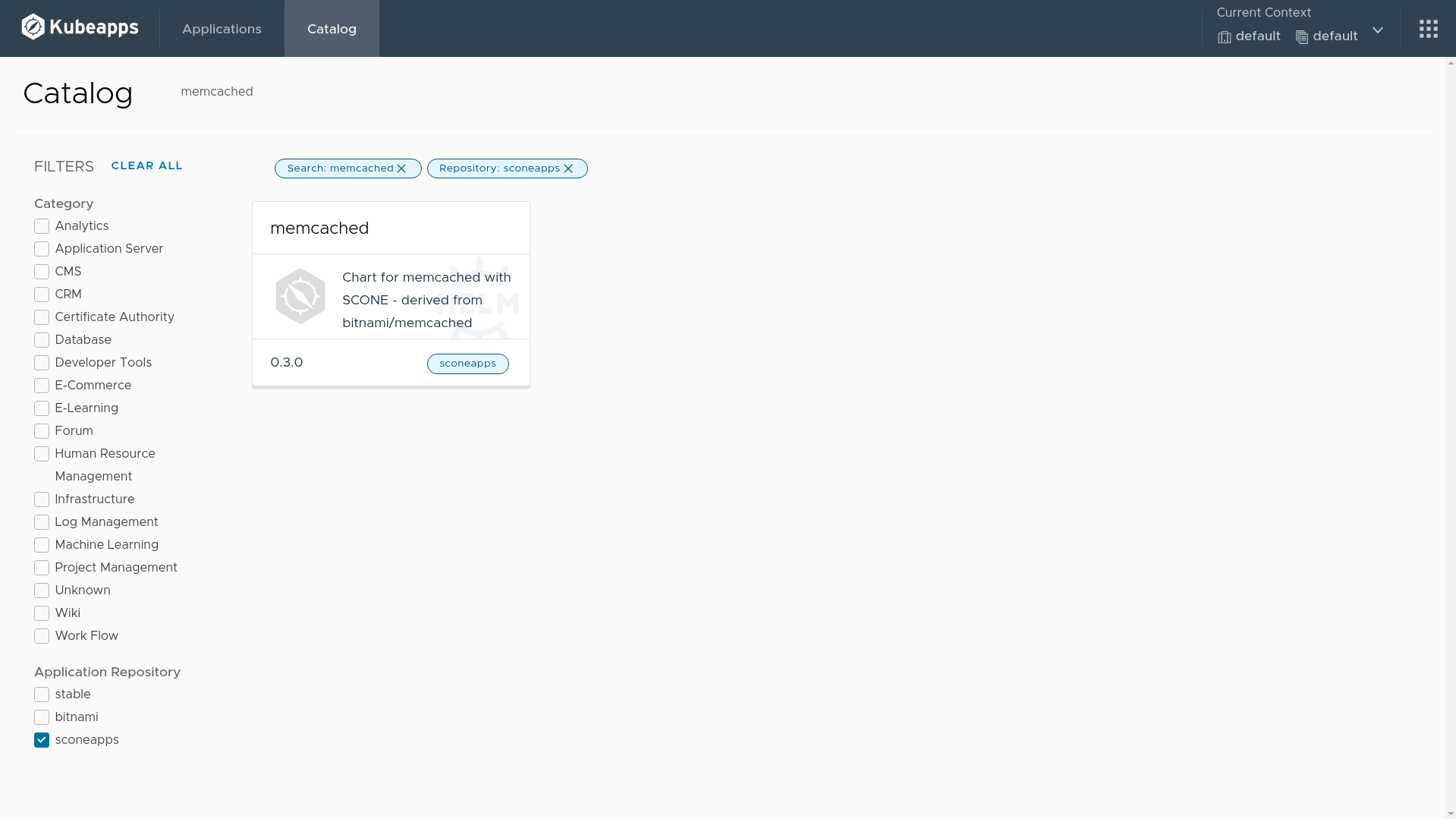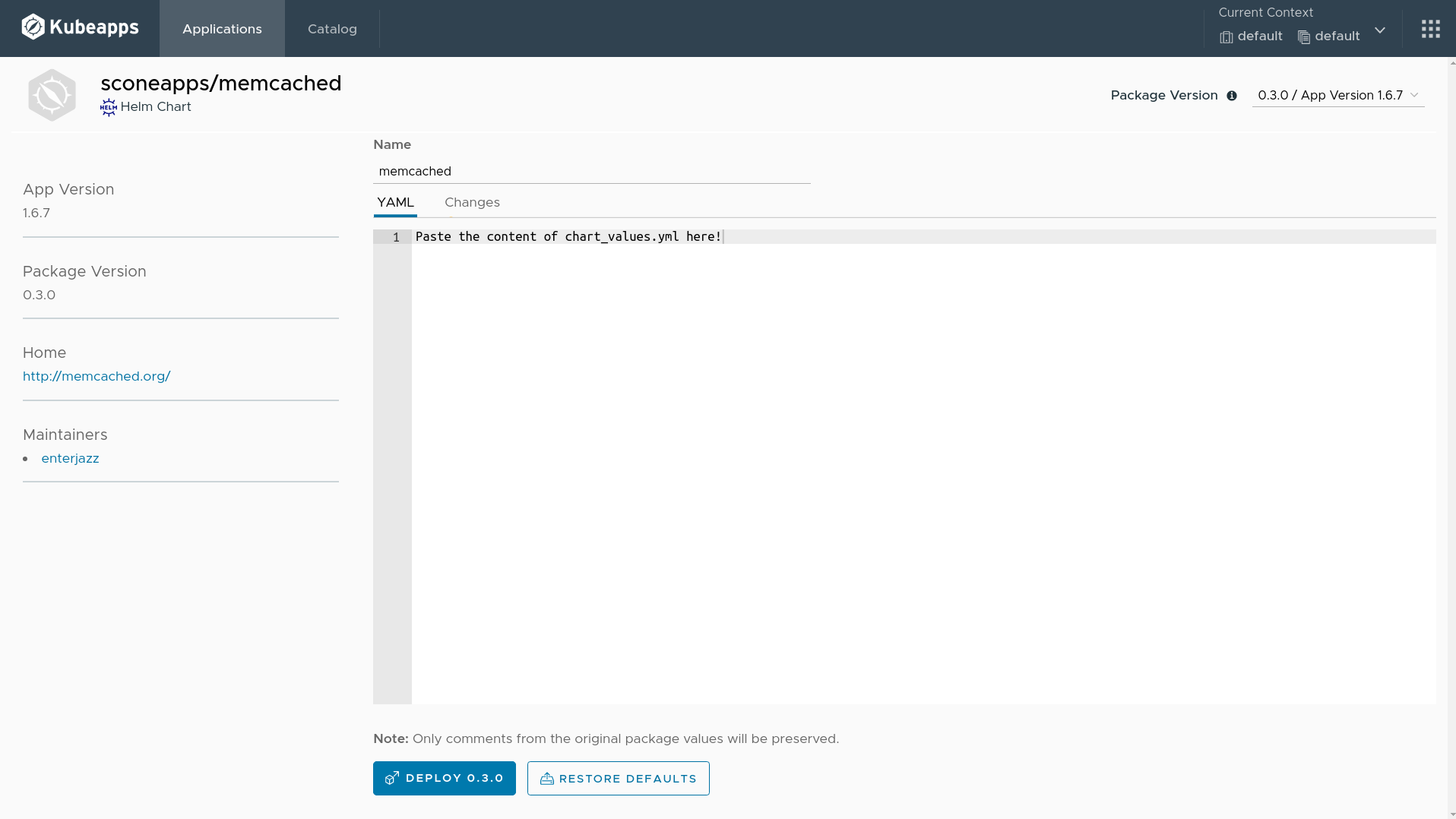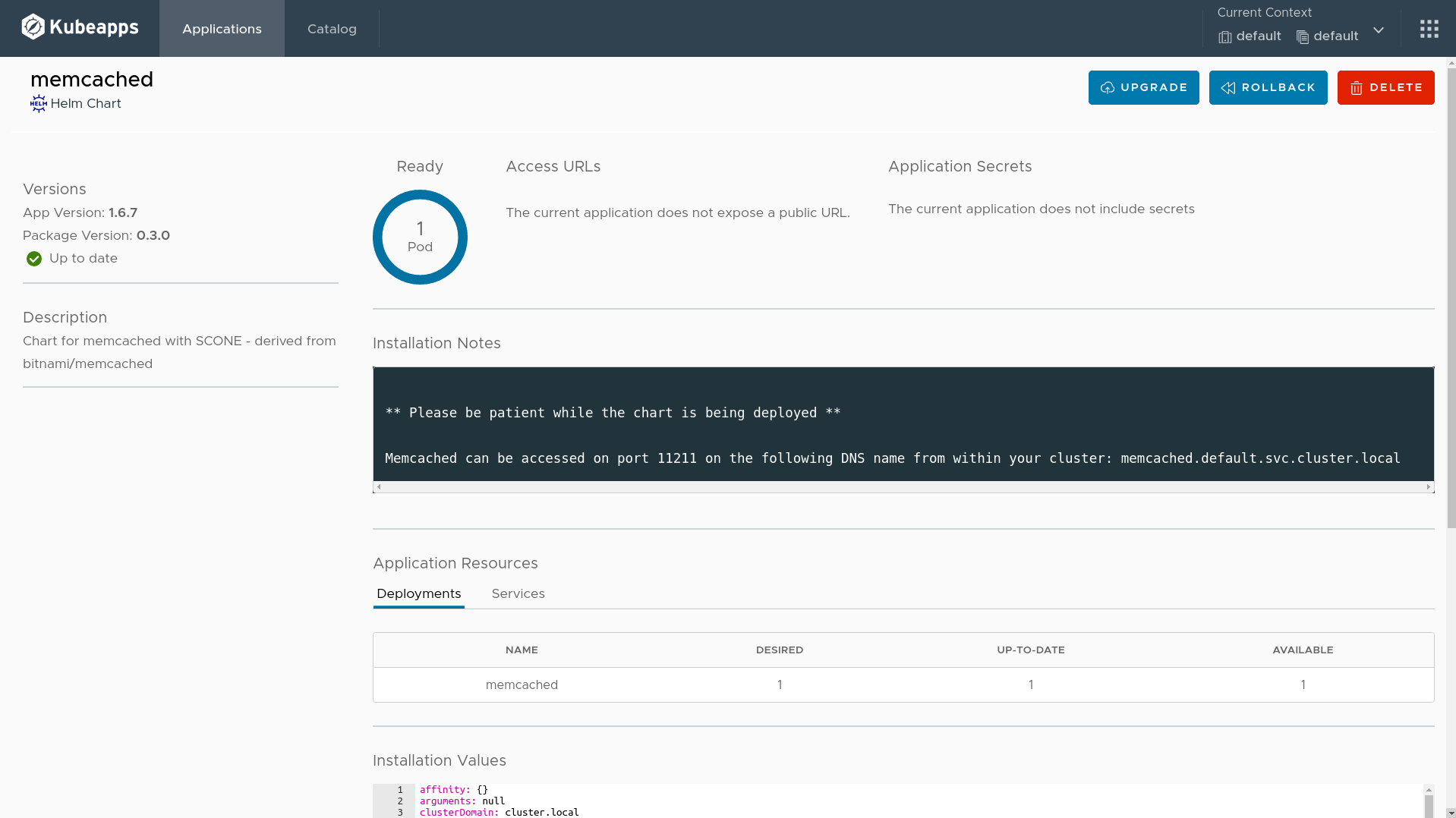This demonstration guides you through the use of Kubeapps to deploy one of our curated confidential applications, the Memcached.
- A Kubernetes cluster
- Kubeapps setup performed
To deploy Memcached with Kubeapps, you need to upload the policies to CAS first. In this example, we also use a Memcached client to see Memcached in action. In this case, the Memcached session exports a certificate and a key to be used by the client since the Memcached has TLS enabled.
Submit the policies with the help of SCONE CLI:
alias scone="docker run -it --rm \
-v /var/run/docker.sock:/var/run/docker.sock \
-v \"$HOME/.docker/config.json:/root/.docker/config.json\" \
-v \"\$PWD:/root\" \
-w /root \
registry.scontain.com:5050/community/cli "scone ./upload_policies.shSearch for memcached in Kubeapps catalog.
Click on the deploy button.
Fill the release name on the top with memcached.
Delete the content of the YAML text field. Copy the content of the file chart_values.yml generated by the previous step in the terminal and paste into the text field.
Now, click on deploy 0.3.0 button.
After a few seconds, you will see one Pod ready, like in the following figure.
Load the environment variables generated by the upload policies step.
source client_envApply the Memcached client to see the Memcached in action.
envsubst < client_deployment.yml | kubectl apply -f -You can see the logs in using the following command.
kubectl logs -f $(kubectl get pods -o=jsonpath='{.items[0].metadata.name}' \
-l app=memcached-client)