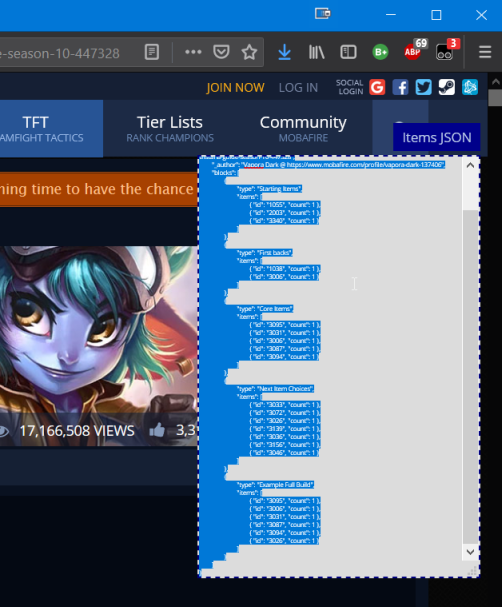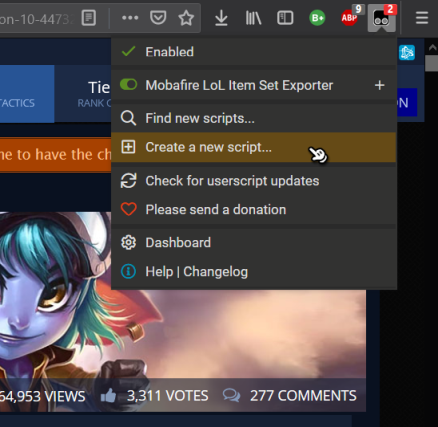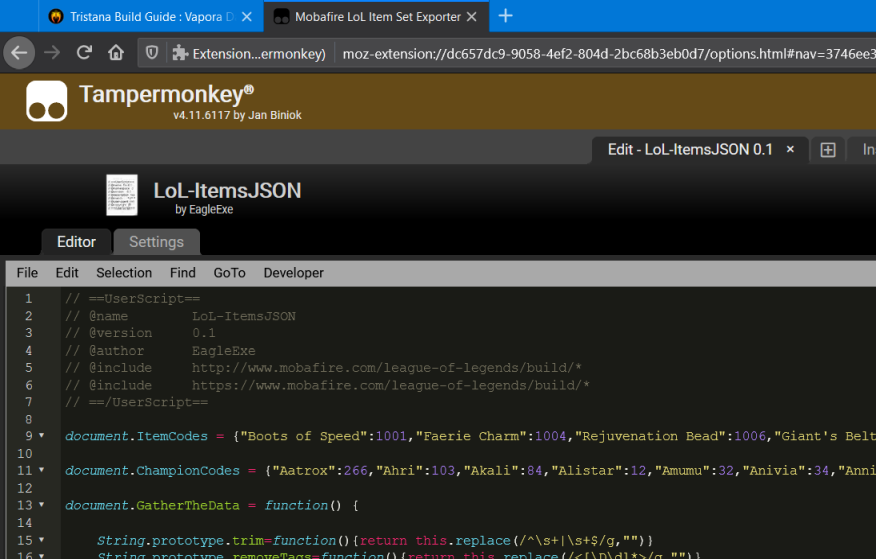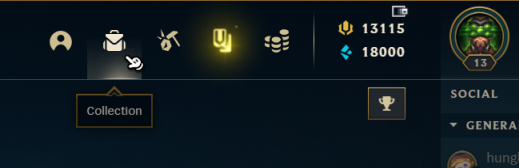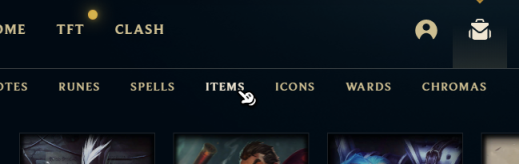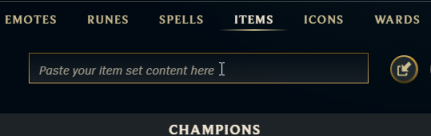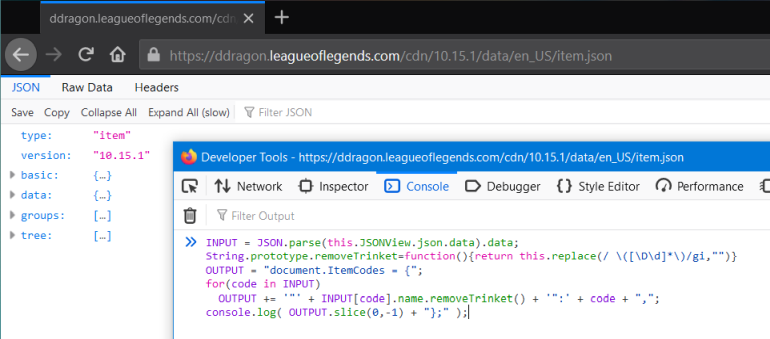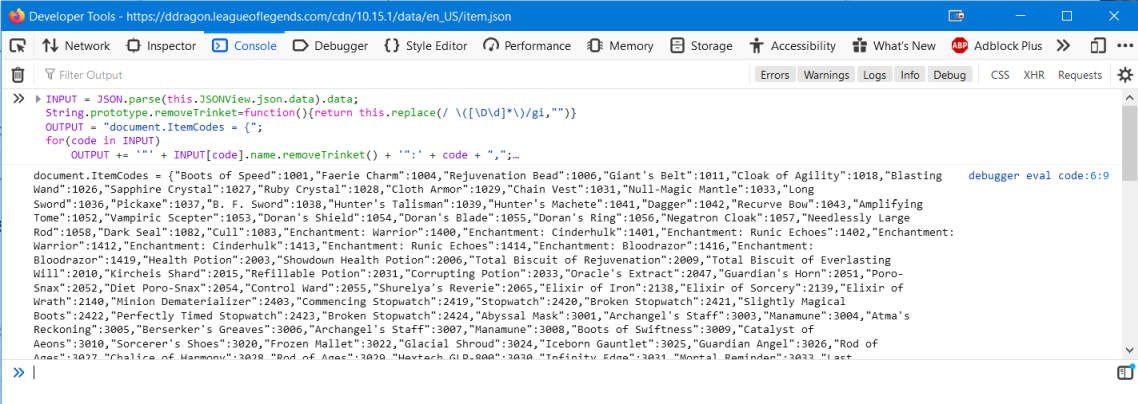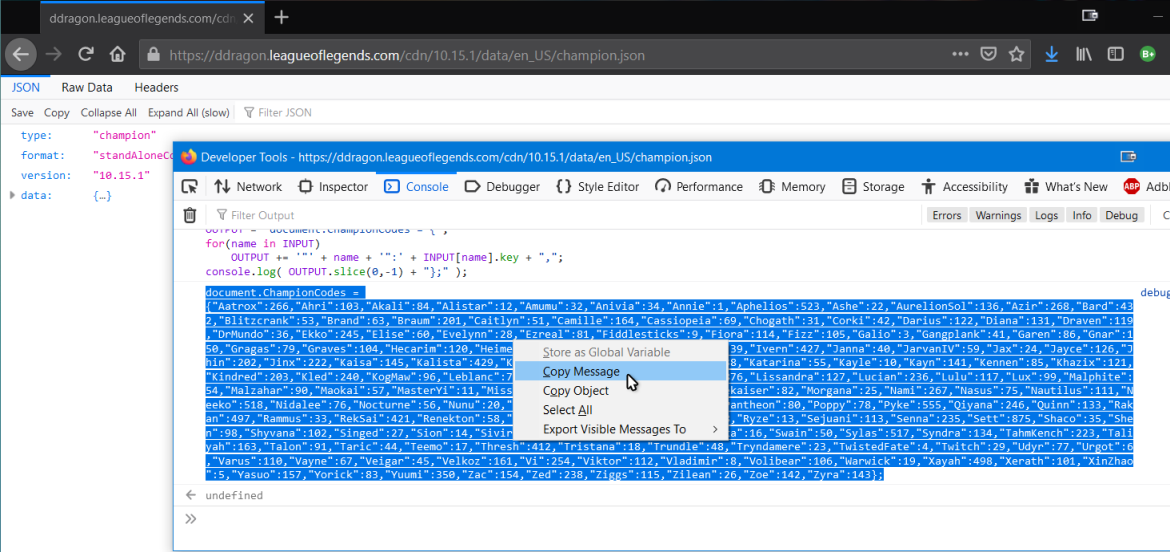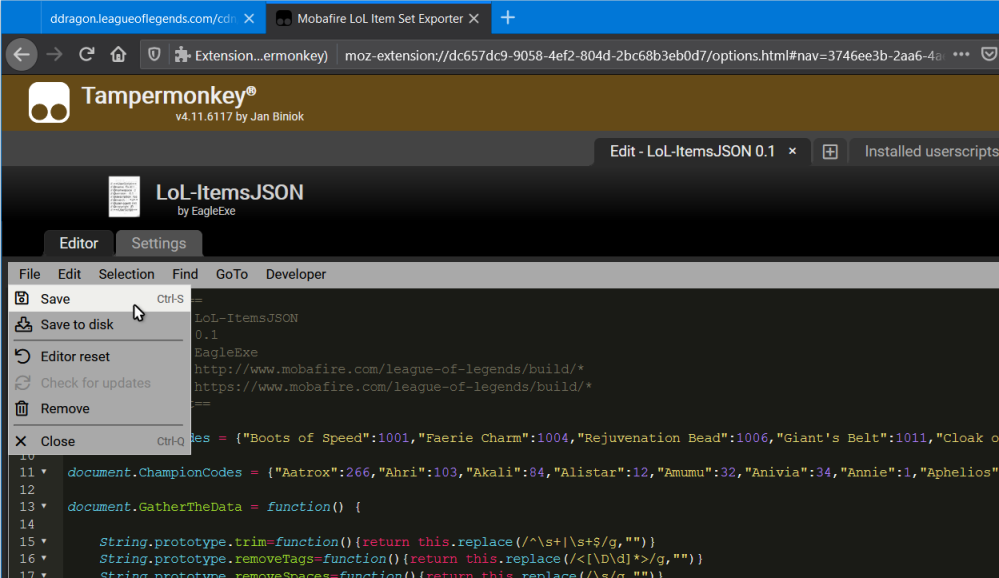I'm new to League of Legends, and I have no idea why these sites with guides don't already have this function. My buddy was teaching me how to manually enter item sets from a Mobafire guide, and I was like WTH why isn't there an export feature? The game clearly has the ability to import JSON files. This short snippet of Javascript shrinks a 10 minute task down to 10 seconds. Maybe if I get requests I'll update the script to work on other sites too.
When you're on a Mobafire guide page (for example https://www.mobafire.com/league-of-legends/build/vapora-dark-in-depth-adc-tristana-guide-season-10-447328) this Tampermonkey/Greasemonkey script (aka userscript) creates a blue floating button that says "Items JSON" in the upper-right that when you mouseover will display a JSON block that contains the codes for the item sets so that you can copy and paste them into the game.
There are two ways to use it:
- You can paste the code into your browser's console (press either F12 or CTRL+SHIFT+I to open the console) and press enter. The blue button will appear in the upper-right of the page.
- Or you can make the script execute automatically every time you navigate to a page that has https://www.mobafire.com/league-of-legends/build/ in the URL. To do this you'll need to be using Firefox or Chrome (haven't tested yet), and you'll need a userscript extension such as Tampermonkey or Greasemonkey (haven't tested yet).
To add the script to Tampermonkey click on the black Tampermonkey icon and then click Create a new script...
Then delete the code that shows up by default an replace it with my script.
Then click File > Save or hit CTRL+S. Close the Tampermonkey tab and then navigate to the Mobafire page that has the item sets, and you'll see the Items JSON button appear automatically.
None of these instructions are necessary for you to do unless my userscript stops working.
If there are updates to the game that add more items and champions, the userscript may need to be updated to include the new corresponding codes. In other words the following two lines of the code will need to be replaced.
document.ItemCodes = {"Boots of Speed":1001,"Faerie Charm":1004,"Rejuvenation Bead":1006,"Giant's Belt":1011,"Cloak of Agility":1018,"Blasting Wand":1026,"Sapphire Crystal":1027,"Ruby Crystal":1028,"Cloth Armor":1029,"Chain Vest":1031,"Null-Magic Mantle":1033 …
and
document.ChampionCodes = {"Aatrox":266,"Ahri":103,"Akali":84,"Alistar":12,"Amumu":32,"Anivia":34,"Annie":1,"Aphelios":523,"Ashe":22,"AurelionSol":136,"Azir":268,"Bard":432,"Blitzcrank":53,"Brand":63,"Braum":201,"Caitlyn":51,"Camille":164,"Cassiopeia":69,"Chogath":31,"Corki":42,"Darius":122,"Diana":131,"Draven": …
Note if Mobafire changes the design of their site then the various querySelector / querySelectorAll / getElementById commands in the userscript may need to be modified, but a tutorial for how to do that would be much too long for me to make right now.
I found the complete list of item codes inside the following file,
https://ddragon.leagueoflegends.com/cdn/10.15.1/data/en_US/item.json
and I found the complete list of champion codes in the following file.
https://ddragon.leagueoflegends.com/cdn/10.15.1/data/en_US/champion.json
I'm new here so I don't know who ddragon is or if this is the official source for the latest updates for developers. These are just the only sources that I was able to find after a short while of poking around on the interwebs. The current version of LoL is 10.16, but I don't think there where any new items or champions in this update, so these version 10.15.1 files should work.
These JSON files have a bunch of data that we don't need, so I made scripts to convert the data into a slimmed-down array that's more straight forward and easier to implement.
Point Firefox to the items.json file (there will be a new URL for a newer version of LoL that you will have to find) and open the console by pressing CTRL+SHIFT+I or F12. Paste the following commands.
INPUT = JSON.parse(this.JSONView.json.data).data;
String.prototype.removeTrinket=function(){return this.replace(/ \([\D\d]*\)/gi,"")}
OUTPUT = "document.ItemCodes = {";
for(code in INPUT)
OUTPUT += '"' + INPUT[code].name.removeTrinket() + '":' + code + ",";
console.log( OUTPUT.slice(0,-1) + "};" );
Press enter and Firefox will spit out the data that we are looking for.
This block of black text is the new code that we need to paste into the userscript, so all of this text starting with document.ItemCodes = { all the way down the }; at the end--- copy it and paste it into the userscript replacing the old data.
Then point Firefox to the new champion.json file. Open the console. Paste the following code and press enter.
INPUT = JSON.parse(this.JSONView.json.data).data;
OUTPUT = "document.ChampionCodes = {";
for(name in INPUT)
OUTPUT += '"' + name + '":' + INPUT[name].key + ",";
console.log( OUTPUT.slice(0,-1) + "};" );
Copy the output.
Paste it into the userscript and save the userscript and you're done.