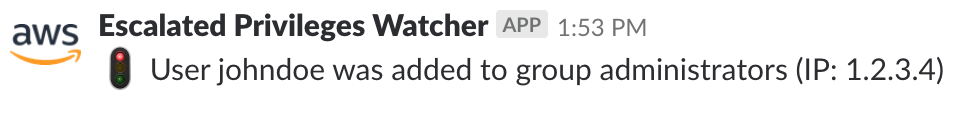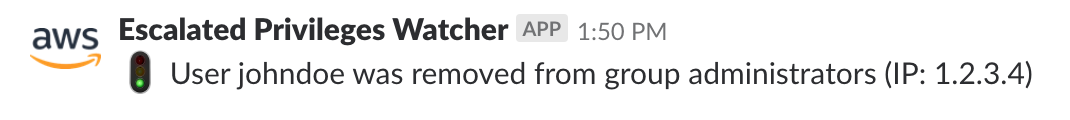This goal of this project is to watch privileged IAM groups in AWS for membership additions and deletions, then notify a specific Slack channel for visibility and notification to the affected person.
All of this is accomplished in an automated fashion, with a reaction time of 1-2 minutes of the membership event occurring. This relies on a CloudWatch Event Rule, Lambda function, and Slack Incoming Webhook.
When a user is added to a group, the following Slack message appears in a channel:
Conversely, when a user is removed from a group, the following message appears:
Since the IAM component being monitored is a global resource, the AWS resources are all created in one region.
- Deploy the IAM resources.
Run make deploy-iam-stack and follow the prompts.
- Set the Slack Webhook URL into SSM ParameterStore
Run make init-ssm and follow the prompts.
- Deploy the code resources.
Run make deploy-code-stack and follow the prompts.
- Prepare the Lambda function for code deployment.
Run make prepare-code-stack and follow the prompts.
- Deploy the code.
Run make deploy-code and follow the prompts.
The code deploy step can happen as frequent as needed, while the infrastructure stack will update rarely. If the infrastructure does need to be updated, it is best to use CloudFormation Change Sets to control the update and enforce change management.
This project uses custom Slack emojis to personalize the messages sent to Slack. You can find the custom emojis in the extras/emojis directory. Customize your Slack emojis by uploading the PNG files with the names specified in constants.go.