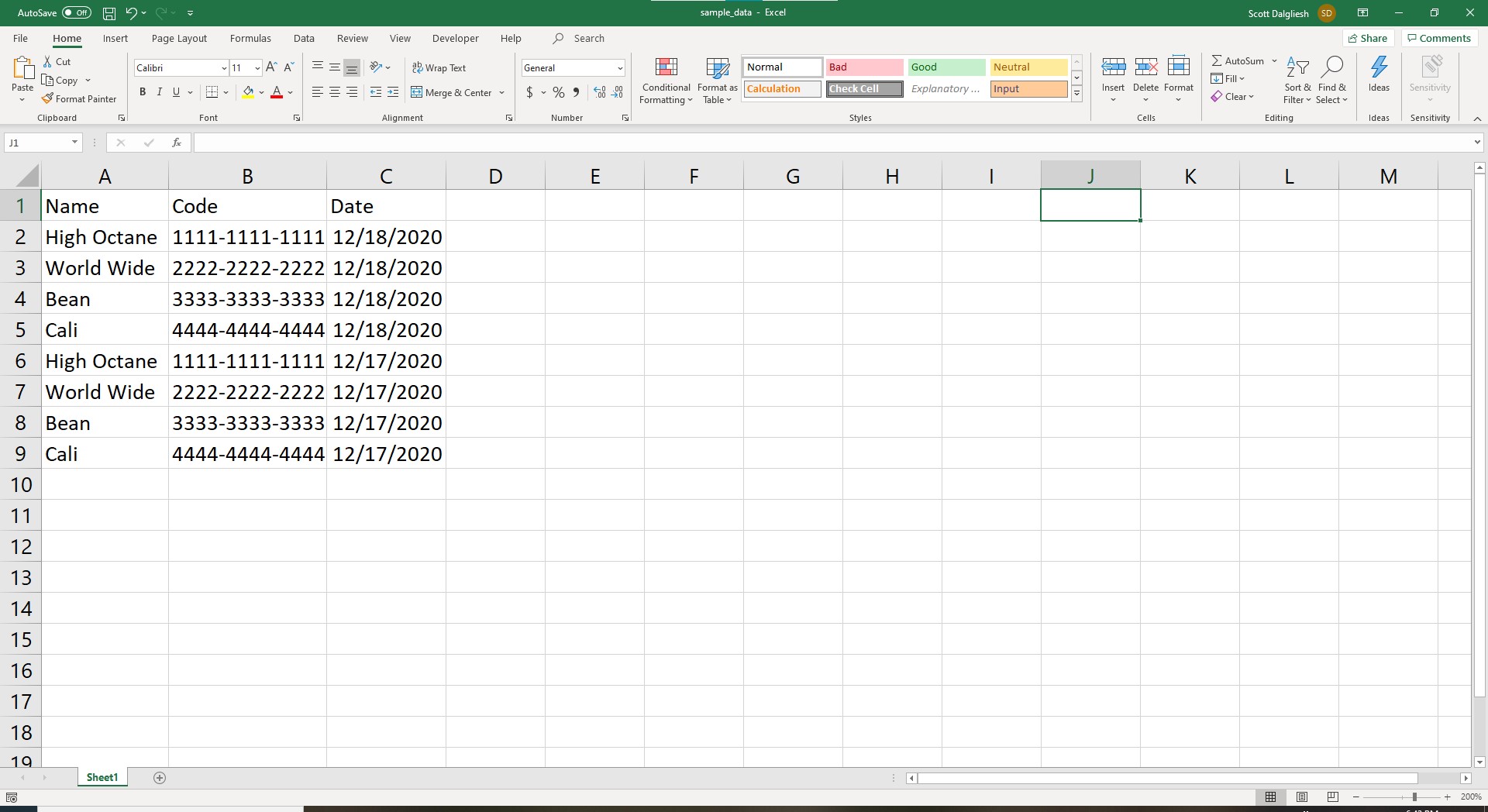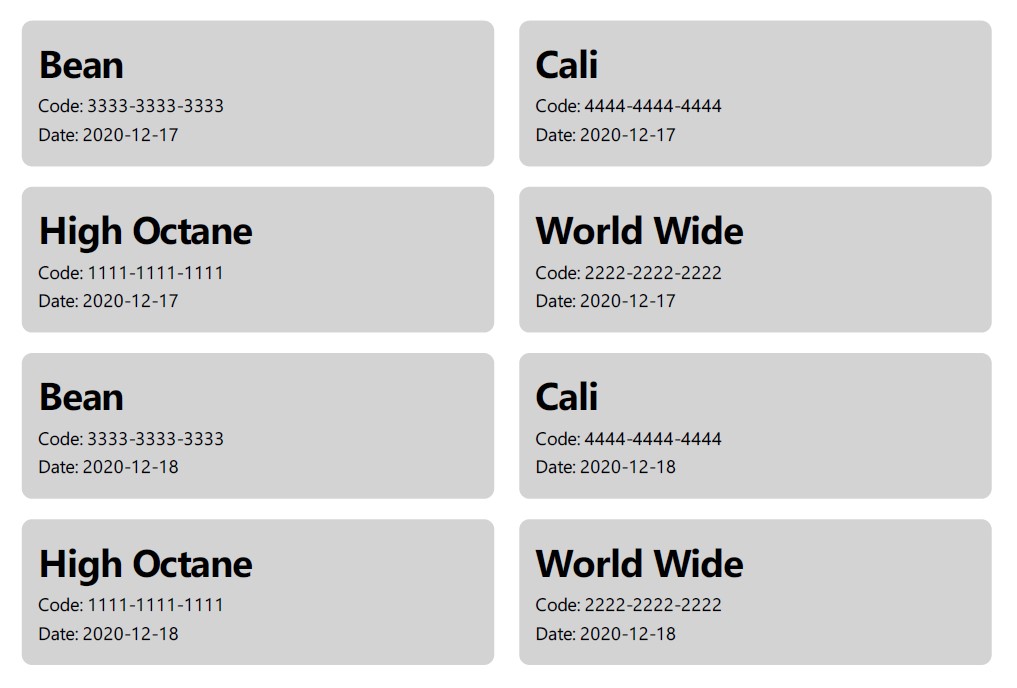Python command-line tool for generating html-based labels from data provided in excel spreadsheet format
Open the command prompt and navigate to the directory containing the input excel file. The following example assumes the excel input file is titled 'input_data.xlsx' and input data is located in 'Sheet1". Input data format as shown in Input Format. Generated labels are saved to 'labels.pdf'.
> labelit
File generated: labels.pdfThe following example illustrates how to specify other (excel) input file names, sheet names, output pdf file names and enabling the output of the HTML code for inspection.
> labelit -i other_input_file.xlsx -s other_sheet -o other_labels.pdf --output-html
File generated: other_labels.pdf
File generated: other_labels.htmlThe following demonstrates the excel input file data format required. Note that the Date column must be entered as 'Date' type cells within excel.
The following output was generated using the sample data shown in Input Format.
click - command line interface
openpyxl - data import from excel
jinja2 - html templating
pdfkit - python api for wkhtmltopdf
wkhtmltopdf - conversion of html document to printable pdf (link)