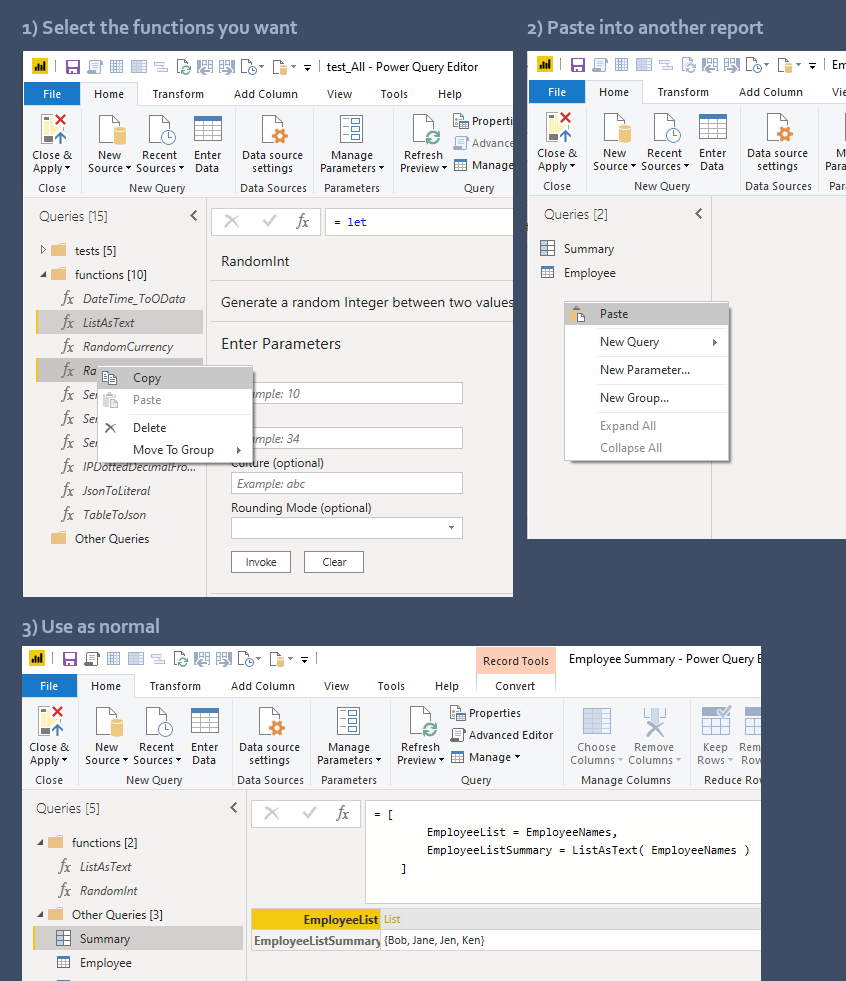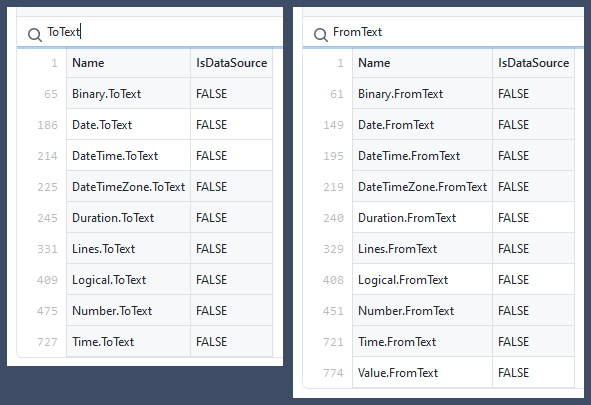Custom functions for Power BI
- List Functions By Group.md 📌 ( Is new )
- This template loads any external
pqfile Template-Import-ninlib.pbix or Template-Import-ninlib.pq - You can use it to load libraries like Ninmonkey.PowerQueryLib.pq or Write.Html.pq
If you want to load your own .pq files, check out this function:
Import.PowerQueryLib.pq Or grab the pbix Template-Import-ninlib.pbix
If the script you load has any parsing errors it will show you extra information about the error. Which line, which error kind, uses xray to view nested Error Details fields, and more.
Example error:
Reason: Expression.Error
Path: 75, H:\2024\tabular\2024.pq-lib.pq
Message: [75,9-75,11] Invalid identifier.
...
RemainingMessage: Invalid identifier.
DetailsJson:
[{"Location":{"Kind":"Language.TextSourceLocation","Text":"","Range":
{"Start":{"Line":74,"Column":8},"End":{"Line":74,"Column":10}}},"Text":"Invalid identifier."}]
...
Context:
Format.Csv = Csv,
23- answering forums: ninMonkQuery Example
- OscarValerock/PowerQueryFunctions
- tirnovar/m-custom-functions
- tirnovar/Power-BI-Admin-REST-API-Connector and tirnovar/Power BI REST API using Power Query
Categories: Values • Types • Expressions • Comparer • Functions
- Functions - Top Level
- useful functions from the Custom Connector Docs - microsoft/DataConnectors/Helper Functions
OAuthAuthentication- Windows Authentication and SSO
- Implementing
Table.Schema- Custom Connectors - bengribaudo.com
- Open your report and open test_All.pbix
- Select the functions you want (Any dependencies will be included for you)
- Copy -> Paste
- All PowerQuery Functions
- All PowerQuery Constants
- All *.Types This contains all built-in types like:
Int64.Type,Currency.Type, etc.