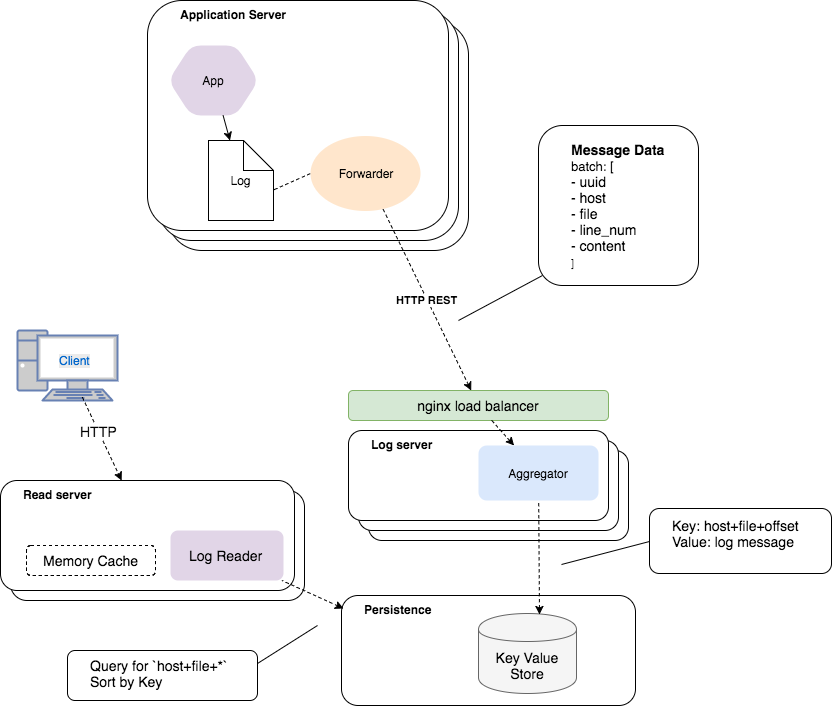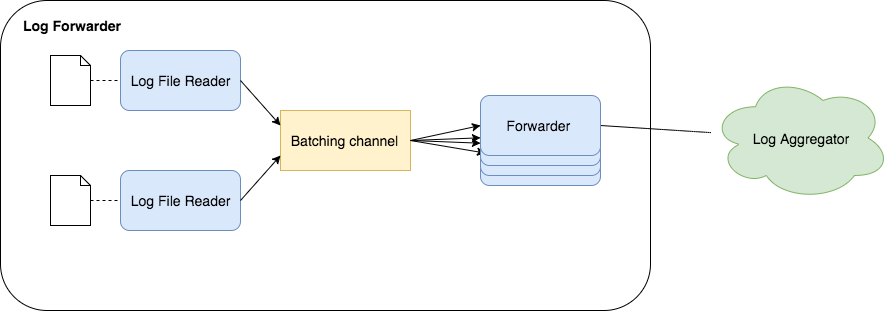Log Aggregator Prototype
Components
Log Aggregator Server
Log Aggregator Server is fairly simple, it's primary responsibility is receiving log data from the log forwarder and persisting to a key value store. It builds a composite key of "host+file+line" and a value of the content on that line. This allows for immutable and eventually consistent logs. If duplicate data is received it is simply overwritten. If data is missing the log forwarder can resend the entire file data with out worries of duplications.
For the purpose of a prototype the server also serves the log data back. These would ideally be 2 different servers in a production environment to allow independent scaling of Reads and Writes. Since the log aggregator server is mainly focused on writing data. The client retrieval of the data from the store is responsible for sorting the data and recreating the log file content.
Log Forwarder
The log forwarder has much more complexity, for the prototype it is simplified to running one instance per log file. It is currently stateless but could be changed to store offsets that have been processed and add logic to pickup where it left off processing. Currently it starts at the beginning of the file and sends all the content of a file.
The Log Forwarder utilizes core.async to separate concerns as well as allow for back pressure if the aggregator server is being slow or intermittent.
-
the log reading process starts in its own go block. It will read a line from the log file (if it is not at the end of the file already) When it has a new line it will put the line on the channel. As part of the back pressure if the channels buffer is full. It will park until the put has completed. This prevents it from flooding down stream with messages that can not be processed in a timely manner.
-
there is a partition channel between the log reader and the sender. This is just to poll up a batch size to send. for the proto type the batch size is 2, So you only need to write 2 lines to a log file to send off a batch.
-
the log forwarding process reads from the partitioner channel, it will park if there is nothing on the channel. When it receives a batch off the channel. It attempts to send the batch to the log aggregator server. If it succeeds it is free to read another batch from the channel. If it fails it will retry sending, each time with a decaying time out until the max retry has been reached.
Notes on error handling - for a prototype there is no mechanism for retrying failed batches They could be pushed off to another channel or file to be retried later. I like the idea of the system going in to a bit of a full park if none of the forwarders are able to send data. But this also risks locking up the system if some sort of bad batch of data comes through.
Installation
- Install leiningen for building and to simplify running
Build
To build an executable jar, run:
$ lein uberjarThis will produce an executable jar in the target directory.
Example: target/log-aggregator-standalone.jar
Usage
Starting a Aggregator Server
$ lein server
# or from java
$ java -cp log-aggregator-*-standalone.jar scotthaleen.log.aggregator.app
Starting a Log Forwarder
$ lein forwarder -- http://localhost:3000/store/batch <log_file>
# or from java
$ java -cp log-aggregator-*-standalone.jar scotthaleen.log.aggregator.log_forwarder http://localhost:3000/store/batch <log_file>
Running an example
To run an example you will need to have 4 shells open to this project directory.
- Shell #1 - will be used to run the aggregator server
- Shell #2, #3 are for tailing different log files
- Shell #4 - we will use to setup and issue commands
In Shell #1 start the server
$ lein server
11339 [main] INFO s.log.aggregator.server.pedestal - Starting Server
Verify in Shell #4 with curl or in the browser that the server is running
$ curl localhost:3000/ruok
imok%
You should received imok and see the request hit the server, something like below in the server shell
Request GUID: #uuid "3e980646-84e7-4859-b07c-f061d456b287"
Now, in Shell #4 create some files to forward, below will create 2 files test1.txt and test2.txt
for i in {1..10}; do echo $i >> test1.txt; done;
for i in {100..110}; do echo $i >> test2.txt; done;
In shells #3 and #4 start a forwarder on the files
Shell #3 forwards test1.txt
lein forwarder -- http://localhost:3000/store/batch test1.txt
Shell #4 forwards test4.txt
lein forwarder -- http://localhost:3000/store/batch test2.txt
Once the forwarder starts running it will read the contents of the file and publish it too the aggregator server. It then watches the files for updates.
Now that we have the system running, we can view the logs on the server. Find the hostname of your machine
$ hostname
scotts-macbook.home
You should also be able to see the :host scotts-macbook.home, in the log messages of shells #3 and #4
also, note the fully qualified path to the file that is being forwarded. We need these variables to lookup
the file from the aggregator server. You should be able to see the full path in the shells as well.
For example:
3791 [async-dispatch-3] DEBUG s.log.aggregator.log-forwarder - POSTING: {:size 2, :batch ({:uuid 7f07277c-2272-482f-a7de-9f8297608bb3, :host scotts-macbook.home, :file /Users/scott/Source/log-aggregator/test2.txt, :line-num 6, :content 106} {:uuid 13d02388-7856-4071-86da-dbad4fe402cd, :host scotts-macbook.home, :file /Users/scott/Source/log-aggregator/test2.txt, :line-num 7, :content 107})}
This shows we are looking for host=scotts-macbook.home and file=/Users/scott/Source/log-aggregator/test2.txt
Assuming everything is working properly we should be able to download the files
@ (http://localhost:3000/store/log?host=scotts-macbook.home&file=/Users/scott/Source/log-aggregator/test1.txt)
@ (http://localhost:3000/store/log?host=scotts-macbook.home&file=/Users/scott/Source/log-aggregator/test2.txt)
Just replace the host={} and file={}
Now that this is all working we can also watch for updates. Lets updated test1.txt
In Shell #4
$ echo "hello\nworld" >> test1.txt
This should trigger the forwarder to pickup the new lines and send them to the aggregator. If we refresh the page for (http://localhost:3000/store/log?host=scotts-macbook.home&file=/Users/scott/Source/log-aggregator/test1.txt) you will see the new content
License
Copyright © 2018