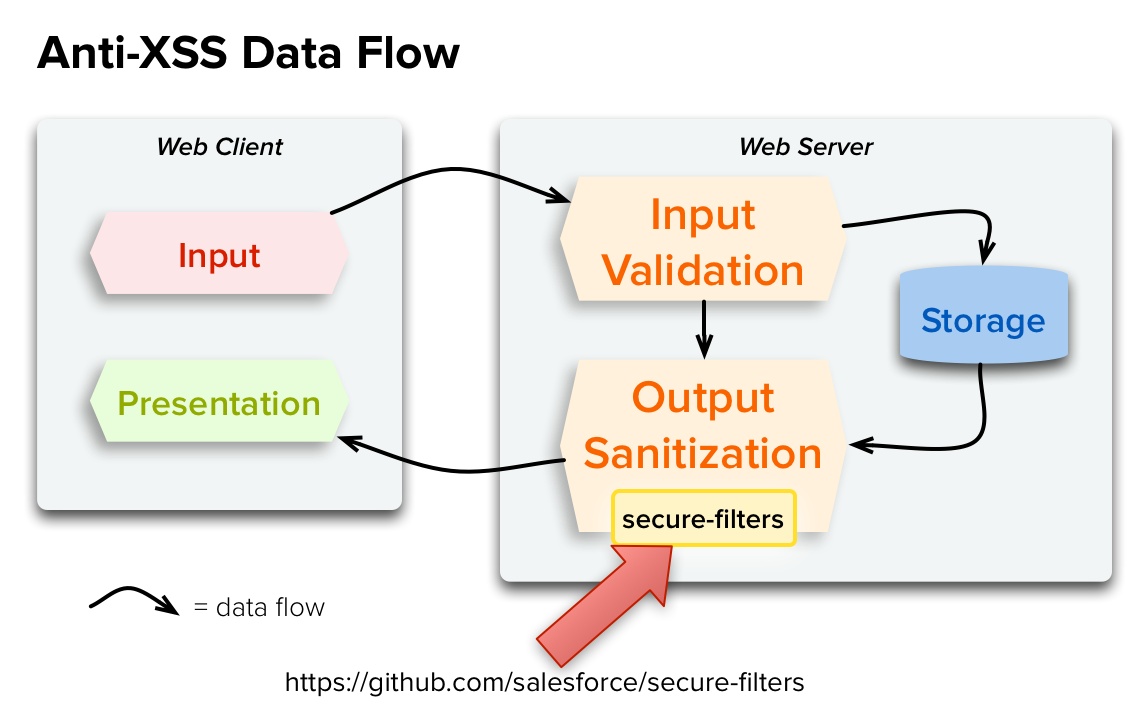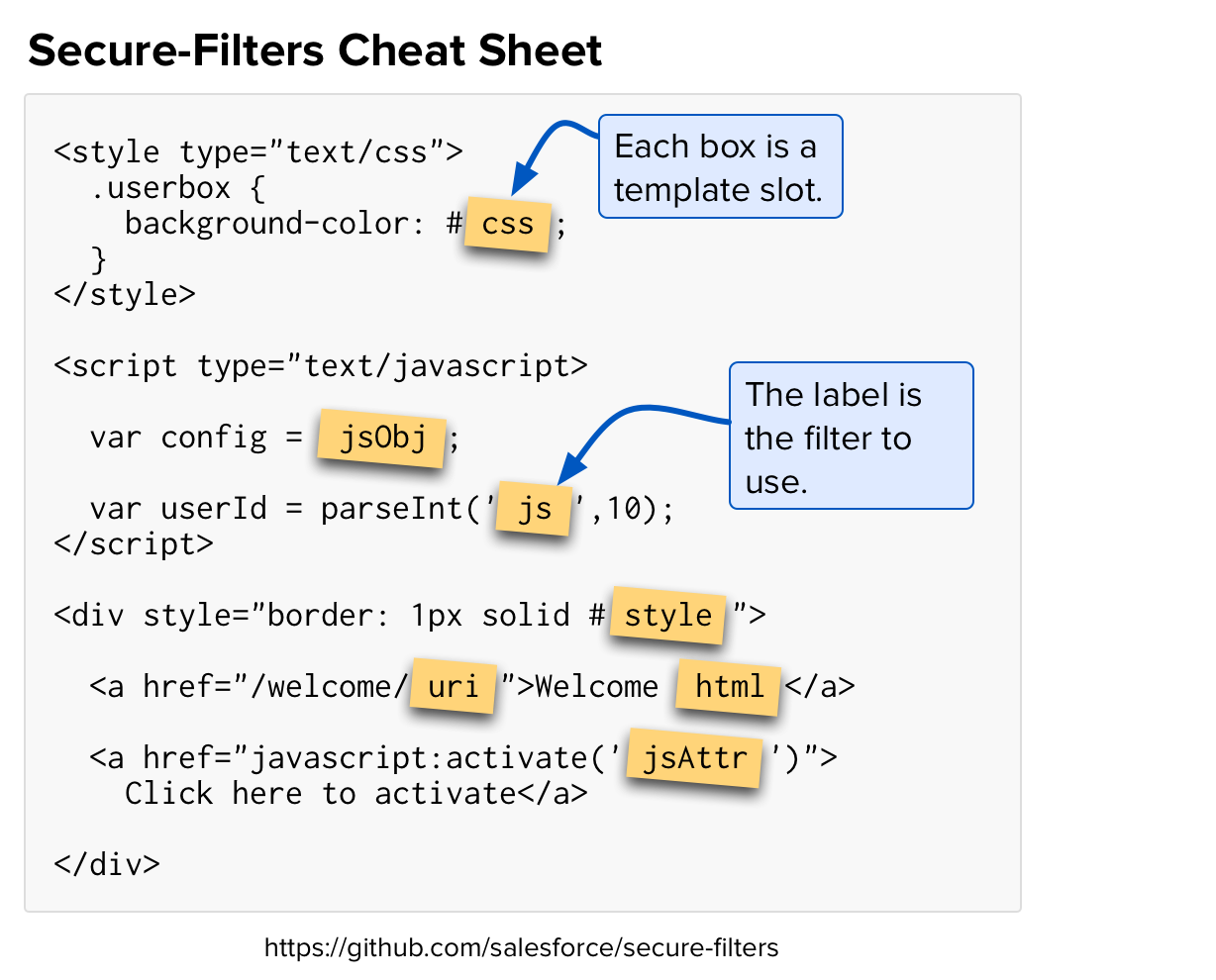secure-filters is a collection of Output Sanitization functions ("filters")
to provide protection against Cross-Site Scripting
(XSS) and other
injection attacks.
- About XSS
- Usage
- Installation -
npm install --save secure-filters - EJS
- Normal functions
- Client-side
- Installation -
- Functions
html(value)- Sanitizes HTML contexts using entity-encoding.js(value)- Sanitizes JavaScript string contexts using backslash-encoding.jsObj(value)- Sanitizes JavaScript literals (numbers, strings, booleans, arrays, and objects) for inclusion in an HTML script context.json(value)- Sanitized already-serialized JSON strings for HTML script contexts.jsAttr(value)- Sanitizes JavaScript string contexts in an HTML attribute using a combination of entity- and backslash-encoding.uri(value)- Sanitizes URI contexts using percent-encoding.css(value)- Sanitizes CSS contexts using backslash-encoding.style(value)- Sanitizes CSS contexts in an HTMLstyleattribute
- Contributing
- Support
- Legal
XSS is the #3 most critical security flaw affecting web applications for 2013, as determined by a broad consensus among OWASP members.
To effectively combat XSS, you must combine Input Validation with Output Sanitization. Using one or the other is not sufficient; you must apply both! Also, simple validations like string length aren't as effective; it's much safer to use whitelist-based validation.
The generally accepted flow in preventing XSS looks like this:
Whichever Input Validation and Output Sanitization modules you end up using, please review the code carefully and apply your own professional paranoia. Trust, but verify.
secure-filters doesn't deal with Input Validation, only Ouput Sanitization.
You can roll your own input validation or you can use an existing module. Either way, there are many important rules to follow.
This Stack-Overflow thread lists several input validation options specific to node.js.
One of those options is node-validator (NPM, github). It provides an impressive list of chainable validators. Validator also has a 3rd party express-validate middleware module for use in the popular Express node.js server.
Input Validation can be specialized to the data format. For example, the jsonschema module (NPM, github) can be useful for providing strict validation of JSON documents (e.g. bodies in HTTP).
Output Sanitization (also known as Ouput Filtering) is what secure-filters is
responsible for.
In order to properly santize output you need to be sensitive to the context in which the data is being output. For example, if you want to place text in an HTML document, you should HTML-escape the text.
But what about CSS or JavaScript contexts? You can't use the HTML-escape filter; a different escaping method is necessary. If the filter doesn't match the context, it's possible for browsers to misinterpret the result, which can lead to XSS attacks!
secure-filters aims to provide the filter functions necessary to do this type
of context-sensitive sanitization.
"Sanitization" is an overloaded term and can be confused with other security techniques.
For example, if you need to store and sanitize HTML, you'd want to parse,
validate and sanitize that HTML in one hybridized step. There are tools like
Google Caja to do HTML sanitization.
The sanitizer module
packages-up Caja for node.js/CommonJS usage.
secure-filters can be used with EJS or as normal functions.
npm install --save secure-filtersContent-Type HTTP header for your document, or
the <meta charset=""> tag (or eqivalent) specifies a non-UTF-8 encoding these
filters may not provide adequate protection! Some browsers can treat some
characters at Unicode code-points 0x00A0 and above as if they were < if the
encoding is not set to UTF-8!
To configure EJS, simply wrap your require('ejs') call. This will import the
filters using the names pre-defined by this module.
var ejs = require('secure-filters').configure(require('ejs'));Then, within an EJS template:
<script>
var config = <%-: config |jsObj%>;
var userId = parseInt('<%-: userId |js%>',10);
</script>
<a href="/welcome/<%-: userId |uri%>">Welcome <%-: userName |html%></a>
<br>
<a href="javascript:activate('<%-: userId |jsAttr%>')">Click here to activate</a>There's a handy cheat sheet showing all the filters in EJS syntax.
Rather than importing the pre-defined names we've chosen, here are some other
ways to integrate secure-filters with EJS.
As of EJS 0.8.4, you can replace the escape() function during template
compilation. This allows <%= %> to be safer than the
default.
var escapeHTML = secureFilters.html;
var templateFn = ejs.compile(template, { escape: escapeHTML });It's possible that the filter names pre-defined by this module interferes with
existing filters that you've written. Or, you may wish to import a sub-set of
the filters. In which case, you can simply assign properties to the
ejs.filters object.
var secureFilters = require('secure-filters');
var ejs = require('ejs');
ejs.filters.secJS = secureFilters.js; <script>
var myStr = "<%-: myVal | secJS %>";
</script>Or, you can namespace using a parametric style, similar to how EJS' pre-defined
get:'prop' filter works:
var secureFilters = require('secure-filters');
var ejs = require('ejs');
ejs.filters.sec = function(val, context) {
return secureFilters[context](val);
}; <script>
var myStr = "<%-: myVal | sec:'js' %>";
</script>The filter functions are just regular functions and can be used outside of EJS.
var htmlEscape = require('secure-filters').html;
var escaped = htmlEscape('"><script>alert(\'pwn\')</script>');
assert.equal(escaped,
'"><script>alert('pwn')</script>');You can simply include the lib/secure-filters.js file itself to get started.
<script type="text/javascript" src="path/to/secure-filters.js"></script>
<script type="text/javascript">
var escaped = secureFilters.html(userInput);
//...
</script>We've also added AMD module
definition to secure-filters.js
for use in Require.js and other AMD frameworks. We
don't pre-define a name, but suggest that you use 'secure-filters'.
By convention in the Contexts below, USERINPUT should be replaced with the
output of the filter function.
Sanitizes output for HTML element and attribute contexts using entity-encoding.
Contexts:
<p>Hello, <span id="name">USERINPUT</span></p>
<div class="USERINPUT"></div>
<div class='USERINPUT'></div><script> or <style> block (plus other blocks that cannot have
entity-encoded characters).
Any character not matched by /[\t\n\v\f\r ,\.0-9A-Z_a-z\-\u00A0-\uFFFF]/ is
replaced with an HTML entity. Additionally, characters matched by
/[\x00-\x08\x0B\x0C\x0E-\x1F\x7F-\x9F]/ are converted to spaces to avoid
browser quirks that interpret these as non-characters.
You might be asking "Why provide html(var)? EJS already does HTML escaping!".
Prior to 0.8.5,
EJS doesn't escape the ' (apostrophe) character when using the <%= %>
syntax. This can lead to XSS accidents! Consider the template:
<img src='<%= prefs.avatar %>'>When given user input x' onerror='alert(1), the above gets rendered as:
<img src='x' onerror='alert(1)'>Which will cause the onerror javascript to run. Using this module's filter
should prevent this.
<img src='<%-: prefs.avatar |html%>'>When given user input x' onerror='alert(1), the above gets rendered as:
<img src='x' onerror='alert(1)'>Which will not run the attacking script.
Sanitizes output for JavaScript string contexts using backslash-encoding.
<script>
var singleQuote = 'USERINPUT';
var doubleQuote = "USERINPUT";
var anInt = parseInt('USERINPUT', 10);
var aFloat = parseFloat('USERINPUT');
var aBool = ('USERINPUT' === 'true');
</script><script> block! You need to sanitize each variable in-turn.
Any character not matched by /[,\-\.0-9A-Z_a-z]/ is escaped as \xHH or
\uHHHH where H is a hexidecimal digit. The shorter \x form is used for
charaters in the 7-bit ASCII range (i.e. code point <= 0x7F).
Sanitizes output for a JSON string in an HTML script context.
<script>
var config = USERINPUT;
</script>This function escapes certain characters within a JSON string. Any character
not matched by /[",\-\.0-9:A-Z\[\\\]_a-z{}]/ is escaped consistent with the
js(value) escaping above. Additionally, the sub-string ]]> is
encoded as \x5D\x5D\x3E to prevent breaking out of CDATA context.
Because < and > are not matched characters, they get encoded as \x3C and
\x3E, respectively. This prevents breaking out of a surrounding HTML
<script> context.
For example, with a JSON string like '{"username":"Albert </script><script>alert(\"Pwnerton\")"}',
json() gives output:
<script>
var config = {"username":"\x3C\x2Fscript\x3E\x3Cscript\x3Ealert\x28\"Pwnerton\"\x29"};
</script>Sanitizes output for a JavaScript literal in an HTML script context.
<script>
var config = USERINPUT;
</script>This function encodes the object with JSON.stringify(), then
escapes using json(value) detailed above.
For example, with a literal object like {username:'Albert </script><script>alert("Pwnerton")'}, jsObj() gives output:
<script>
var config = {"username":"\x3C\x2Fscript\x3E\x3Cscript\x3Ealert\x28\"Pwnerton\"\x29"};
</script>Article: JSON isn't a JavaScript Subset.
JSON is almost a subset of JavaScript, but for two characters: LINE SEPARATOR U+2028
and PARAGRAPH SEPARATOR
U+2029. These
two characters can't legally appear in JavaScript strings and must be escaped.
Due to the ambiguity of these and other Unicode whitespace characters,
secure-filters will backslash encode U+2028 as \u2028, U+2029 as \u2029,
etc.
Sanitizes output for embedded HTML scripting attributes using a special combination of backslash- and entity-encoding.
<a href="javascript:doActivate('USERINPUT')">click to activate</a>
<button onclick="display('USERINPUT')">Click To Display</button>The string <ha>, 'ha', "ha" is escaped to <ha>, \'ha\', \"ha\". Note the backslashes before the apostrophe and quote
entities.
Sanitizes output in URI component contexts by using percent-encoding.
<a href="http://example.com/?this=USERINPUT&that=USERINPUT">
<a href="http://example.com/api/v2/user/USERINPUT">The ranges 0-9, A-Z, a-z, plus hypen, dot and underscore (-._) are
preserved. Every other character is converted to UTF-8, then output as %XX
percent-encoded octets, where X is an uppercase hexidecimal digit.
Note that if composing a URL, the entire result should ideally be HTML-escaped before insertion into HTML. However, since Percent-encoding is also HTML-safe, it may be sufficient to just URI-encode the untrusted components if you know the rest is application-supplied.
Sanitizes output in CSS contexts by using backslash encoding.
<style type="text/css">
#user-USERINPUT {
background-color: #USERINPUT;
}
</style>style="" attribute; use
the style(value) filter instead!
<style> blocks. Be sure to combine CSS escaping with whitelist-based input
sanitization! Here's a small sampling of what's possible:
- https://www.computerworld.com/s/article/9221043/Opera_denies_refusing_to_patch_critical_vulnerability
- http://html5sec.org/#43 - note the modern browser versions!
The ranges a-z, A-Z, 0-9 plus Unicode U+10000 and higher are preserved. All
other characters are encoded as \h , where h is one one or more lowercase
hexadecimal digits, including the trailing space.
Confusingly, CSS allows NO-BREAK SPACE U+00A0 to be used in an identifier.
Because of this confusion, it's possible browsers treat it as whitespace, and
so secure-filters escapes it.
Since the behaviour of NUL in CSS2.1 is
undefined, it is replaced
with \fffd , REPLACEMENT CHARACTER U+FFFD.
For example, the string <wow> becomes \3c wow\3e (note the trailing space).
Encodes values for safe embedding in HTML style attribute context.
USAGE: all instances of USERINPUT should be sanitized by this function
<div style="background-color: #USERINPUT;"></div>Encodes the value first as in the css() filter, then HTML entity-encodes the result.
For example, the string <wow> becomes \3c wow\3e .
Please see the Contribution Guide.
Support is provided via github issues.
For responsible disclosures, email Salesforce Security.
This release changes the behavior of secure-filters, but should be backwards-compatible with 1.0.5.
- The
js,jsObjandjsAttrfilter now use a strict allow-list for characters in strings. This is safer, but does increase the size of these strings slightly. Compliant JSON and JavaScript parsers will not be affected negatively by this change. - The example for
jsAttrwas incorrect. It previously stated that<ha>, 'ha', "ha"was escaped to<ha>, \'ha\', \"ha\"
- Vastly improved documentation and illustrations
- Initial public release
© 2014 salesforce.com
Licensed under the BSD 3-clause license.