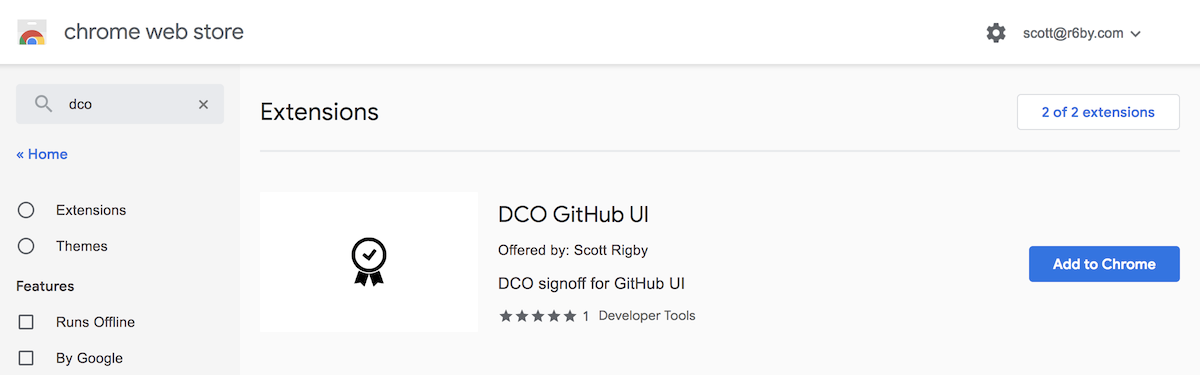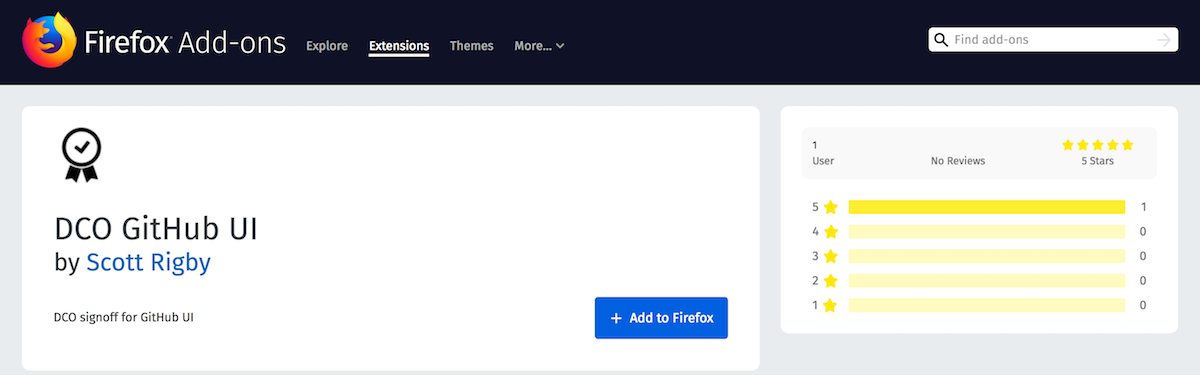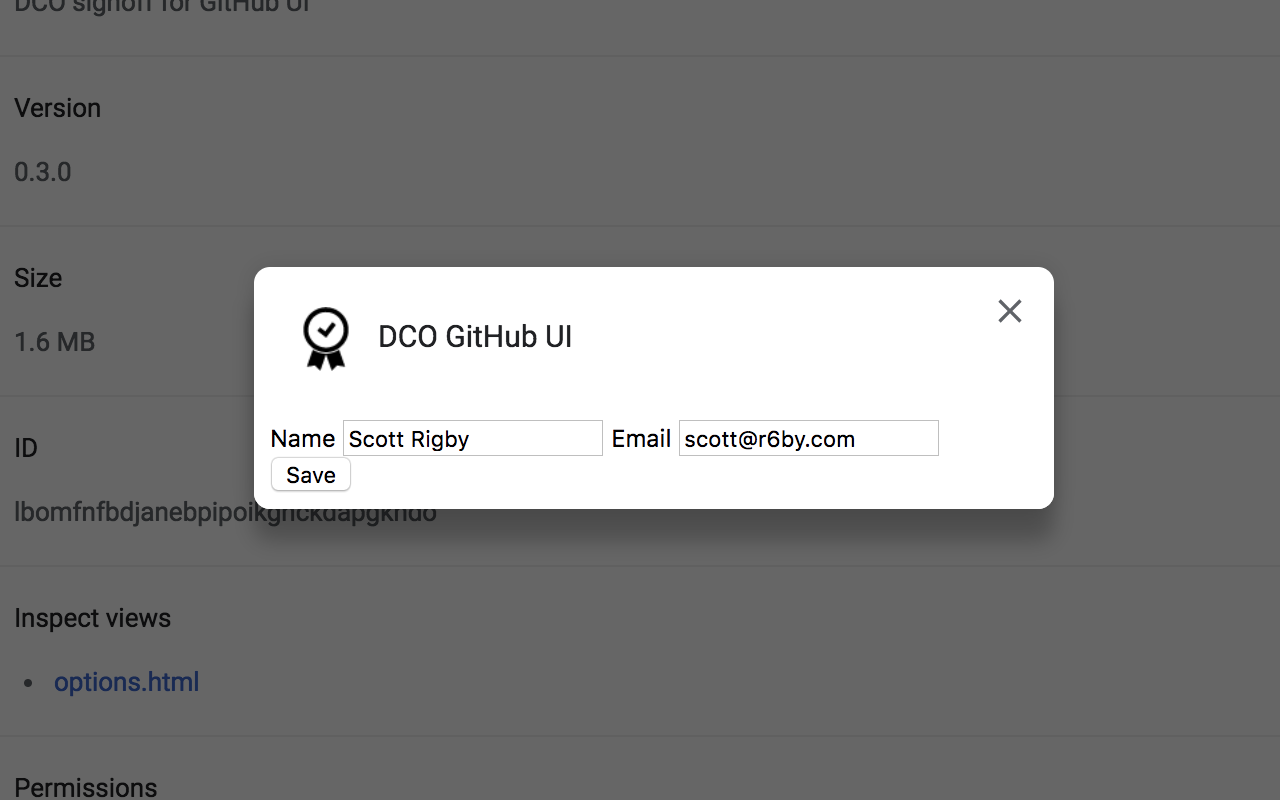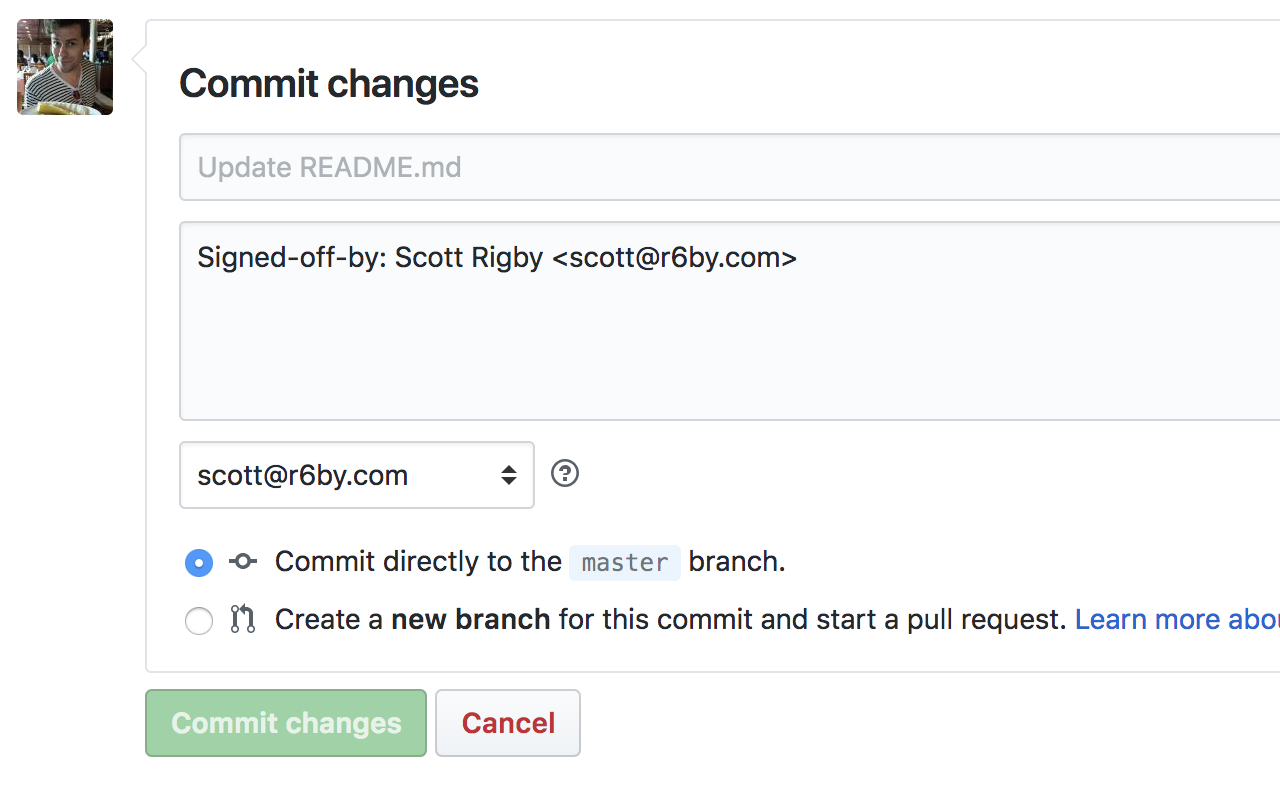This browser extension adds DCO Signed-off-by line to commits made with the GitHub browser UI.
This DCO feature is currently in private beta for native GitHub UI! 😮
Follow and contribute to this issue for updates todogroup/gh-issues#50 Once this feature is GA natively in GitHub UI, this extension will be deprecated and this repo will be archived 🤞🙂
In the Chrome web store search for "dco", or go to the extension page, and click "Add to Chrome":
In Firefox Add-ons, search for "dco", or go to the extension page, and click "+ Add to Firefox":
Add your full DCO signoff line in the extension options:
Your signoff should now prepopulate in the GitHub UI commit optional extended description textarea:
See git help commit:
-s, --signoff
Add Signed-off-by line by the committer at the end of the commit log
message. The meaning of a signoff depends on the project, but it typically
certifies that committer has the rights to submit this work under the same
license and agrees to a Developer Certificate of Origin (see
http://developercertificate.org/ for more information).
For CLI git, see this gist.
- Participation is governed by a Contributor Covenant Code of Conduct
- Ensure pull request commits contain DCO signoff
- Thank you!