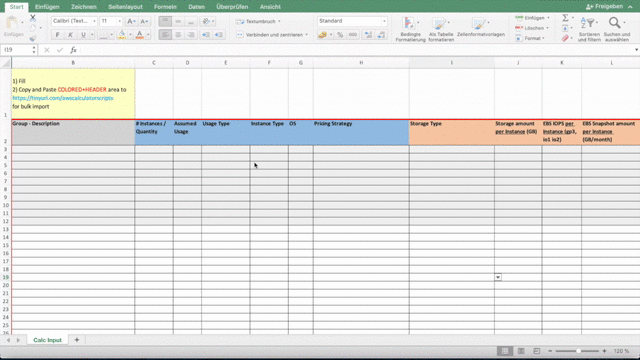-
Download one of the excel sheets
-
Fill in your data. Value Helps should show you all supported configurations:
- EC2
- EC2 Dedicated Hosts (*.metal)
- EBS
- S3 / S3 IA
- EFS
- FSX for Windows
You can either specify EC2, Storage or both!
| Column | Description | Example |
|---|---|---|
| Group - Description | Builds the hierarchy and adds a service description | Production - Database |
| # Instances / Quantity | Amount of instances or volumes | 1 |
| Assumed Usage | Scheduled only (Hours per Week) | 40 |
| Usage Type | Always On or Scheduled | Always On |
| Instance Type | EC2 Instance (*.metal for Dedicated Hosts) | m5.large / u-6tb1.metal |
| OS | As per Value Help | Linux |
| Pricing Strategy | As per Value Help | 3 Yr All Upfront Reserved |
| Storage Type | As per Value Help | General Purpose SSD (gp2) |
| Storage amount per Instance | In GB, per Instance (!) | 100 |
| EBS IOPS per Instance | EBS gp3, io1, io2 only | 5000 |
| EBS Snapshot amount per Instance | EBS only, in GB/month | 500 |
| EBS Throughput per Instance (Optional) | EBS gp3 only, in MB/s | 250 |
| AWS Region (Optional) | In case a single service should be provided from another region (e.g. DR) | eu-central-1 |
Note: Regardless of if you specify storage for an instance directly, the calulation is always split between EC2 and storage to highlight individual costs.
Add an existing pricing calculator link to fetch the data.
Note: You can also use the native export feature of the pricing calculator.
protractor conf.js