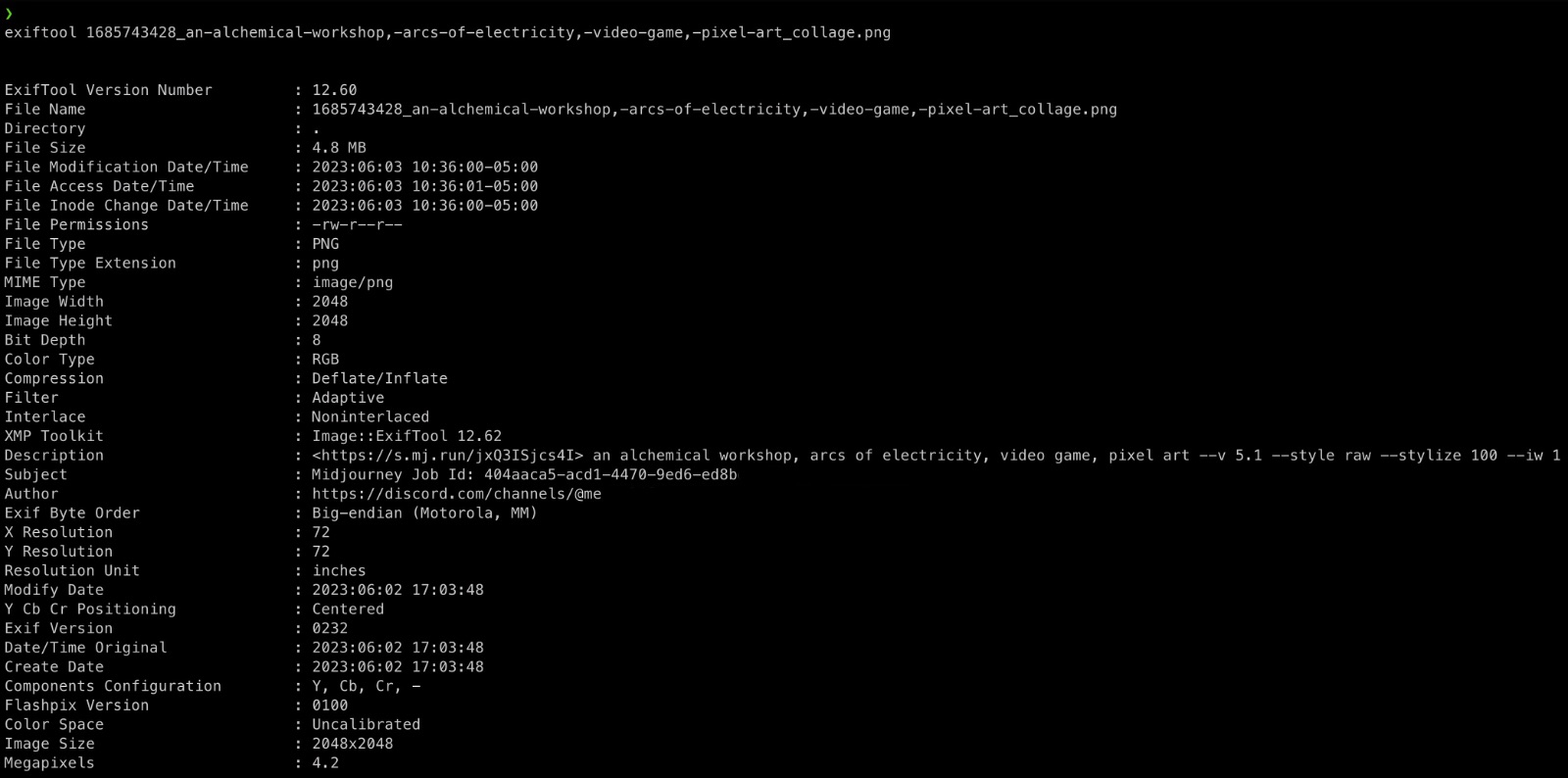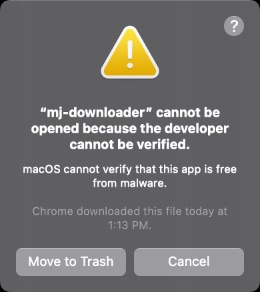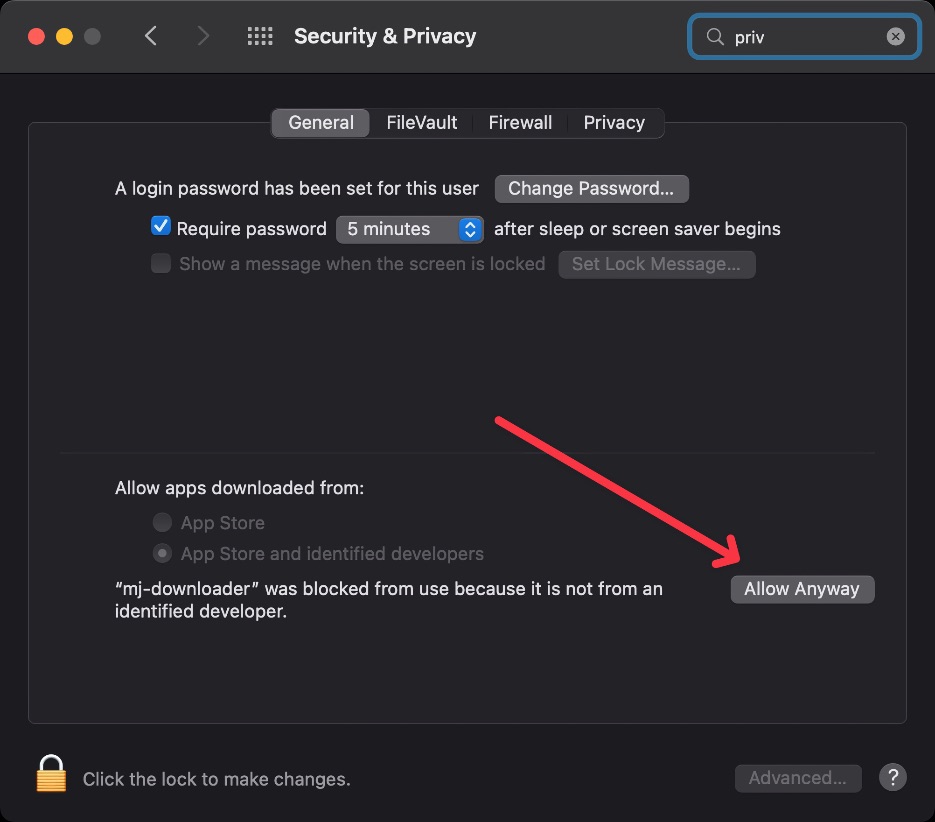:update: IMPORTANT UPDATE 2024: The new alpha version of the Midjourney mostly renders this script obsolete, so the repo is now archived.
⚠️ IMPORTANT UPDATE: It looks like Midjourney has moved over to using Cloudflare. As a result, the TLS/browser fingerprinting will likely prevent this script from working without switching to a headless browser solution. If you're having difficulties, don't forget to raise the issue of providing proper API support to the devs over at Midjourney. 😭
Welcome to Midjourney-Manager, a command-line application for managing and downloading all your generative images from Midjourney! Available for both Windows and Mac, this application is designed to help you keep track of your creations, download them and embed information about each image including the discord channel, the prompt used, the job ID, and more. It even downloads upscales and image collages aka the image grids for you! 🖼️
- Download all of your images generated using Midjourney
- Track images you've already downloaded
- Embed information about each generative image
- Download upscales and image collages
Due to the way that Midjourney's current profile works, it is impossible to search past the most recent 2500 generated images. Hence, we recommend you run this script on a daily/weekly basis to always ensure your work is backed up. ⏳
The old mj-downloader.js has been updated to use a headless browser solution in order to acquire the images. This is necessary due to Cloudflare. Unfortunately, this means that the tool is now slower than before. 🐢
Before running the application, you'll need the following information:
-
__Secure-next-auth.session-token(You can get this cookie from the Cookie tab in Chrome/Firefox developer console. Watch the video tutorial below for more details) -
User Id (Search for any call that says "user_id" in the Network tab. It should be in the form of GUID (e.g.
XXXXXXXX-XXXX-XXXX-XXXX-XXXXXXXXXXXX). Copy this value.
Note: Please note that the session-token should be good for several weeks. When it expires, you will receive a warning message, and will need to grab the newest one from your browser.
- Under releases, download the version suitable for your OS (Win or Mac). We recommend placing this file in the directory where you'd like to have your images downloaded to. 📁 Double-click to unzip the file which will be named
mj-downloaderormj-downloader.exedepending on your OS. - You can run the CLI tool by either double-clicking on it, or by manually running the tool in a DOS prompt or terminal:
./mj-downloader(for Mac) ormj-downloader.exe(for Windows).
- Clone the repository to your local machine using
git clone https://scpedicini/midjourney-manager.git - Install the dependencies using
npm install - Run the tool using
npm start
For detailed instructions, watch the following video tutorial 🎥
mj-tutorial.mp4
If you'd like to build the project yourself, make sure you have Node v16 installed. Then use the npm scripts mac-build and win-build to create the respective bundle for Mac and Windows. Please note that due to the bundling tool used (caxa), it is necessary to build the respective compiled executable for Mac/Windows on the native target's OS.
Because the home page Downloader can sometimes be a bit fiddly and also I was clicking the download button more times than when I play Diablo and I just LOVE TENDONITIS. 😭
Plus, I wanted to be able to embed information about each image in the image itself so that I could easily search for images based on the prompt, seed, etc. 🔍
Depending on how much load Midjourney's site is under, it is not uncommon to receive time outs and other types of failures while downloading images. If this happens, Midjourney-Manager will skip these images and continue on. You can re-run the tool and it will pick up where it left off and try to fetch these images again.
No, Midjourney-Manager tracks downloads via a file called downloaded.json which exists in the download directory. This means that even if you move the images to other folders, as long as you keep the downloaded.json file around, it won't download duplicate files.
You can see the information embedded in an image using a dedicated tool such as exiftool, or via most popular image editors. If you choose to generate sidecar files, every image will have a corresponding metadata file entry with the same name ending in .json.
You can exit the tool at any time by pressing Escape on your keyboard. This will stop the tool from downloading any more images, and will save the current state of the downloaded.json file.
Sidecar files are 1-1 files that include information related to the generation of the image. These include details such as:
- Version used (v3, v4, v5.1, niji, etc)
- Resolution
- Aspect ratio
- Prompt
- Seed
- etc
Unfortunately, MacOS requires that all applications be signed by an Apple Developer ID. Since the qualification process basically involves forking over money to Apple, I've chosen not to do this. As such, you have two options:
- Open up the Security & Privacy settings and manually allow the app to run.
- You can also run the following command in your terminal to remove the quarantine flag from the file:
xattr -d com.apple.quarantine ./mj-downloaderBecause you touch yourself at night. That's why.
If you have any issues, suggestions or general feedback, don't hesitate to reach out or submit a pull request. Happy downloading! ✨ ✨ ✨