| Droid | iOS | UWP |
|---|---|---|
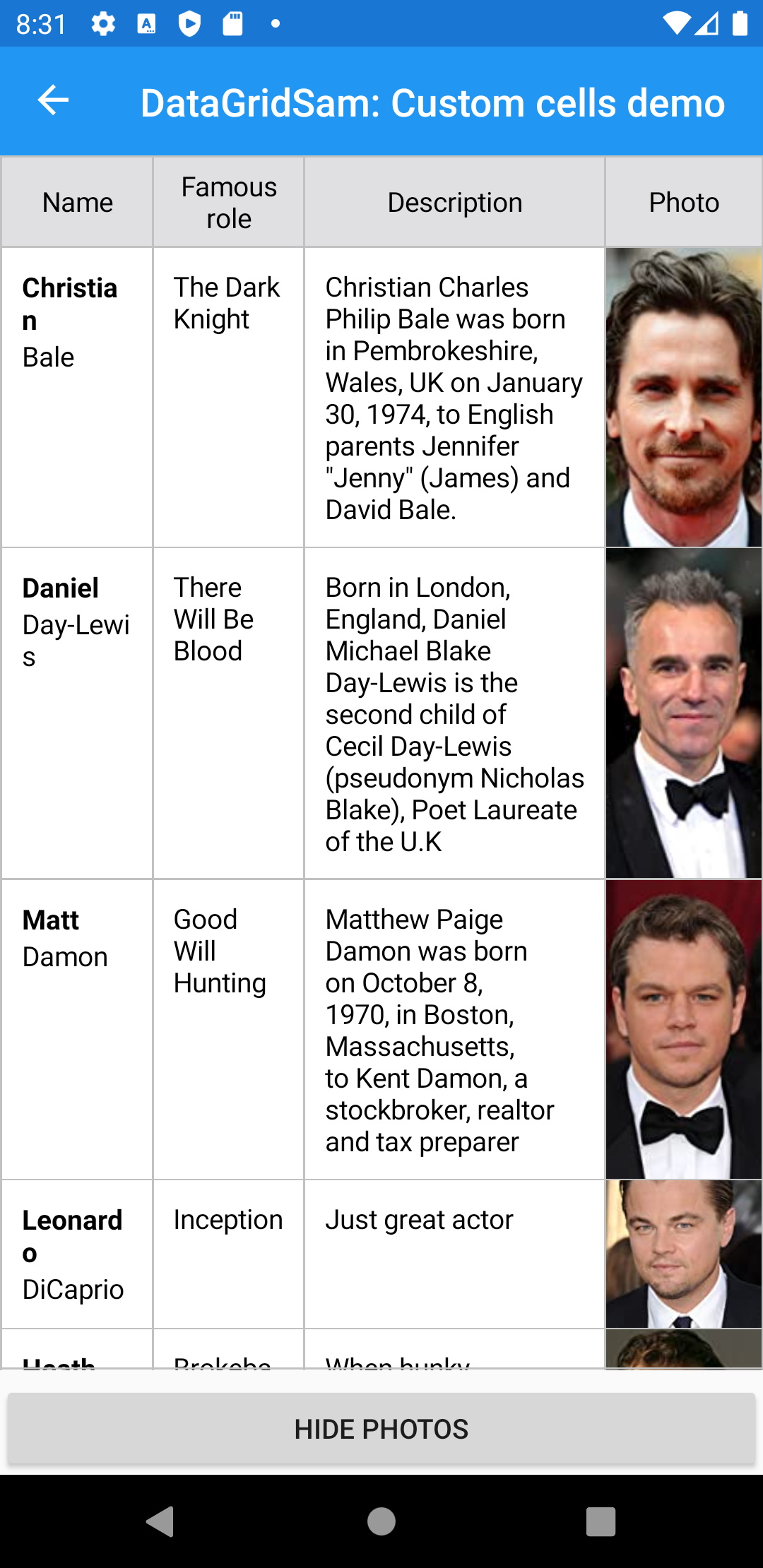 |
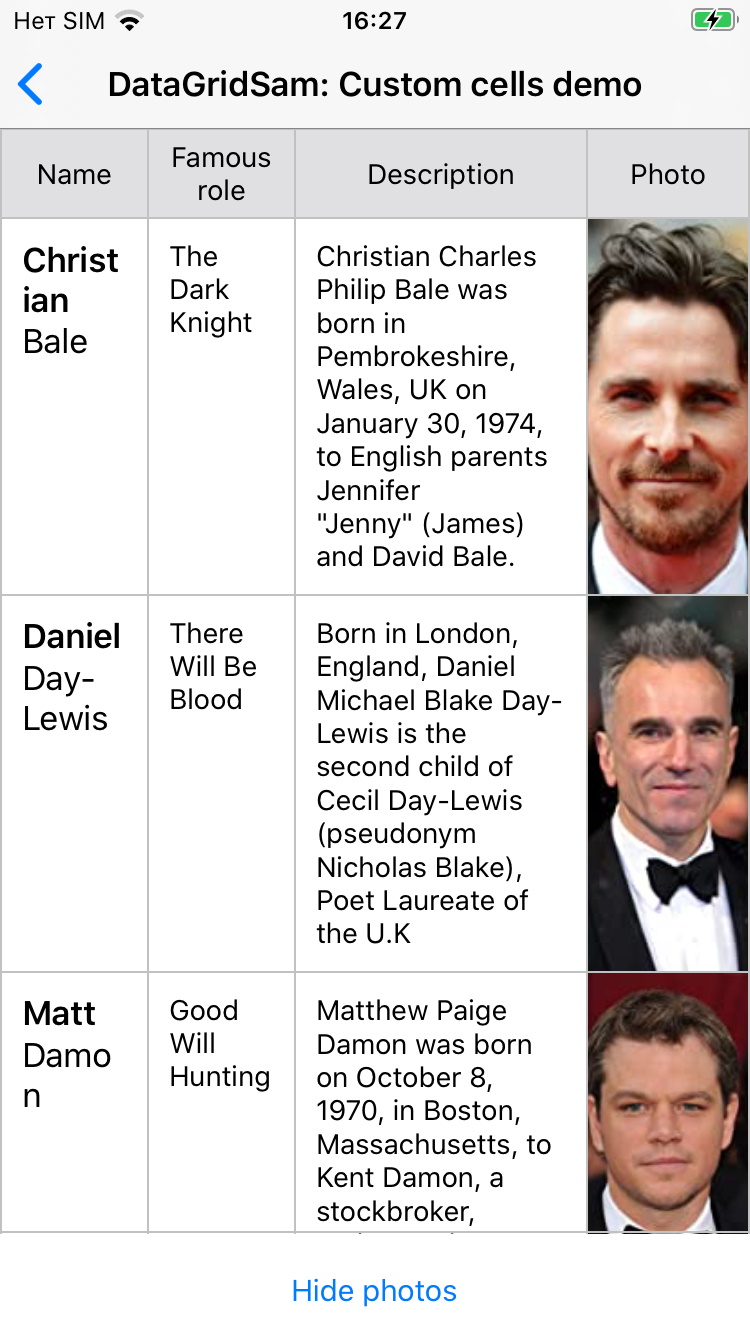 |
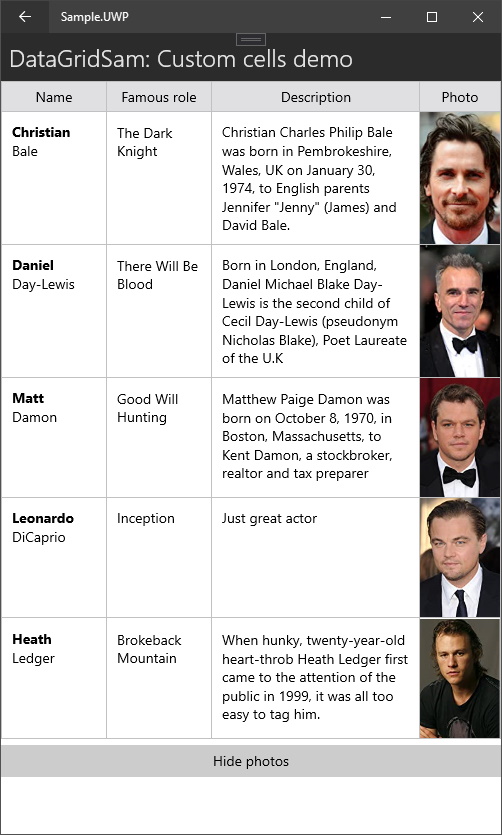 |
| Droid | iOS | UWP |
|---|---|---|
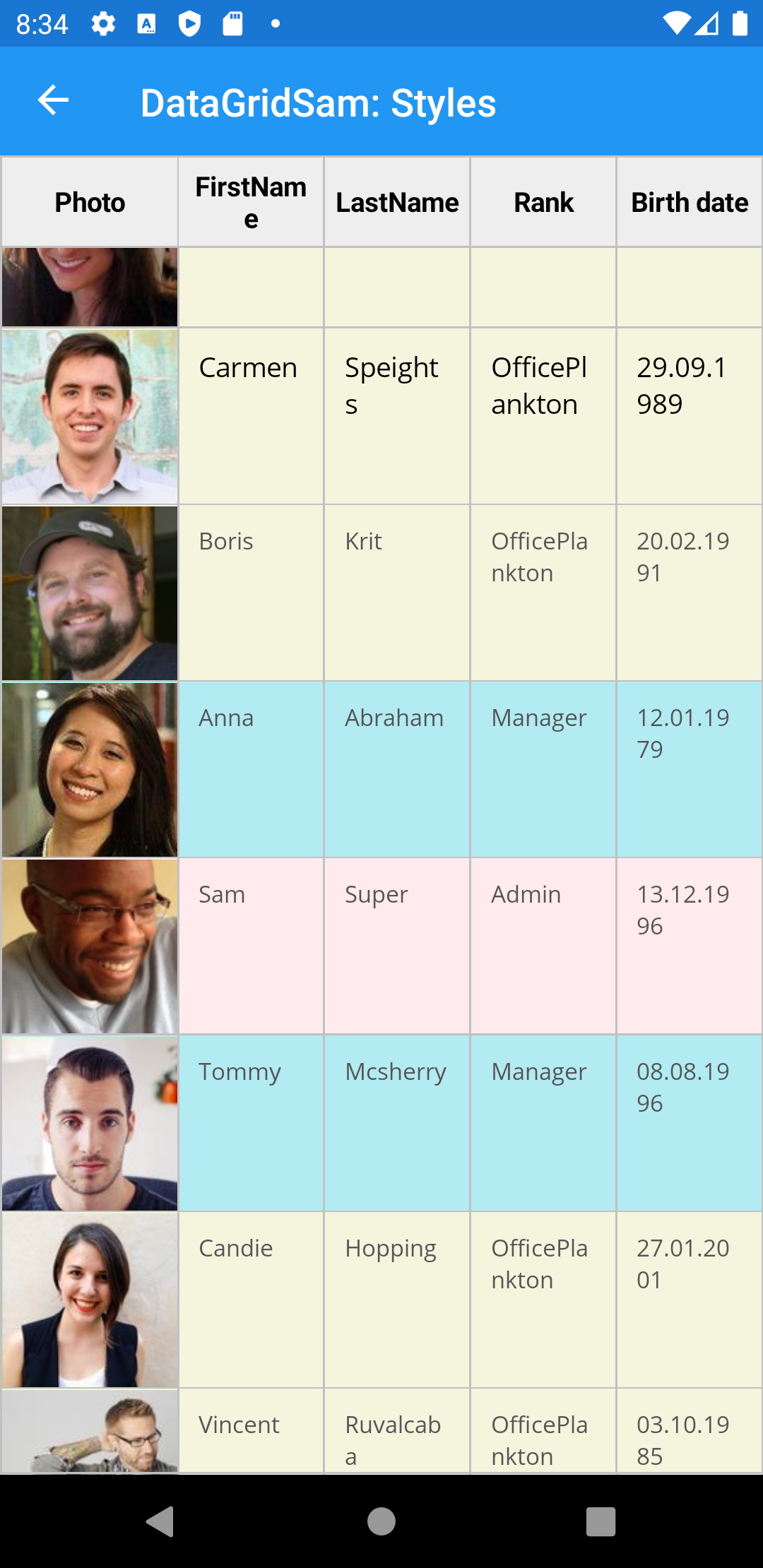 |
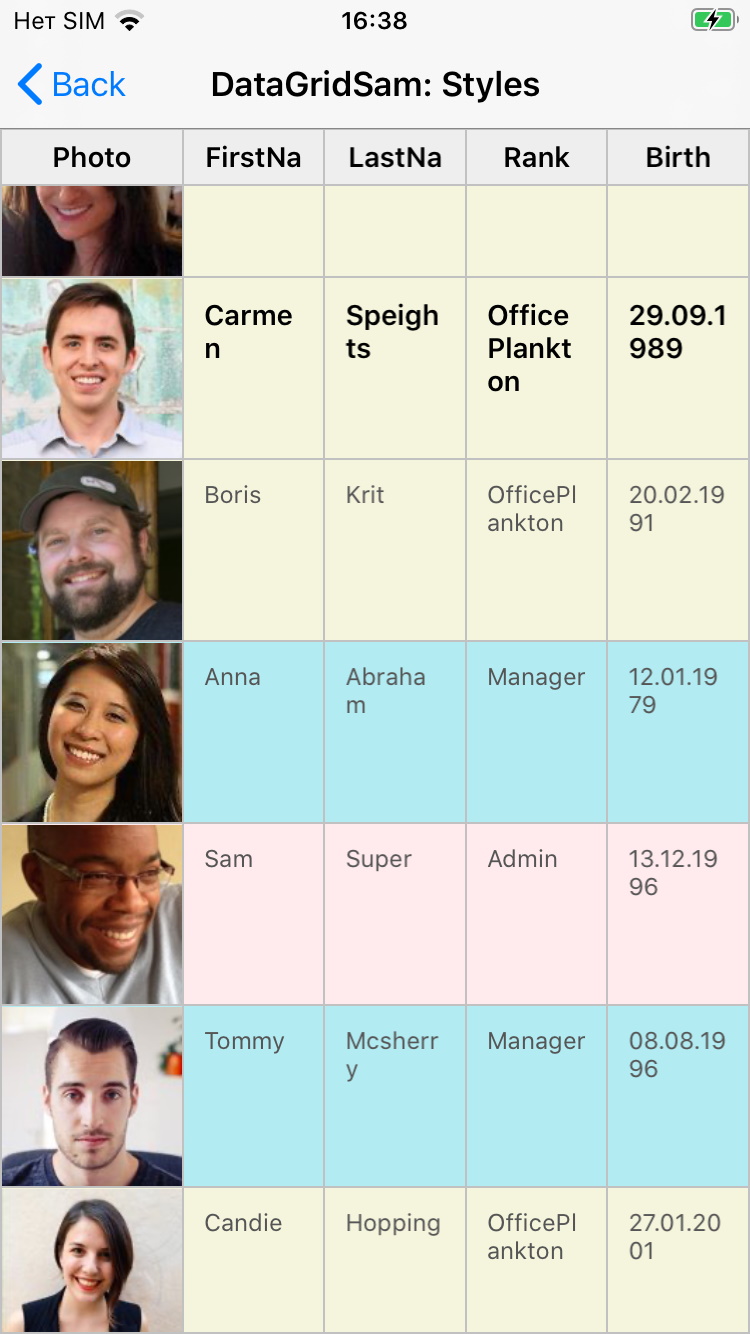 |
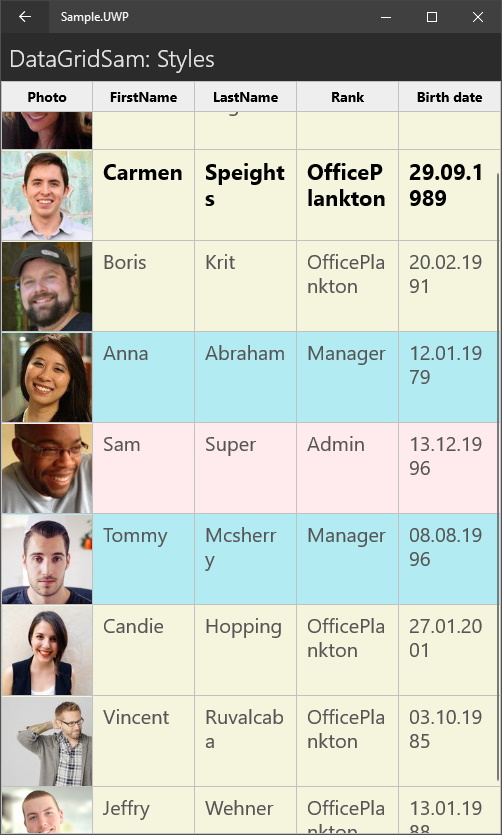 |
https://www.nuget.org/packages/DataGridSam/
Install-Package DataGridSam- Android
- iOS (beta)
- UWP
public class MainActivity : global::Xamarin.Forms.Platform.Android.FormsAppCompatActivity
{
protected override void OnCreate(Bundle savedInstanceState)
{
TabLayoutResource = Resource.Layout.Tabbar;
ToolbarResource = Resource.Layout.Toolbar;
base.OnCreate(savedInstanceState);
Xamarin.Forms.Forms.Init(this, savedInstanceState);
DataGridSam.Droid.Initialize.Init();
LoadApplication(new App());
}
}In file App.xaml.cs, enter DataGridSam.UWP.Initialize.Init(); as below
protected override void OnLaunched(LaunchActivatedEventArgs e)
{
Frame rootFrame = Window.Current.Content as Frame;
if (rootFrame == null)
{
rootFrame = new Frame();
rootFrame.NavigationFailed += OnNavigationFailed;
Xamarin.Forms.Forms.Init(e);
DataGridSam.UWP.Initialize.Init();
if (e.PreviousExecutionState == ApplicationExecutionState.Terminated)
{
}
Window.Current.Content = rootFrame;
}
...
}In file AppDelegate.cs, enter DataGridSam.iOS.Initialize.Init(); as below
public partial class AppDelegate : global::Xamarin.Forms.Platform.iOS.FormsApplicationDelegate
{
public override bool FinishedLaunching(UIApplication app, NSDictionary options)
{
global::Xamarin.Forms.Forms.Init();
DataGridSam.iOS.Initialize.Init();
LoadApplication(new Sample.App());
return base.FinishedLaunching(app, options);
}
}<ContentPage xmlns="http://xamarin.com/schemas/2014/forms"
xmlns:x="http://schemas.microsoft.com/winfx/2009/xaml"
xmlns:sam="clr-namespace:DataGridSam;assembly=DataGridSam"
x:Class="Sample.Views.TestView">
<StackLayout>
<sam:DataGrid ItemsSource="{Binding Items}">
<sam:DataGridColumn Title="#"
AutoNumber="Down"
Width="40"/>
<sam:DataGridColumn Title="Photo"
Width="90">
<sam:DataGridColumn.CellTemplate>
<DataTemplate>
<Image Source="{Binding PhotoUrl}"/>
</DataTemplate>
</sam:DataGridColumn.CellTemplate>
</sam:DataGridColumn>
<sam:DataGridColumn Title="Name"
PropertyName="Name"
Width="2*"/>
<sam:DataGridColumn Title="Price"
PropertyName="Price"
Width="1*"
HorizontalTextAlignment="End"/>
<sam:DataGridColumn Title="Weight"
PropertyName="Weight"
Width="1*"/>
</sam:DataGrid>
</StackLayout>
</ContentPage>There is a wiki page where you can get more information.
MIT Licensed
If this project help you reduce time to develop, you can give me a cup of coffee :) ☕ 🍕
