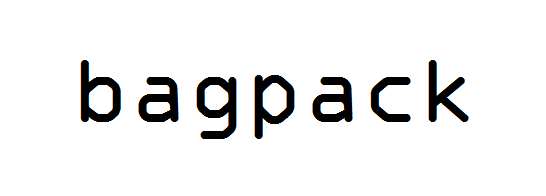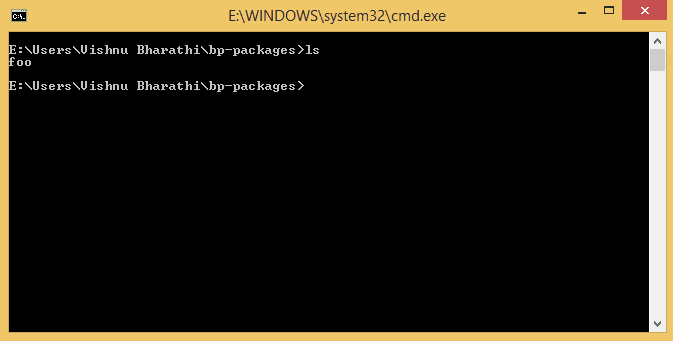bagpack is a versatile local package manager. bagpack has 2 ideas at its core ,
- Versatile - Don't care what the package is. Just deliver it.
- Local - No Internet connection needed. Everything is local to the machine.
npm and bower are the main inspirations for bagpack. I have ended up using them atleast once a day and there are times when I have to install packages from them when my internet is down. So , bagpack's main purpose is to fill the gap left by them.
bagpack got its name from the bagpack character of the TV Series named Dora the Explorer. Yeah ! bagpack provides all the necessary things for your quest. We even got the map inside the bagpack.
npm install -g bagpack- Package anything. This allows your private libraries to be served easily.
- publishing and installing packages are done local without internet.
- reuse already installed packages from other package managers like bower and npm.
- Less overhead - bagpack stores key pair values and not a clone of the package.
- Dead simple copy paste utility.
In order to start working with bagpack, here are some basic concepts.
- No configuration file is needed for identifying bagpack packages.
- All bagpack packages are identified as directories , with directory name as the package name.
- Versioning is not needed as , any changes inside the package will be effective automatically.
you can either use bagpack or bp to execute commands on bagpack.
- pack or publish - Pack something into the bagpack. This will mean publishing your package via bagpack for using it.
- pick or install - Pick anything from bagpack. This means installing a package that is available in the bagpack.
- list - Lists all the things inside the bagpack.
- remove - Removes a package from bagpack.
Usage: bagpack [options] [command]
Commands:
pack|publish [dir] Packs [dir] directory or current directory.
pick|install [package] Pick (copy) a package from the bagpack
list|ls Lists all the packages inside the bagpack.
remove|rm [package] Removes a package from the bagpack
Options:
-h, --help output usage information
-V, --version output the version number
Contributions are welcome.
- Feel free to send in Pull requests.
- Report bug if you have found any.
- Refactor the already existing code.
- Feature requests and feedback sharing.
- Whatever. Lets get started !