cdd(means cd뒤) is a bash shell command which can help to navigate parent directory easily.
-
Auto completion with number
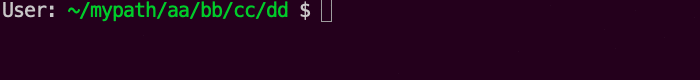 The path will be auto completed by
The path will be auto completed by TABkey from a number. The argument will be converted by number of../combination. -
Auto completion without argument
 If you press
If you press TABafter command +space, then../will be poped up then you can navigate from the parent directory. DoubleTABalso show directories which is in the directory.
- Automatically (only for bash)
$ source setup.sh- Manually
- Generate a symbolic link in your $PATH
ln -s $CUR_PATH/cdd.sh $SET_DIR/cdd
$CUR_PATH: this script path where you've cloned.
$SET_DIR: the path where you want to make symlink in.
Note that symlink name shoule be cdd (not cdd.sh)
- Append follow lines in your rc file
# for script cdd
source $SET_DIR/cdd
[ -f $CUR_PATH/cdd-completion.bash ] \
&& source $CUR_PATH/cdd-completion.bash
- Working on another shells (currently bash only).

