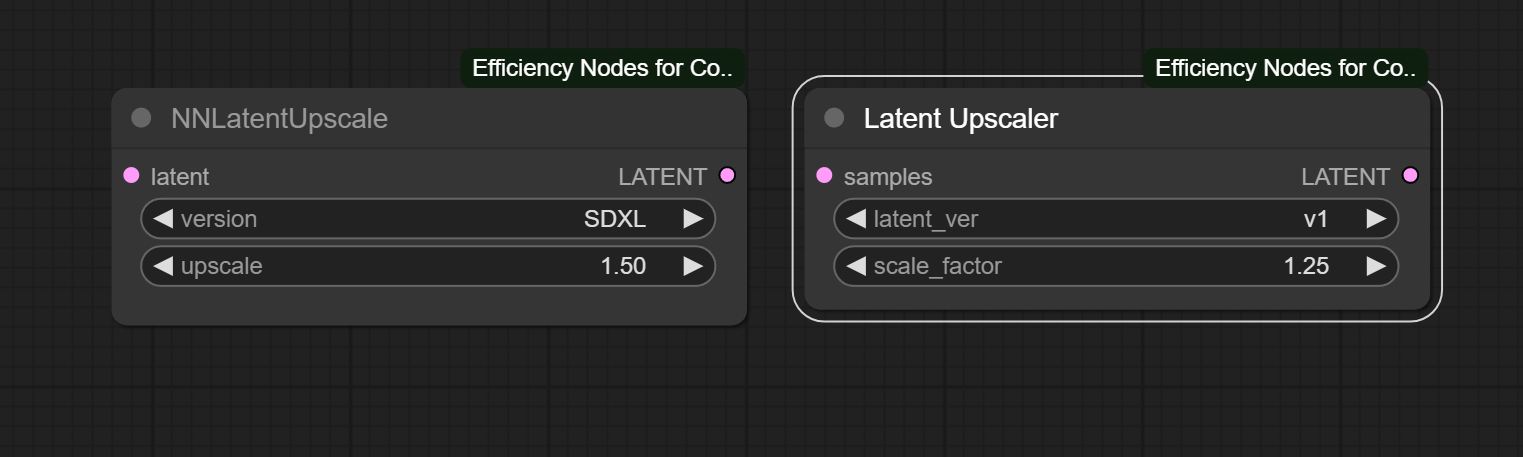✨🍬Planning to help this branch stay alive and any issues will try to solve or fix .. But will be slow as I run many github repos . before raising any issues, please update comfyUI to the latest and esnure all the required packages are updated ass well. Share your workflow in issues to retest same at our end and update the patch.🍬
A collection of ComfyUI custom nodes to help streamline workflows and reduce total node count.
Please check out our WIKI for any use cases and new developments including workflow and settings.
Efficiency Nodes Wiki
Efficient Loader & Eff. Loader SDXL
- Nodes that can load & cache Checkpoint, VAE, & LoRA type models. (cache settings found in config file 'node_settings.json')
- Able to apply LoRA & Control Net stacks via their
lora_stackandcnet_stackinputs. - Come with positive and negative prompt text boxes. You can also set the way you want the prompt to be encoded via the
token_normalizationandweight_interpretationwidgets. - These node's also feature a variety of custom menu options as shown below.

note: "🔍 View model info..." requires ComfyUI-Custom-Scripts to be installed to function.
- These loaders are used by the XY Plot node for many of its plot type dependencies.
KSampler (Efficient), KSampler Adv. (Efficient), KSampler SDXL (Eff.)
- Modded KSamplers with the ability to live preview generations and/or vae decode images.
- Feature a special seed box that allows for a clearer management of seeds. (-1 seed to apply the selected seed behavior)
- Can execute a variety of scripts, such as the XY Plot script. To activate the
script, simply connect the input connection.
Script Nodes
-
A group of node's that are used in conjuction with the Efficient KSamplers to execute a variety of 'pre-wired' set of actions.
-
Script nodes can be chained if their input/outputs allow it. Multiple instances of the same Script Node in a chain does nothing.
XY Plot
- Node that allows users to specify parameters for the Efficiency KSamplers to plot on a grid.
HighRes-Fix
- Node that the gives user the ability to upscale KSampler results through variety of different methods.
- Comes out of the box with popular Neural Network Latent Upscalers such as Ttl's ComfyUi_NNLatentUpscale and City96's SD-Latent-Upscaler.
- Supports ControlNet guided latent upscaling. (You must have Fannovel's comfyui_controlnet_aux installed to unlock this feature)
- Local models---The node pulls the required files from huggingface hub by default. You can create a models folder and place the modules there if you have a flaky connection or prefer to use it completely offline, it will load them locally instead. The path should be: ComfyUI/custom_nodes/efficiency-nodes-comfyui/models; Alternatively, just clone the entire HF repo to it: (git clone https://huggingface.co/city96/SD-Latent-Upscaler) to ComfyUI/custom_nodes/efficiency-nodes-comfyui/models
Noise Control
- This node gives the user the ability to manipulate noise sources in a variety of ways, such as the sampling's RNG source.
- The CFG Denoiser noise hijack was developed by smZ, it allows you to get closer recreating Automatic1111 results. Note: The CFG Denoiser does not work with a variety of conditioning types such as ControlNet & GLIGEN
- This node also allows you to add noise Seed Variations to your generations.
- For trying to replicate Automatic1111 images, this node will help you achieve it. Encode your prompt using "length+mean"
token_normalizationwith "A1111"weight_interpretation, set the Noise Control Script node'srng_sourceto "gpu", and turn thecfg_denoiserto true.
Tiled Upscaler
- The Tiled Upscaler script attempts to encompas BlenderNeko's ComfyUI_TiledKSampler workflow into 1 node.
- Script supports Tiled ControlNet help via the options.
- Strongly recommend the
preview_methodbe "vae_decoded_only" when running the script.
AnimateDiff
- To unlock the AnimateDiff script it is required you have installed Kosinkadink's ComfyUI-AnimateDiff-Evolved.
- The latent
batch_sizewhen running this script becomes your frame count.
SimpleEval Nodes
- A collection of nodes that allows users to write simple Python expressions for a variety of data types using the simpleeval library.
- To activate you must have installed the simpleeval library in your Python workspace.
pip install simpleeval
Latent Upscale nodes
- Forked from NN latent this node provides some remarkable neural enhancement to the latents making scaling a cool task
- Both NN latent upscale and Latent upscaler does the Latent improvemnet in remarkable ways. If you face any issue regarding same please install the nodes from this link([SD-Latent-Upscaler](https://github.com/city96/SD-Latent-Upscaler) and the NN latent upscale from [ComfyUI_NNlatentUpscale](https://github.com/Ttl/ComfyUi_NNLatentUpscale)
Kindly load all PNG files in same name in the (workflow driectory) to comfyUI to get all this workflows. The PNG files have the json embedded into them and are easy to drag and drop !
-
SVD workflow: Stable Video Diffusion + Kohya Hires* (with latent control)
The python library simpleeval is required to be installed if you wish to use the Simpleeval Nodes.
pip install simpleeval
Also can be installed with a simple pip command
'pip install simpleeval'
A single file library for easily adding evaluatable expressions into python projects. Say you want to allow a user to set an alarm volume, which could depend on the time of day, alarm level, how many previous alarms had gone off, and if there is music playing at the time.
check Notes for more information.
To install, drop the "efficiency-nodes-comfyui" folder into the "...\ComfyUI\ComfyUI\custom_nodes" directory and restart UI.
[ ] Add guidance to notebook
Efficiency Linked Repos
- BlenderNeko ComfyUI_ADV_CLIP_emb by@BlenderNeko
- Chrisgoringe cg-noise by@Chrisgoringe
- pythongosssss ComfyUI-Custom-Scripts by@pythongosssss
- shiimizu ComfyUI_smZNodes by@shiimizu
- LEv145_images-grid-comfyUI-plugin) by@LEv145
- ltdrdata-ComfyUI-Inspire-Pack by@ltdrdata
- pythongosssss-ComfyUI-custom-Scripts by@pythongosssss
- RockOfFire-ComfyUI_Comfyroll_CustomNodes by@RockOfFire
Guides:
-
ComfyUI Community Manual (eng) by @BlenderNeko
-
Extensions and Custom Nodes:
-
Plugins for Comfy List (eng) by @WASasquatch
-
Tomoaki's personal Wiki (jap) by @tjhayasaka
If you create a cool image with our nodes, please show your result and message us on twitter at @jags111 or @NeuralismAI .
You can join the NEURALISM AI DISCORD or JAGS AI DISCORD Share your work created with this model. Exchange experiences and parameters. And see more interesting custom workflows.
Support us in Patreon for more future models and new versions of AI notebooks.
- tip me on [patreon]
My buymeacoffee.com pages and links are here and if you feel you are happy with my work just buy me a coffee !
Thank you for being awesome!



.png?raw=true)
.png?raw=true)
.png?raw=true)