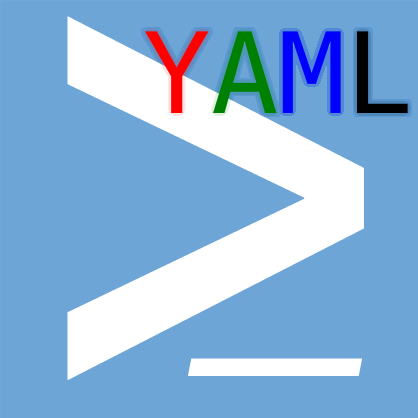| Branch | Status |
|---|---|
| Master | |
| release/stage |
This module will help users convert from/to YAML. For more information see the documentation.
Please note that the Master branch has the latest, ready-for-production version. The release/stage branch is the holding ground for master merges where integration testing will take place. Other branches with active development will be denoted by having a prefix ( feature/, bugfix/, release/, etc) followed by an unique identifier. Nothing is merged into release/stage branch without code review, and only code that passes testing in the release/stage branch will be merged into master.
- Fancy Logo
- Bundled binary
- Pester Testing
- Clean up documentation
import-module psyaml
$yaml = @"
anArray:
- 1
- 2
- 3
nested:
array:
- this
- is
- an
- array
hello: world
"@
$YamlObject = ConvertFrom-YAML $yamlString
ConvertTo-YAML $YamlObjectAuthor: Phil-Factor, Brian Marsh
| Version | Change Log |
|---|---|
| 1.0.2 | Reformated several sections for readability, added pester tests |
| 1.0.1 | Converted single psm1 file to multiple public/private functions |
- Download/clone the repository
- Copy the PSYaml folder to a module path (e.g.
$env:USERPROFILE\Documents\WindowsPowerShell\Modules\) - Alternatively, in the PS-PSYaml folder use PSDeploy (
Invoke-PSDeploy -Path .\PSDeploy\)
- Assuming you have PowerShell v5 and a Nuget Repository configured, use the built in Module management (
Install-Module PSYaml)
Import-Module PSYaml #Alternatively, Import-Module \\Path\To\PSYaml
Get-Command -Module PSYaml
Get-Help ConvertFrom-Yaml -Full
Get-Help about_PSYaml