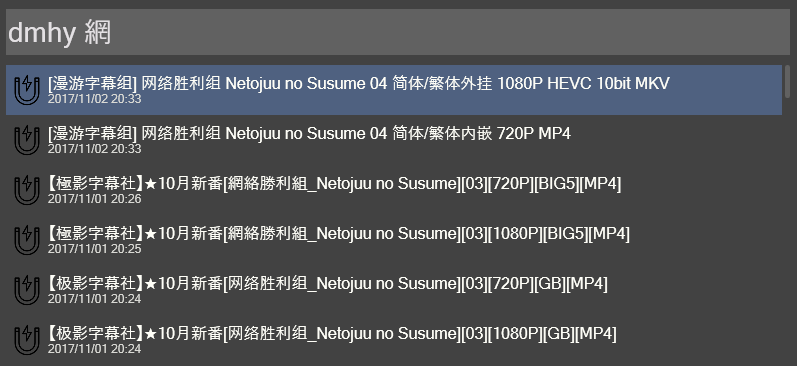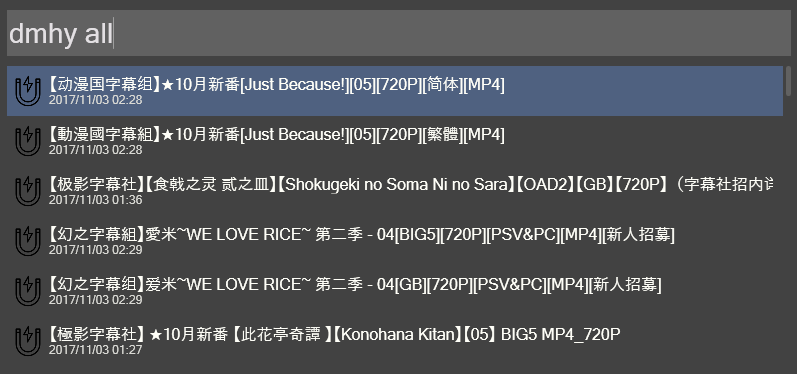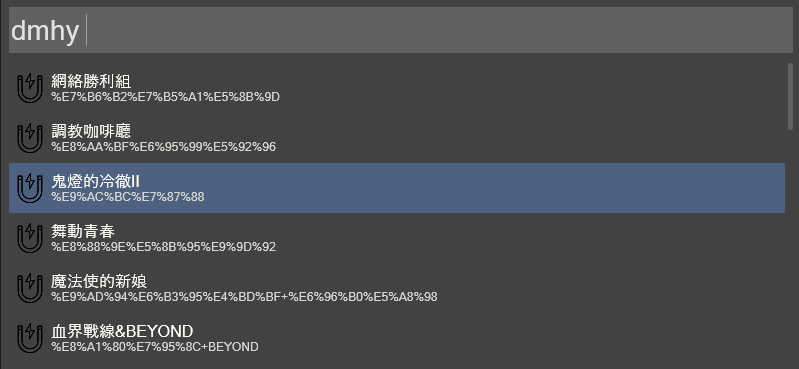My share.dmhy.org Wox plugin
Easy browse dmhy resource and copy magnet link to clipboard
Depend on Pyperclip
- Download the Plugin
- Edit
config.json - copy the plugin to
<WoxDirectory>\Plugins\<YourPluginDirectory> - restart the Wox
Edit the config.json file
{
"use_filter":true,
"allow_sort":["sort-2","sort-4","sort-43","sort-44"],
"default_all":false,
"default_key":[
{"Name":"舞動青春","Key":"%E8%88%9E%E5%8B%95%E9%9D%92"},
{"Name":"調教咖啡廳","Key":"%E8%AA%BF%E6%95%99%E5%92%96"},
{"Name":"鬼燈的冷徹Ⅱ","Key":"%E9%AC%BC%E7%87%88"},
{"Name":"魔法使的新娘","Key":"%E9%AD%94%E6%B3%95%E4%BD%BF+%E6%96%B0%E5%A8%98"},
{"Name":"血界戰線&BEYOND","Key":"%E8%A1%80%E7%95%8C+BEYOND"},
{"Name":"3月的獅子Ⅱ","Key":"%E7%9A%84%E7%8D%85%E5%AD%90"},
{"Name":"銀魂","Key":"%E9%8A%80%E9%AD%82%7CGintama"},
{"Name":"動畫同好會","Key":"%E5%8B%95%E7%95%AB%E5%90%8C%E5%A5%BD"},
{"Name":"如果有妹妹就好了。","Key":"%E6%9C%89%E5%A6%B9%E5%A6%B9"},
{"Name":"泥鯨之子們在沙地上歌唱","Key":"%E4%B8%8A%E6%AD%8C"}
],
"use_synology_download_station":false,
"synology_myds_url":"http://myds.com:port",
"synology_account":"account",
"synology_passwd":"passwd"
}
- use_filter : if you only want specificy category set true
- allow_sort : result only contain specificy category if use_filter=true
- default_all : if true query
dmhyequaldmhy all - default_key : if
default_allsets false querydmhyshow it - use_synology_download_station: if you use synology nas download
- synology_myds_url: your DiskStation address
- synology_account : Login account name
- synology_passwd : Login account password
This plugin is licensed under the MIT License