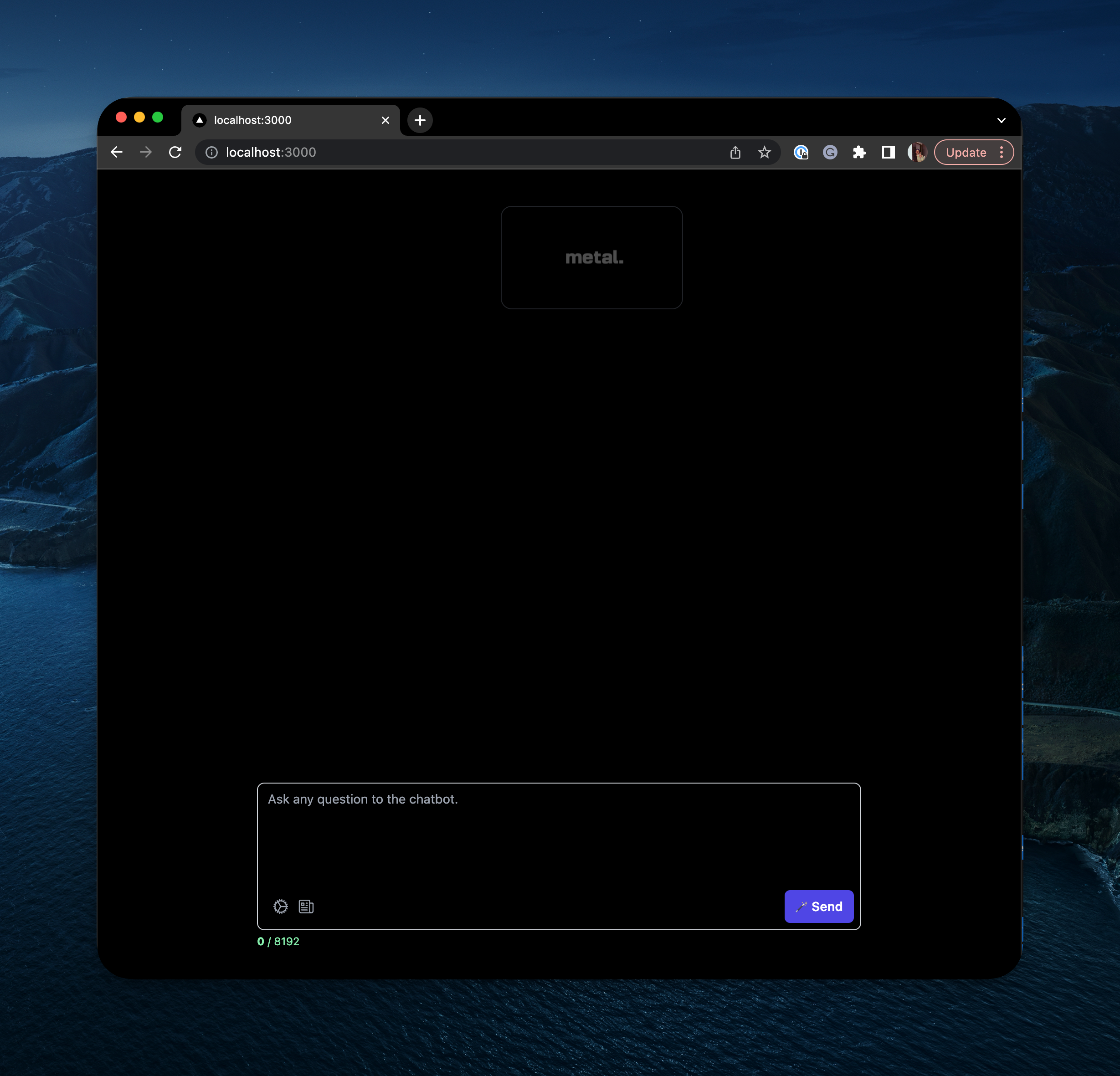A simple Chat interface for building an AI powered chatbot experience to "talk with your data".
npm icp .env.example .env.localNow, populate your environment variables for the project. You can find Metal related variables by visiting Metal.
Navigate to the Metal Dashboard and upload some files to your index.
npm run devEnjoy your new chatbot experience at http://localhost:3000.
This chatbot supports password protection for your data. To enable this feature, simply add a DEMO_PW to your environment variables. The chatbot will automatically prompt the user for a password before allowing them to access the various endpoints.
For deployment, please refer to the Next.js deployment documentation.