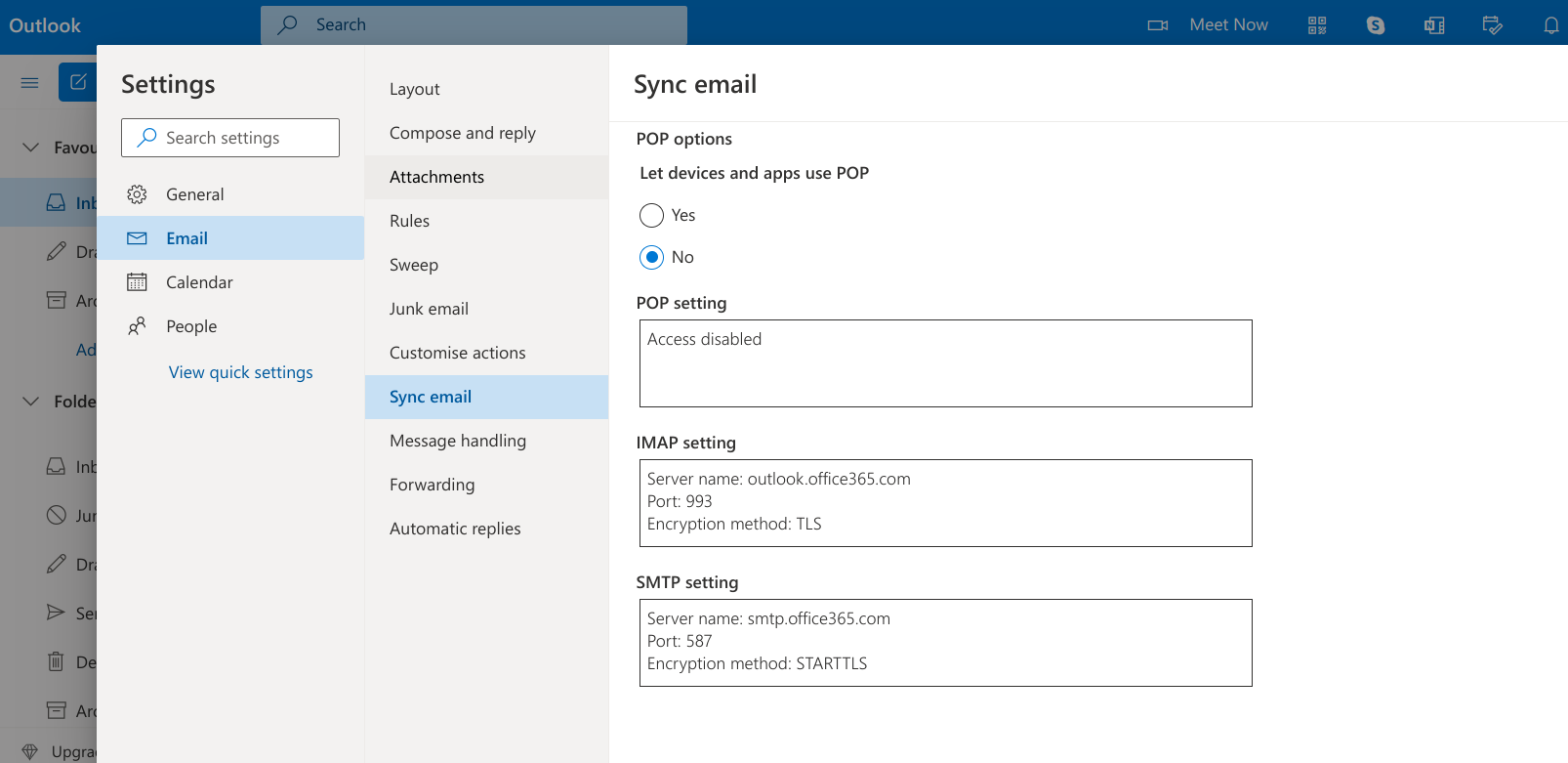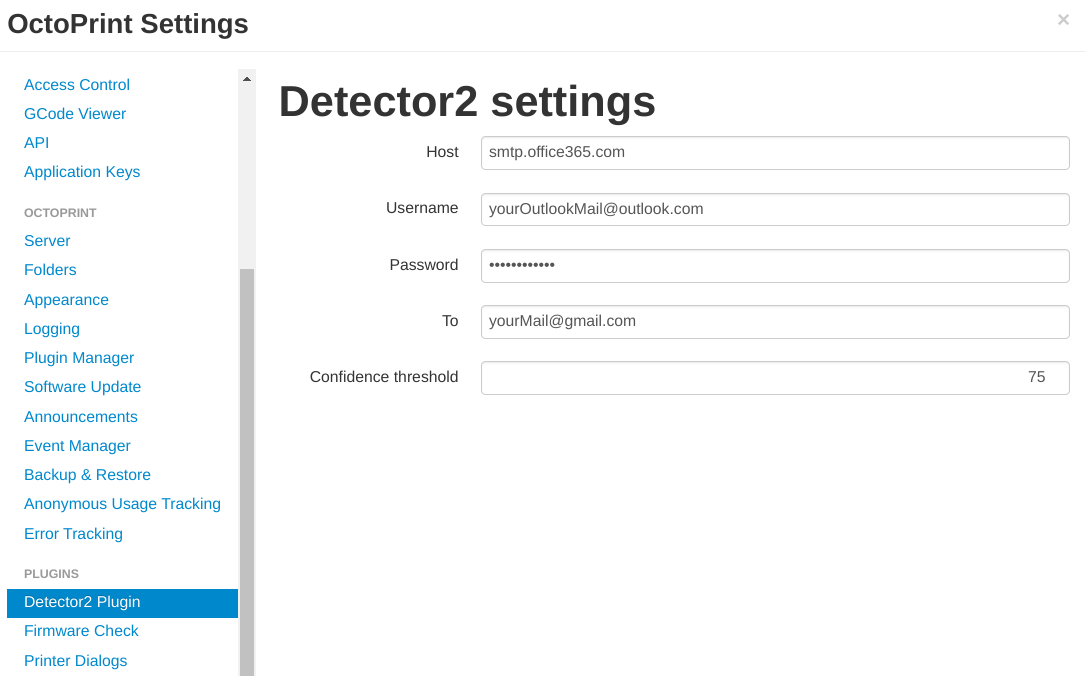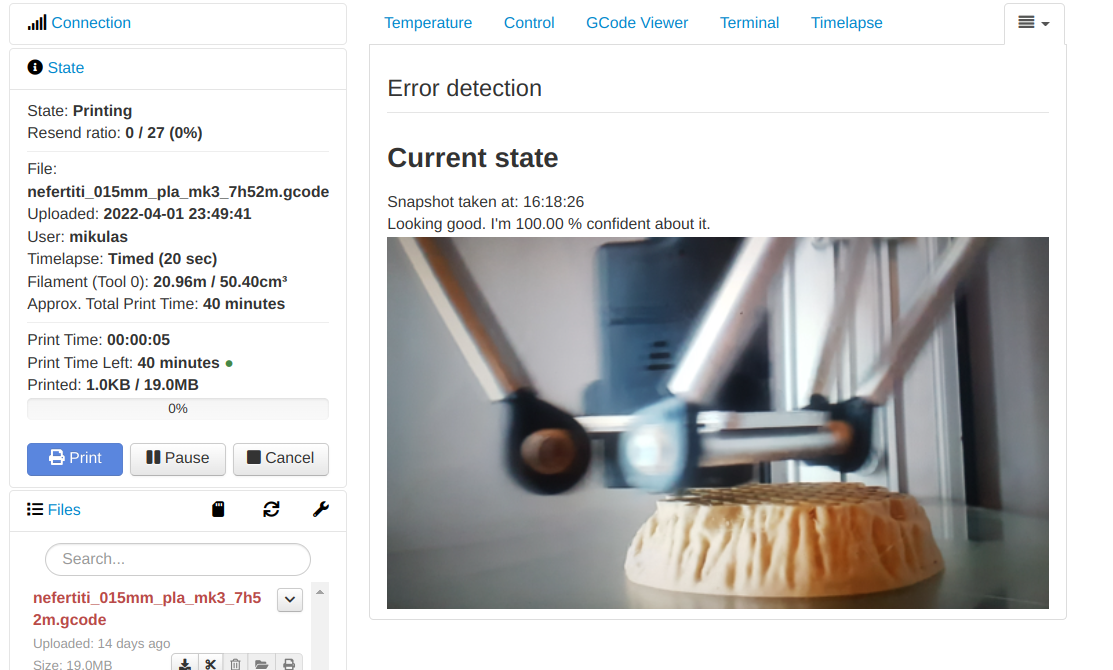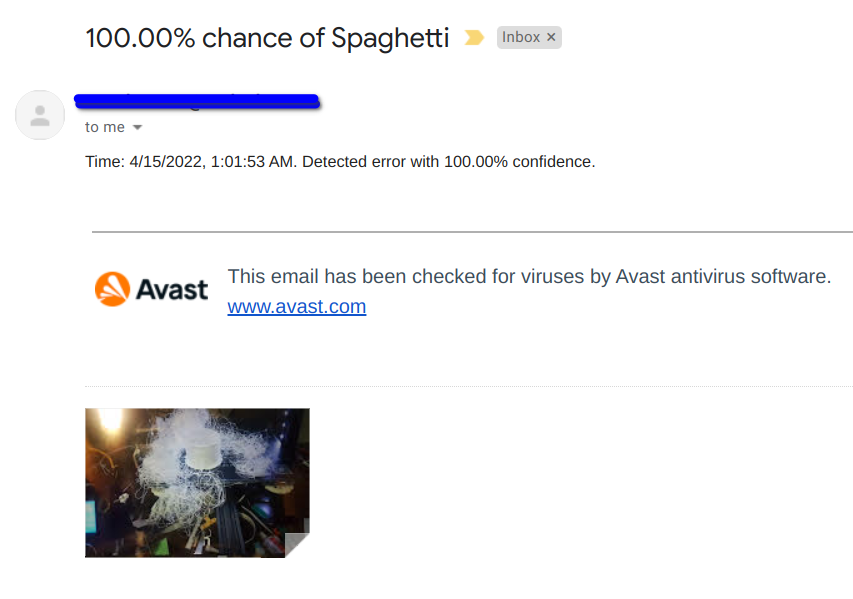Octoprint-Detector2 is a detection plugin that runs in locally your browser using Tensorflow.js and emails you if it detects some spaghetti, stringing or blobs on your print. All you need is an email account and a PC. It is completely free without any monthly subscriptions or one time fees unlike some similar plugins. If it detects an error it sounds the alarm and sends you an email with the latest image snapshot of the print.
Install via the Plugin Manager or manually using latest release here:
https://github.com/mikulash/Octoprint-detector2/releases
- To enable email sending it needs to use an SMTP connection. Free and easy to set up is via Outlook. For now, this plugin uses exclusively Outlook so at this moment there is no need for extra set-up. Just creating an email will do it.
To prevent spamming, Outlook has a daily limit for services like this. Open the Outlook account and you should have received a prompt to verify this account. After verification, you should be able to start receiving emails again.
It would be greatly appreciated if you would send me your time lapses. Especially the ones with errors not detected. It would help me to improve the model and add new types of errors to detect. It is super easy. Just upload the generated time-lapse to Swiss transfer and send me the generated link to octoprint.detector2@gmail.com. Thanks in advance!
If you are having any trouble or have an idea to implement, let me know! This plugin is part of my bachelor thesis so any feedback would be much appreciated. Reach me at the discussion in this plugin GitHub repository or send me your thoughts about this plugin to octoprint.detector2@gmail.com.