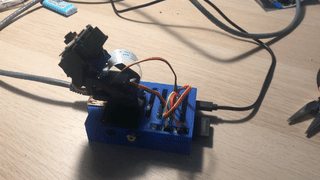A simple web interface for viewing and controlling a Raspberry Pi camera with servos
- 1x Raspberry Pi (I'm currently using an old RPi v1B)
- 1x Raspberry Pi Camera Module: https://www.jaycar.com.au/5mp-camera-for-raspberry-pi/p/XC9020
- 2x 9G servos: https://www.jaycar.com.au/arduino-compatible-9g-micro-servo-motor/p/YM2758
- 1x Pan Tilt Camera Bracket: https://www.jaycar.com.au/pan-and-tilt-action-camera-bracket-mount-for-9g-servos/p/XC4618
- Raspbian lite
- motion: https://motion-project.github.io/motion_guide.html
- nginx
- python3
- python3-pip
git clone https://github.com/se1exin/servocam.git ~/servocam
cd ~/servocam
sudo apt update && sudo apt install motion nginx python3 python3-pip
sudo raspi-config
Go to Interfacing Options > Camera > Yes. Exit out to save and then reboot the pi.
Edit the motion conf file.
sudo nano /etc/motion/motion.conf
Make the following changes to improve framerate, enable remote access, and run on boot:
daemon onwidth 640height 480framerate 10locate_motion_mode offffmpeg_output_movies offstream_motion offstream_maxrate 10stream_localhost offwebcontrol_port 0
sudo nano /etc/default/motion
Change start_motion_daemon=no to start_motion_daemon=yes
Enable the motion systemd daemon
sudo systemctl enable motion
Make sure permissions are correctly set on the motion log file
sudo chown -R motion: /var/log/motion
Reboot and check camera is available at http://raspberrypi:8081 after the pi has booted.
# Run inside this repo/directory
sudo pip3 install -r requirements.txt
sudo cp gunicorn.service /etc/systemd/system/gunicorn.service
sudo systemctl daemon-reload
sudo systemctl enable gunicorn
sudo systemctl start gunicorn
sudo mv /etc/nginx/sites-available/default_old
sudo cp nginx-site.conf /etc/nginx/sites-available/default
sudo systemctl enable nginx
sudo systemctl restart nginx
Everything should now be installed. Reboot.
sudo reboot
The interface should be available at http://raspberrypi