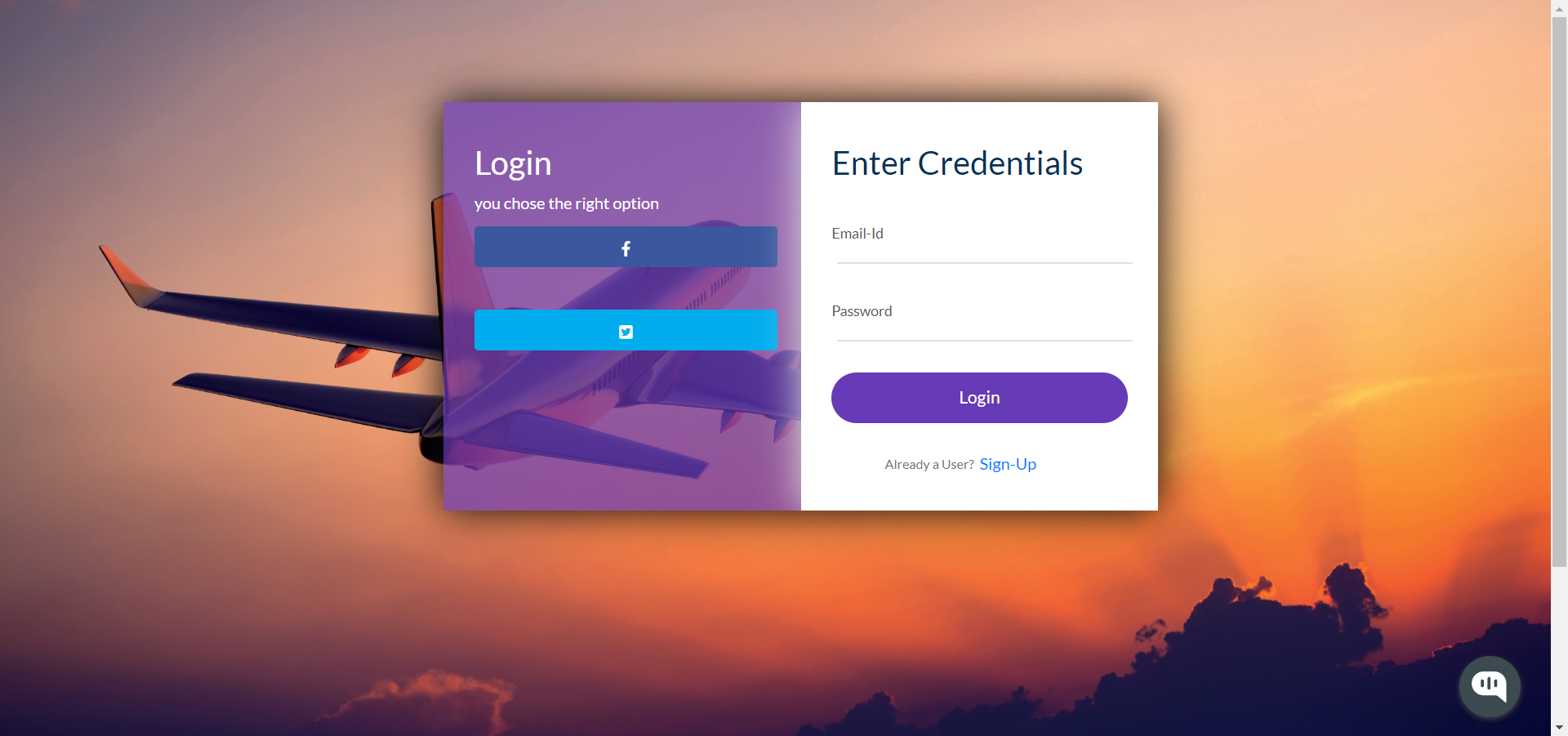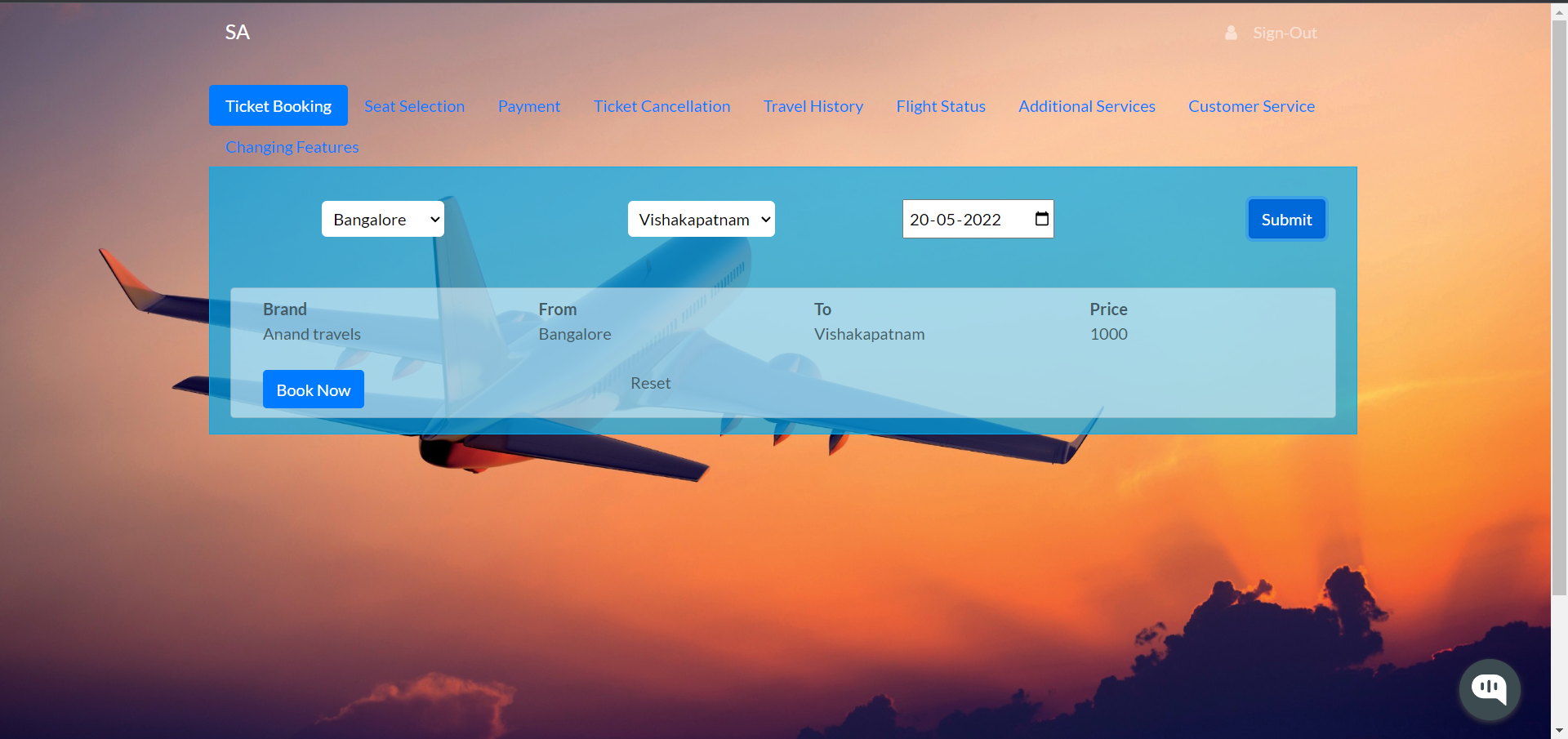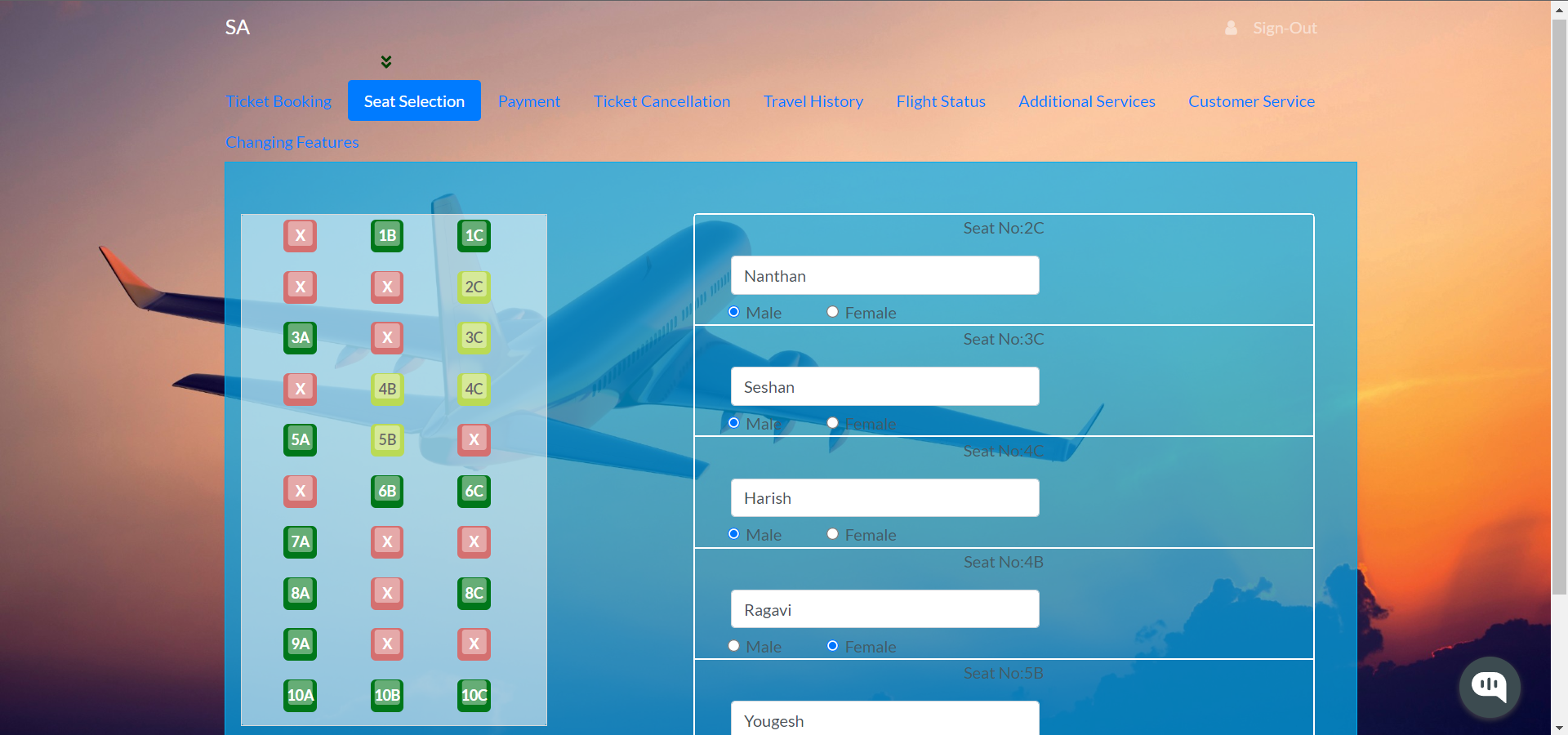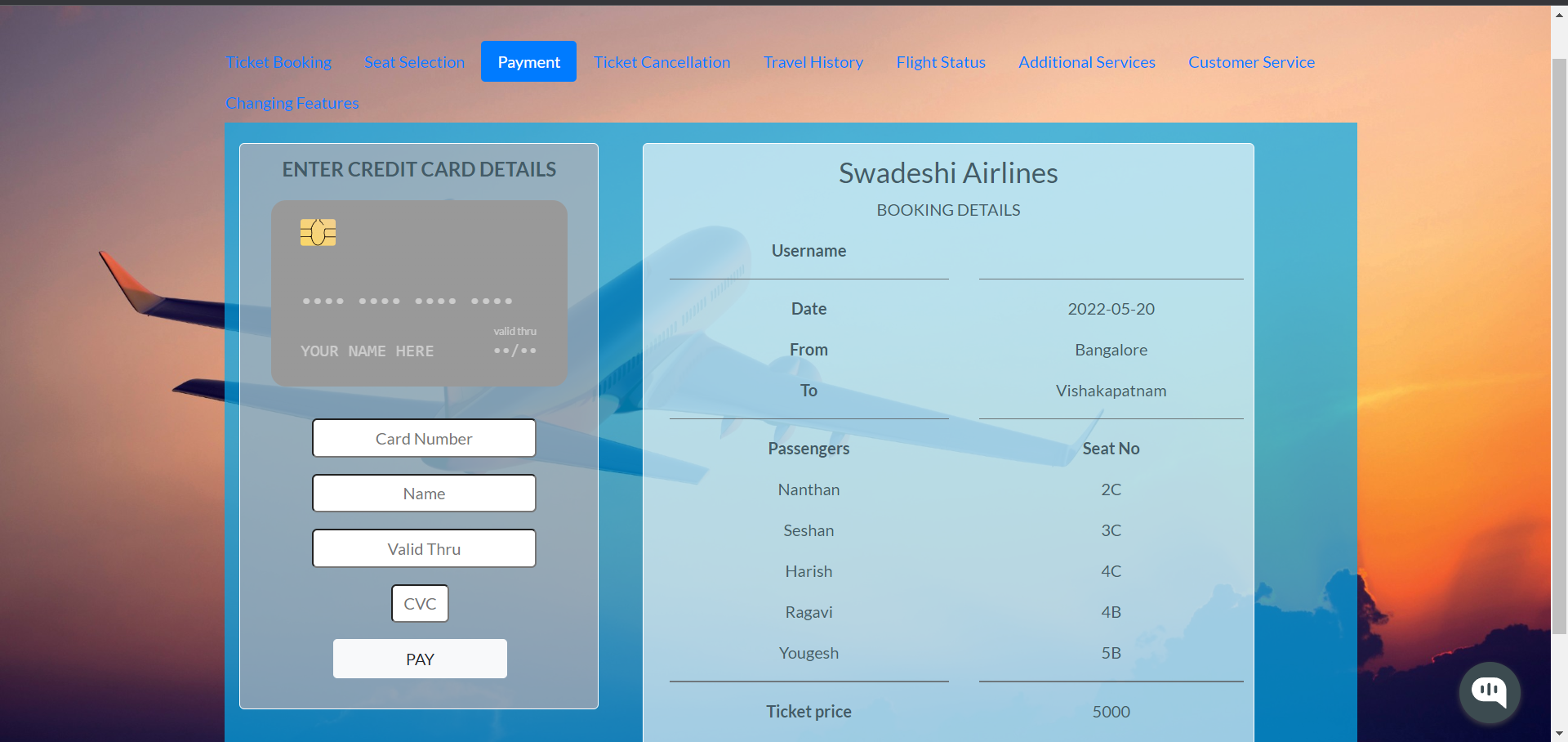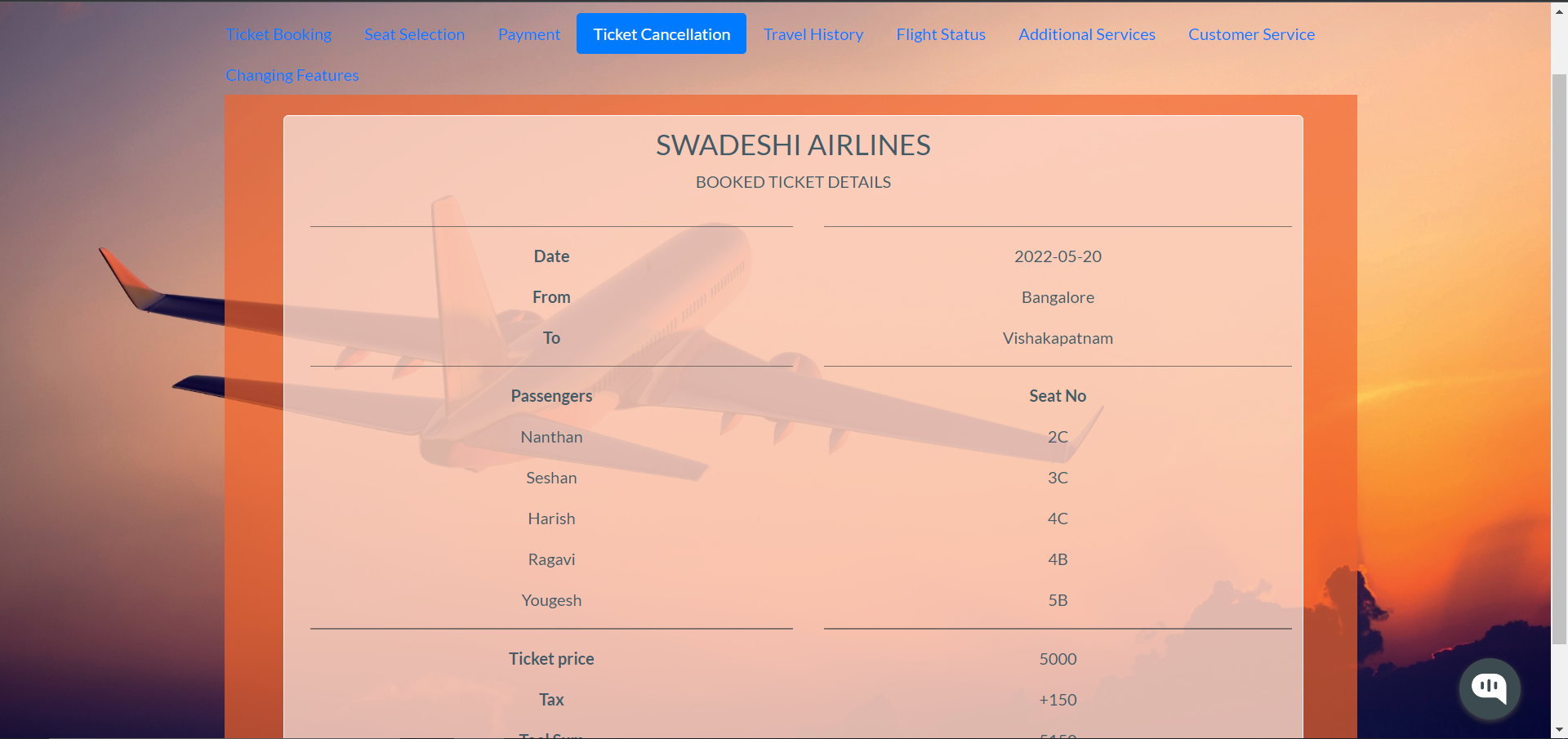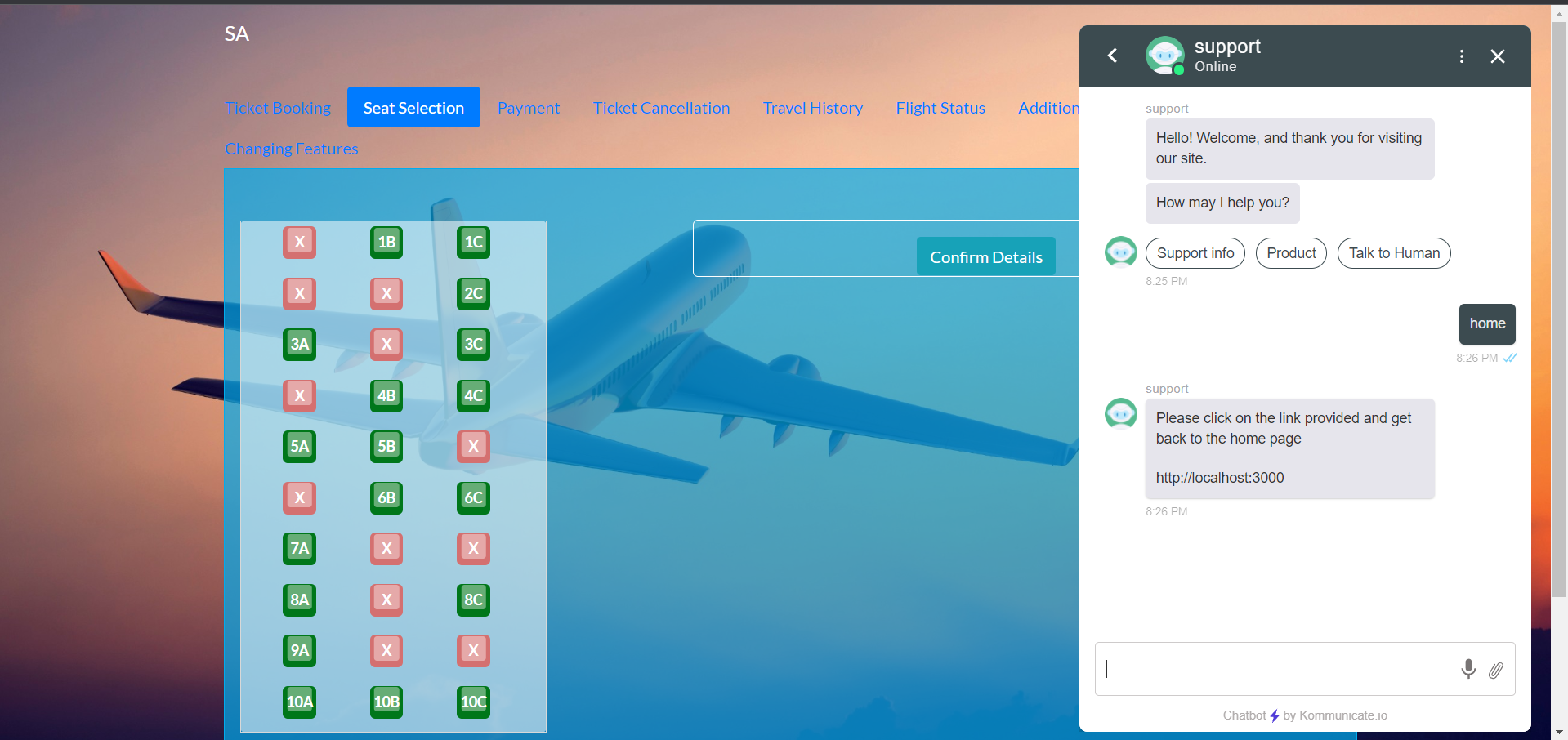A complete flight booking application made using MERN Stack (MongoDB, Express js, React js, Node js)
The Flight ticket booking app is composed of the following Features:
-
Sign-In & Sign-Up Pages.
-
Uses Token based system, so only registered users can access the website passport js.
-
Password hashing using passport js.
-
Has a profile page, which will display all information about the signed in user.
-
List of cities for users to choose from (starting city & destination city).
-
Getting list of flight's of different airlines with various details.
-
Seat selection page has a very user friendly environment, which also generates dynamic forms for storing data's of passengers.
-
Has a Confirmation page, which gets a debit card data using react-credit-cards. This version of the application does not include handling the payment process.
-
Final page has a boarding pass displaying component, it displays all passenger data and also generates a random number as a transaction ID.
-
Ticket Cancellation page will cancel the ticket which was booked.
-
Also has an integrated ai chatbot
-
Uses Express js based application for the backend process.
-
Uses MongoDB atlas for storing the collections.
-
Uses passport js for authenticating user and token based system.
-
Uses passport js for hashing the password before sending the data to the cloud.
-
This version does not support dynamic seat data being stored from cloud.
This project also demonstrates:
- a typcial React project layout structure
Screenshots: Landing Page:
Signing In Page:
Flight Selection Page:
Seat Selection Page:
Payment & Confirmation Page:
Ticket Cancellation Page:
Integrated AI Chatbot:
- Visual Studio Code - A source code editor developed by Microsoft for Windows, Linux and macOS. It includes support for debugging, embedded Git control, syntax highlighting, intelligent code completion, snippets, and code refactoring
- Node.js - Javascript runtime
- React - A javascript library for building user interfaces
- Babel - A transpiler for javascript
- Webpack - A module bundler
- SCSS - A css metalanguage
- Bootstrap 4 - Bootstrap is an open source toolkit for developing with HTML, CSS, and JS
- Axios - Promise based HTTP client for the browser and node.js
- Express js - Express is a minimal and flexible Node.js web application framework that provides a robust set of features for web and mobile applications.
- MongoDB atlas - MongoDB Atlas is the global cloud database service for modern applications.
- Passport Js - Passport is authentication middleware for Node.js. Extremely flexible and modular, Passport can be unobtrusively dropped in to any Express-based web application.
These instructions will get you a copy of the project up and running on your local machine for development and testing purposes.
The following software is required to be installed on your system:
- Node 8.x
- Npm 3.x
Type the following commands in the terminal to verify your node and npm versions
node -v
npm -vFollow the following steps to get development environment running.
-
Install node modules #even though they are pre-installed run this command to check if they are up to date
cd SWADESHI AIRLINES cd frontend npm install cd.. cd backend npm install
-
Build application
This command will start the mongodb and the front end part.
cd frontend npm start cd.. cd backend npm run devStart