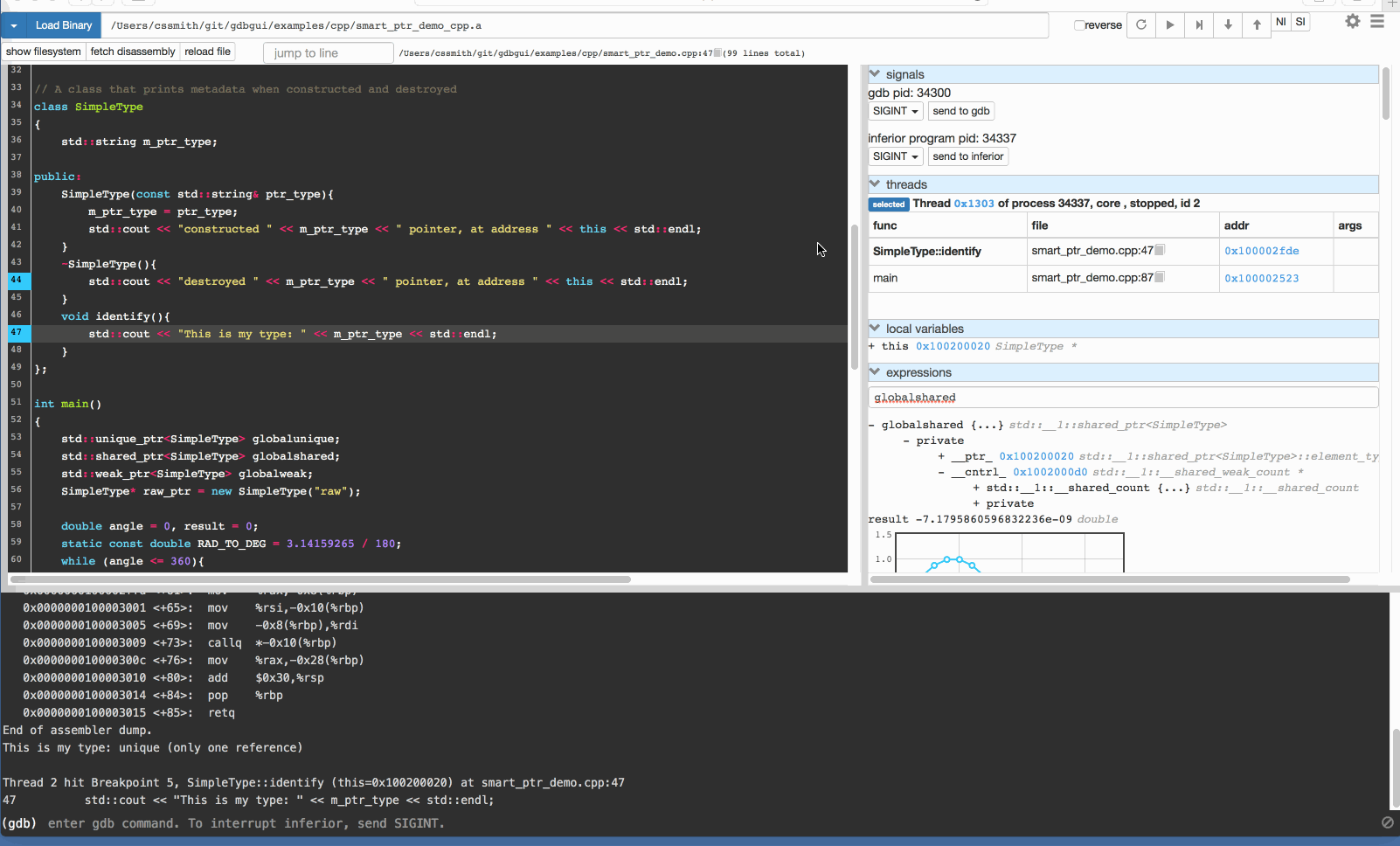Based on macOS!
$ gem install docker-sync
$ docker-compose build
NOTE For environment setting, I use this shell script which is officially provided in class.
You can skip this step, if you are not going to create your own image.
$ docker-sync-stack start
Access http://localhost:5000! You can use gdb with GUI in browser! As shown in the screenshot below.
$ docker exec -it pintos-dev bash
From now on, you are in a docker container.
root@{CONTAINER-ID}:~/pintos/src# ls
devices examples filesys lib LICENSE Make.config Makefile Makefile.build Makefile.kernel Makefile.userprog misc tests threads userprog utils vm
root@{CONTAINER-ID}:~/pintos/src# cd threads
root@{CONTAINER-ID}:~/pintos/src/threads# make check
- You don't need to modify source code in this container. You can modify your code in host system.
- You have to compile source code in this container.
$ docker-sync-stack clean