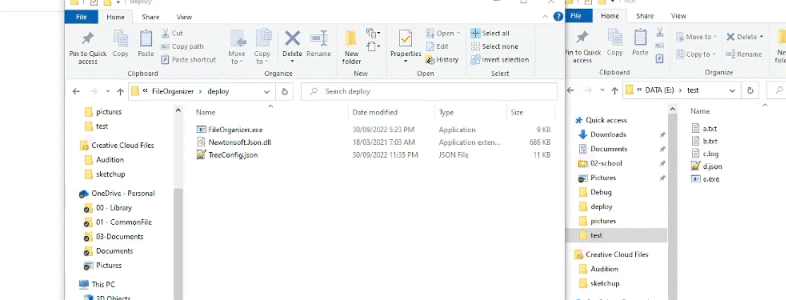A simple console application to organize files by their extensions.
(This is my first repository on github, enjoy!:robot: :blush: )
- 💿Download all files for application.
- Extract files into local directory.
- Open cmd in installed directory.
- Initiate application
FileOrganizer.exe. - Enter directory path to clean (eg.
C:\path..."). - Enter operation
--packor--unpack.
- Open task scheduler.
- Create a basic task.
- Set desier trigger time.
- Under Action, select "Start a Program".
- Click "Browse" and navigate to local installed directory. Select "FileOrganizer.exe".
- Under "Add arguments (optional)" enter
<direcctory> --<operation>, e.g.C:\Users\username\Downloads --pack. - Under "Start in (optional)" enter installed directory, e.g.
E:\Software\installed folder. - Finish.
- Command structure:
FileOranizer.exe <directory> --<operation>. <directory>is the target directory to clean.<operation>is the operation that the program will perform, they are:--packmove all file types into allocated directory.--unpackmove all file out within the subfolders into root directory.
- Open TreeConfig.json in installation directory.
- add new or modify file extension and relevant path.
- Pack and clean file in directory
C:\Users\username\DownloadsFileOrganizer.exe C:\Users\username\Downloads --pack
- Restore packed file
FileOrganizer.exe C:\Users\username\Downloads --unpack
- Crash when executing
--unpackif "Archive" folder does not exist yet.