This repo is help you build developing environment quickly by using Docker technique. The image have already install some medical image process package.
- You need to install Docker in your PC and turn on docker.
- Windows User: Install Docker desktop and turn on WSL 2 feature on Windows. Official document
- Mac User: Offcial document
- Linux User: Official document
- Install Git and setup your email & username. Then use
git clonecommand to download this repo.git config --global user.name "Your user name" git config --global user.email "Your email" - Open your terminal and type
pip install typer.
- The env_setting.py will bind the workspace path you input to the container's work directory (/medical).
- In this way, you can drag any file you want to test into binding folder, then we can see it in container simultaneously.
- Execute
env_setting.pyto setup the environmentpython env_setting.py -w <Absolute Path to Your Workspace directory> -f - Once all of the above steps have already been finished, you will change your current position to container's work directory (/medical) :
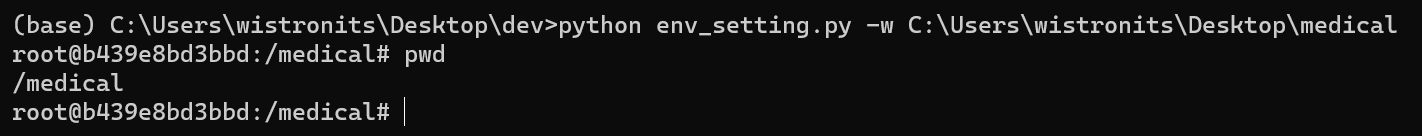
- If you want to leave the container, you can type
Ctrl + Dto exit, but the container will automatically remove.