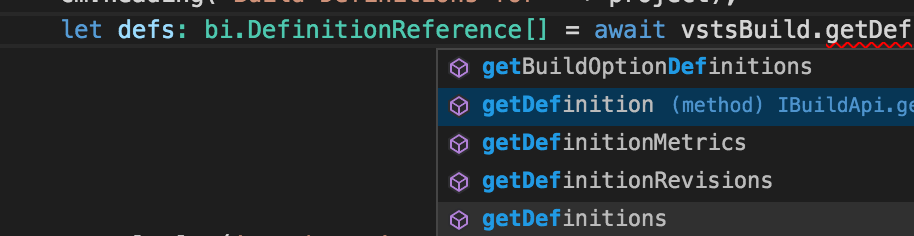Integrate with Visual Studio Team Services from your Node.js apps.
See samples for complete coding examples
npm install vso-node-api --save
Typings (.d.ts) are now distributed with the api, so intellisense and compile support just works from tsc and vscode
var vsts = require('vso-node-api');
// your collection url
var collectionUrl = "https://fabrikam.visualstudio.com/defaultcollection";
// ideally from config
let token: string = "cbdeb34vzyuk5l4gxc4qfczn3lko3avfkfqyb47etahq6axpcqha";
let authHandler = vm.getPersonalAccessTokenHandler(token);
var connect = new vsts.WebApi(collectionUrl, creds); import * as ba from 'vso-node-api/BuildApi';
let vstsBuild: ba.IBuildApi = connection.getBuildApi();- Build
- Core
- FileContainer
- Gallery
- Git
- Release
- TaskAgent
- Task
- Test
- Tfvc
- Web
- WorkItemTracking
Coding is easy using linear coding with async/await in typescript
import * as bi from 'vso-node-api/interfaces/BuildInterfaces';
async function run() {
let project: string = 'myProject';
let defs: bi.DefinitionReference[] = await vstsBuild.getDefinitions(project);
defs.forEach((defRef: bi.DefinitionReference) => {
console.log(defRef.name + ' (' + defRef.id + ')');
});
}
run();To see what APIs are available, see the appropriate client interface. For example, GitApi.ts
Pre-reqs: Node >= 4.4.7 LTS and typescript (tsc) >= 1.8
Run npm install first
Set environment variables using set or export:
API_URL=https://fabrikam.visualstudio.com/defaultcollection
// use your token
API_TOKEN=cbdeb34vzyuk5l4gxc4qfczn3lko3avfkfqyb47etahq6axpcqha
API_PROJECT=myProject Run samples:
$ npm run samplesTo contribute to this repository, see the contribution guide
This project has adopted the Microsoft Open Source Code of Conduct. For more information see the Code of Conduct FAQ or contact opencode@microsoft.com with any additional questions or comments.