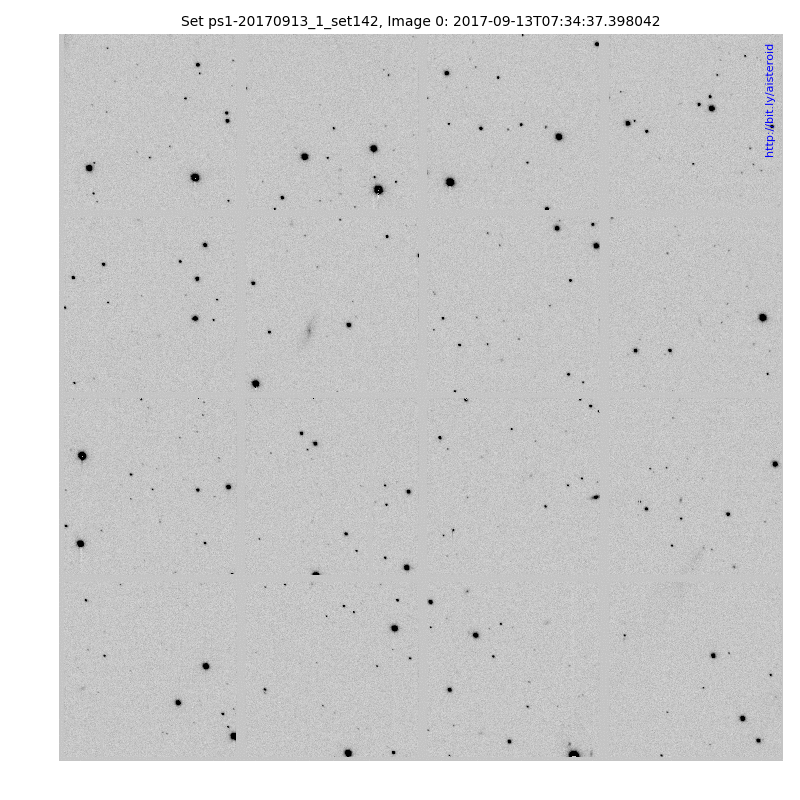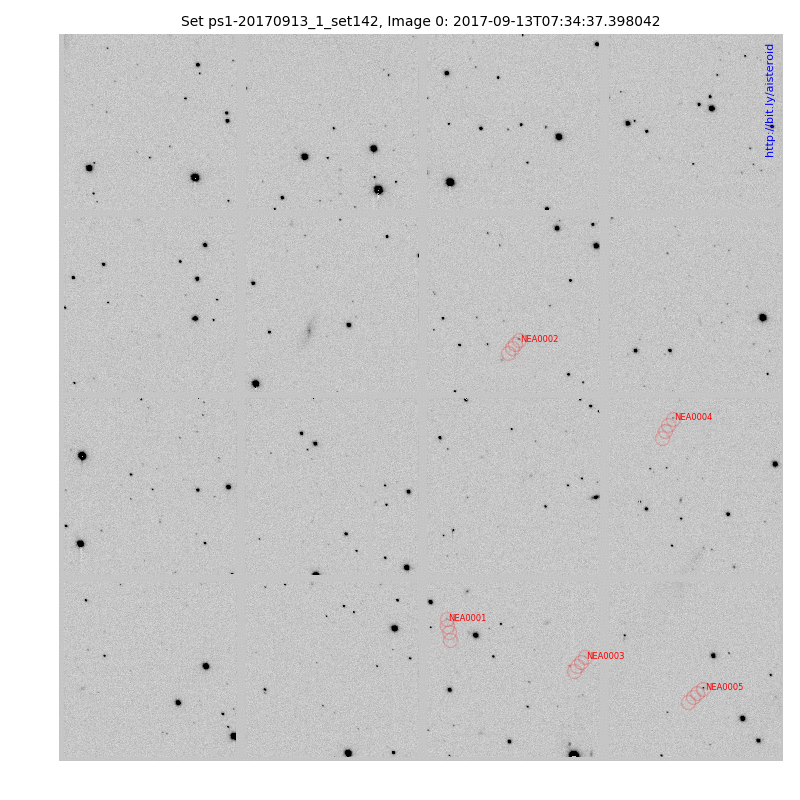This project is aimed at automatizing the process of searching for asteroids in image sets provided by observatories.
Let's suppose for instance that you have the following set of observations (credit: Pan-STARRS/IASC):
How many moving objects do you dectect in this image?
If your answer is one, you are a good obsever. However, if you see between 1 and 3 objects, you seem to have a trained eye. But if you see 4, probably you are a machine! (to see the actual number of moving objects see the image in this link).
This is precisely the purpose of AIsteroid.
Searching for moving objects in a noisy images (most astronomical images are very noisy) is a task normally intended for human brains. With our super-power to notice small changes in visual patterns, the task is very well suited for us. This is the way as most of the asteroids have been discovered in the past and are being discovered today.
With the advent of powerful computers and clever computational algorithms such as those belonging to the broad class of artificial intelligence (neural networks, decision trees, deep learning, etc.), we can now teach machines to perform this kind of task.
In this simple package you will find a series of python scripts (and ipython notebooks) intended to automatize the searching process, not for replacing entirely the role of humans, but at least for ease this process.
If you already have the package and its dependencies (see section Installation below) the automatized detection is performed in three simple steps:
-
Get an image set. They are normally provided in the form of a zip file containing 4 or more images in FITS format. The package is provided with at least one image set (
data/sets/example.zip). Sets must be installed in thedata/sets/directory. -
Provide a configuration file for the observations. This file is in the format of astrometrica. The package is provided with an example file,
data/sets/example.cfg, corresponding to Pan-STARRS telescope. -
Edit the configuration file,
aisteroid.cfg:SET="example" #Name of the zip file containing the observation set CFG="example" #Name of the configuration file TEAM="NEA" #Name of the team performing the observations -
Run the astrometry procedure:
python astometry.py -
Run the detection procedure:
python detect.py -
Run the photometry procedure:
python photometry.py -
Create a MPC report:
python report.py
If your are confident of your data you may perform the whole procedure at once using:
make aisteroid
And voila! your asteroids must be detected!. The main output of this procedure is the following image:
Additionally the package prepare an MPC report
data/reports/example-MPCReport.txt looking like this:
COD F51
OBS N. Primak, A. Schultz, S. Watters, J. Thiel, T. Goggia
MEA J.Ospina, L. Piedraita, I.Moreno, S.Lopez, J. Zuluaga (NEA, Colombia)
TEL 1.8-m f/4.4 Ritchey-Chretien + CCD
ACK MPCReport file updated 2018.01.03 20:35:29
NET PPMXL
Image set: ps1-20170913_1_set142
NEA0001 C2017 09 13.31597121 03 57.251-15 33 47.80 -9.5 R F51
NEA0001 C2017 09 13.32958521 03 56.806-15 33 45.55 -9.1 R F51
NEA0001 C2017 09 13.34318521 03 56.395-15 33 43.21 -9.0 R F51
NEA0001 C2017 09 13.35677121 03 55.994-15 33 40.71 -8.8 R F51
NEA0002 C2017 09 13.31597121 04 14.300-15 33 49.07 -10.2 R F51
NEA0002 C2017 09 13.32958521 04 13.933-15 33 51.06 -10.1 R F51
NEA0002 C2017 09 13.34318521 04 13.590-15 33 53.18 -10.1 R F51
NEA0002 C2017 09 13.35677121 04 13.275-15 33 55.24 -10.1 R F51
NEA0003 C2017 09 13.31597121 03 57.134-15 31 44.66 -8.6 R F51
NEA0003 C2017 09 13.32958521 03 56.751-15 31 46.68 -8.1 R F51
NEA0003 C2017 09 13.34318521 03 56.416-15 31 49.01 -8.1 R F51
NEA0003 C2017 09 13.35677121 03 56.066-15 31 51.37 -8.0 R F51
NEA0004 C2017 09 13.31597121 04 12.090-15 31 23.98 -9.7 R F51
NEA0004 C2017 09 13.32958521 04 11.596-15 31 25.73 -9.6 R F51
NEA0004 C2017 09 13.34318521 04 11.132-15 31 27.58 -9.6 R F51
NEA0004 C2017 09 13.35677121 04 10.694-15 31 29.46 -9.7 R F51
NEA0005 C2017 09 13.31597121 03 57.118-15 29 59.50 -10.6 R F51
NEA0005 C2017 09 13.32958521 03 56.733-15 30 2.86 -10.5 R F51
NEA0005 C2017 09 13.34318521 03 56.371-15 30 6.46 -10.5 R F51
NEA0005 C2017 09 13.35677121 03 55.992-15 30 10.47 -10.4 R F51
----- end -----
In order to get the package you need to download it and installing all the required prerrequisites. For this purpose follow the procedure below:
-
Clone the package:
git clone https://github.com/seap-udea/AIsteroid.git -
Create a
makefile.infrom the provided template:cp makefile.in.temp makefile.in -
Modify the variables in the file
makefile.into adjust it to your system preferences:PYTHON=python3.5 -
Install the prerequisites:
a. Astrometry.net: download and compile from the sources.
b. Python dependencies: using your preferred python run the following command to install python dependencies
python pip -m install astropy matplotlib -
Unpack large data sets:
make unpack -
Test:
make test
If all the tests are passed you are ready to use AIsteroid.
You want to run all the procedures using a graphical controled
environment, we have provided an iPython notebook AIsteroid.ipynb
(see a graphical version of the notebook in this
link)
containing all the required environment to search for asteroids in an
image set.
The notebook can be used to control some of the aspects of the process that are not available in the unattended version of the detection scripts. You may also use the notebook to inspect by your self, the images in search for moving objects.
The notebook could be outdated with respect to the main detection
pipeline scripts (astrometry.py, detect.py, photometry.py,
report.py).
The package is not perfect. This are some of the known problems of the package in the present release.
- The coordinates of the reference stars are a different from that detected by Astrometrica.
As the package evolves we will report here some of the changes performed on their components. Most of these changes attempt to solve the problems mentioned in the "Known problems" section.
-
Release 0.1:
- Initial release.
- This is a non-usable release.
The development of this package have been possible thanks to the participation in the International Asteroid Search Campaign that provided the example image sets required to test the algorithms.
Special thanks to Enrique Torres from Medellin Planetarium for introducing the Campaign in Medellin and provided the initial training and data required to understand the process.
It would be impossible to create this package if the following previous packages did not exist: astrometry.net, Astrometrica, astropy.
Jorge I. Zuluaga [)] 2017