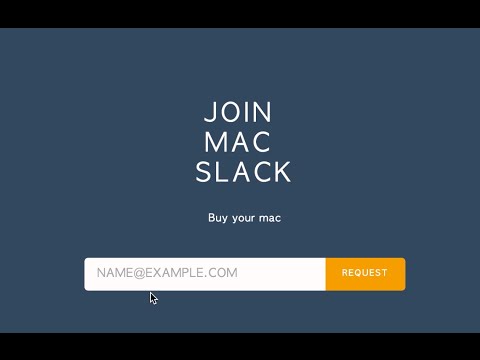Click below button
docker run -d \
-e SLACK_TEAM_NAME="Slack Team Name" \
-e SLACK_TEAM_DESC="welcome to slack" \
-e SLACK_TOKEN="xoxp-xxxxxxx" \
-e SESSION_SECRET_KEY="your random string" \
-p 8080:80 \
subicura/slack_invite
Environments list
- SLACK_TEAM_NAME
- Your slack team name
- SLACK_TOKEN
- Your slack api token. get from https://api.slack.com/web#auth
- SESSION_SECRET_KEY
- For encrypt session data. first make random text and use it.
- SLACK_TEAM_DESC
- Description of your slack
- optional environments
- BACKGROUND_COLOR
- TEXT_COLOR
- EMAIL_BACKGROUND_COLOR
- EMAIL_TEXT_COLOR
- BUTTON_COLOR
- BUTTON_HOVER_COLOR
- BUTTON_TEXT_COLOR
http://slack-invite.docker.co.kr
- Slack의 팀 초대를 자동화 할 수 있는 "Slack Invite Automation"
- How I hacked Slack into a community platform with Typeform
- Socket.io Join the Community
- Sign Up From
- Thanks for raccoony(Docker Korea Slack) find this design