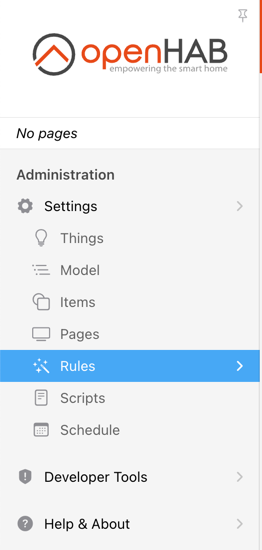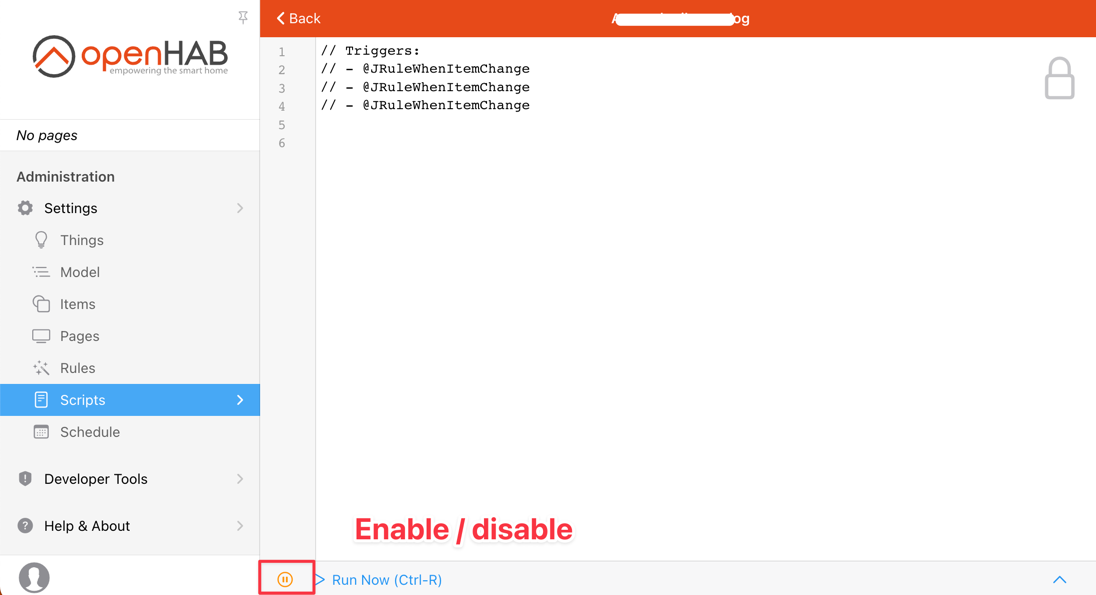openHAB Rules using Java
The JRule Automation Addon enables openHAB rule development using plain old Java. It can considered a replacement or an addition to other rule languages like openHAB DSL, Javascript and others.
Rules may be provided as Java source files directly (compiled on server) or as precompiled jar files (compiled on developer machine - like any other regular Java project - recommended).
Latest release
Table of contents
Why
- You will be able to use a standard Java IDE to develop your rules.
- Full auto-completion (Shift space) in your IDE for all items, things and actions yields less chance of errors and typos
- Take full advantage of all Java design patterns
- Share and reuse code for you rules
- Advanced timers and locks are built in and can be used without cluttering the code
- Possibility to write junit-tests to test your rules
- Use any 3rd party dependencies and libraries in your rules
- You will be able to use JRule in parallel with any other Rules engine if you want to give it a try
- Compile and build your rules with tools such as maven, or provide rules in plain Java files
- Utilize thing actions and trigger on thing statuses
- Reuse you methods and code for many different purposes, reducing the amount of code you have to write.
- Advanced logging can be used with for instance logstash using MDC-tags
Target audience
This addon is not for beginners, you should have knowledge in writing Java programs or a desire to do so. As you can see in the examples below, rules will become short and readable making it easy to understand once you learn how to write the rules.
Maturity
Beta, still major changes.
Limitations
- Not supporting OH4 GUI rules
Database
- JRule persist is a utility for supporting
org.openhab.core.persistence.ModifiablePersistenceService. Currently these Persistance Services are supported:- Influx
- JDBC
- InMemory
Getting started
- Install the addon by either
- copying the
org.openhab.automation.jrule-4.x.x-BETAX.jarfrom https://github.com/seaside1/jrule/releases to openhab-addons folder - or by installing form openHAB Addon Marketplace.
- Create rules by either
- clone https://github.com/seaside1/jrule-user and use as a template rule project.
- or provide Java source files directly in the
/etc/automation/jrule/rules/org/openhab/automation/jrule/rules/user/on your openHAB installation.
Example rule file
Note: All rule classes must extend
org.openhab.automation.jrule.rules.JRule
default.items:
Switch MyTestSwitch "Test Switch"
MySwitchRule.java:
package org.openhab.automation.jrule.rules.user;
import org.openhab.automation.jrule.rules.JRule;
import org.openhab.automation.jrule.rules.JRuleName;
import static org.openhab.automation.jrule.rules.value.JRuleOnOffValue.OFF;
import static org.openhab.automation.jrule.rules.value.JRuleOnOffValue.ON;
import static org.openhab.automation.jrule.generated.items.JRuleItemNames.MyTestSwitch;
public class MySwitchRule extends JRule {
@JRuleName("MySwitchRule")
@JRuleWhenItemChange(item = MyTestSwitch, from = OFF, to = ON)
public void execOffToOnRule() {
logInfo("||||| --> Hello World!");
}
}See also extensive list of examples.
How it works
Assuming you are running a plain Linux setup like openHABian, the $JRULE_ROOT would
equal /etc/openhab/automation/jrule in the following table:
| Location | Description |
|---|---|
$JRULE_ROOT/gen/ |
Generated source files containing all items, things and actions |
$JRULE_ROOT/jar/jrule-generated.jar |
Jar file of the generated files ($JRULE_ROOT/gen/) - used for rule development |
$JRULE_ROOT/jar/jrule.jar |
JRule Addon classes (reference to openHAB core classes etc) - used for rule development |
$JRULE_ROOT/jrule.conf |
Configuration file (optional), see below |
$JRULE_ROOT/ext-lib/ |
Optional 3rd party dependencies (may also be shaded in a compiled rule jar) |
$JRULE_ROOT/rules/ |
Java rule source files that will be compiled by openhab (optional) |
$JRULE_ROOT/rules-jar/ |
Any jar files placed here will be loaded as precompiled rule classes |
- When the addon starts or there is a change in items/things on your openHAB
instance,
$JRULE_ROOT/jar/jrule-generated.jarand$JRULE_ROOT/jar/jrule.jarare updated, and all rules recompiled and reloaded. - When a Java source file with rules in
$JRULE_ROOT/rules/is updated, the rule is compiled and reloaded. - When a jar file in
$JRULE_ROOT/rules-jar/is updated, all rules are reloaded.
Example scripts to easily handle the copy process
Grab the jrule engine from the server
scp <user>@<oh-server>:$JRULE_ROOT/jar/jrule.jar lib/jrule.jarGrab the generated jrule source
scp <user>@<oh-server>:$JRULE_ROOT/jar/jrule-generated.jar lib/jrule-generated.jarGrab the generated jrule source
scp target/openhab-rules-1.0-SNAPSHOT.jar <user>@<oh-server>:$JRULE_ROOT/rules-jar/openhab-rules-1.0-SNAPSHOT.jarThird Party External Dependencies
You can add any 3rd party library as dependency. Copy the jar files needed to $JRULE_ROOT/ext-lib/
The Automation Engine will automatically pick these dependencies up when it is compiling and reloading the rules.
Configuration file
JRule has some optional configuration properties. Add file $JRULE_ROOT/jrule.conf
Example:
## Run rules in a separate threadpool
org.openhab.automation.jrule.engine.executors.enable=false
## Minimum number of threads
org.openhab.automation.jrule.engine.executors.min=2
## Maximum number of threads
org.openhab.automation.jrule.engine.executors.max=10Rule constructs
Multiple annotations are available to configure triggers etc. See extensive list of examples.
All rules must inherit from org.openhab.automation.jrule.rules.JRule which provides easy access to a set of useful
methods.
Rule annotations
All rule methods must be annotated with @JRuleName, or the method will not be considered.
Triggers
Triggers are necessary to cause rule method invocations. The following triggers are available:
| Annotation | Description |
|---|---|
@JRuleWhenItemChange |
Trigger rule if item state changes |
@JRuleWhenItemReceivedCommand |
Trigger rule if item receives a command |
@JRuleWhenItemReceivedUpdate |
Trigger rule if item receives an update |
@JRuleWhenThingTrigger |
Trigger rule if thing status changes |
@JRuleWhenChannelTrigger |
Trigger rule if thing channel triggers |
@JRuleWhenCronTrigger |
Trigger rule if cron expression matches current time |
@JRuleWhenTimeTrigger |
Trigger rule if hour/minute/second matches current time (simplified cron expression) |
Pre-conditions
Preconditions are conditions that must be met in order to execute a rule method.
Multiple @JRulePreCondition annotations may be added to each method. All conditions must be satisified for rule method
to be executed.
@JRulePrecondition( item = JRuleItemNames.MyItemName, condition = @JRuleCondition( OPERATOR = VALUE ) )
Supported OPERATOR values:
OPERATOR |
Description |
|---|---|
eq |
Equals |
neq |
Not Equals |
gt |
Greater than |
gte |
Greater than equals |
lt |
Less than |
lte |
Less than equals |
whereby gt, gte, lt, lte just working with numeric Items
Logging
- A rule may log any activity to a separate logger if
@JRuleLogNameis added. - Provide additional MDC tags by providing a
@JRuleTag.
Logging from rule can be done in 3 different ways
- Not specifying anything will result in the usage of JRuleName as prefix when calling JRule.logInfo/Debug/Error etc. See Example 20
- Overriding method JRule.getRuleLogName will result in the same log prefix for all rules defined in that file. See Example 21
- Specifically add dependency on log4j and define your own logger to do logging
Other annotations
| Annotation | Description |
|---|---|
@JRuleDelayed |
Delay rule method invocation by a given amount of time |
@JRuleDebounce |
Limit rule execution to once every given amount of time |
Generated code
JRuleItems and JRuleItemNames
org.openhab.automation.jrule.generated.items.JRuleItemscontains a field for eachItem. You can send commands/updates and access state/label/metadataorg.openhab.automation.jrule.generated.items.JRuleItemNamescontains anItemname field for each item for item name safety in annotations etc.
JRuleThings
org.openhab.automation.jrule.generated.things.JRuleThingscontains a field for eachThing. On aThingmay get status, any bridge (if present) or child things (if it is a bridge)
JRuleThingActions
org.openhab.automation.jrule.generated.thingspackage contains a class for eachThingthat support thing-specific actions
See example #34
Other built-in actions
These are method inherited from the JRule superclass.
| Action | Description |
|---|---|
say |
Will use VoiceManager to synthesize voice. See Example 13 |
executeCommandLine |
Execute a command line program (fire and forget) See Example 14 |
executeCommandLineAndAwaitResponse |
Execute a command line program (wait for response) See Example 14 |
transform |
Perform a value transformation using openHAB tranformation services |
sendHttpXXXRequest |
Call HTTP endpoint using GET/POST/PUT/DELETE method |
createTimer |
Schedule a future callback |
createOrReplaceTimer |
Schedule a future callback, cancel existing callback if exists |
createRepeatingTimer |
Schedule repeating future callbacks |
createOrReplaceRepeatingTimer |
Schedule repeating future callbacks, cancel existing callback if exists |
cancelTimer |
Cancel an existing future callback |
isTimerRunning |
Check if existing future callback exist |
getTimeLock |
Create a lock to be held for a certain amount of time |
sendCommand |
Send a command to an item |
postUpdate |
Post a state update to an item |
logXXX |
Log a Debug/Info/Warn/Error message |
GUI support
Rules are registered in the rule registry:
Rules can be disabled and re-enabled runtime, and this will persist across restarts as this is managed by openHAB.
There is no support for neither writing nor executing rules directly from the GUI.