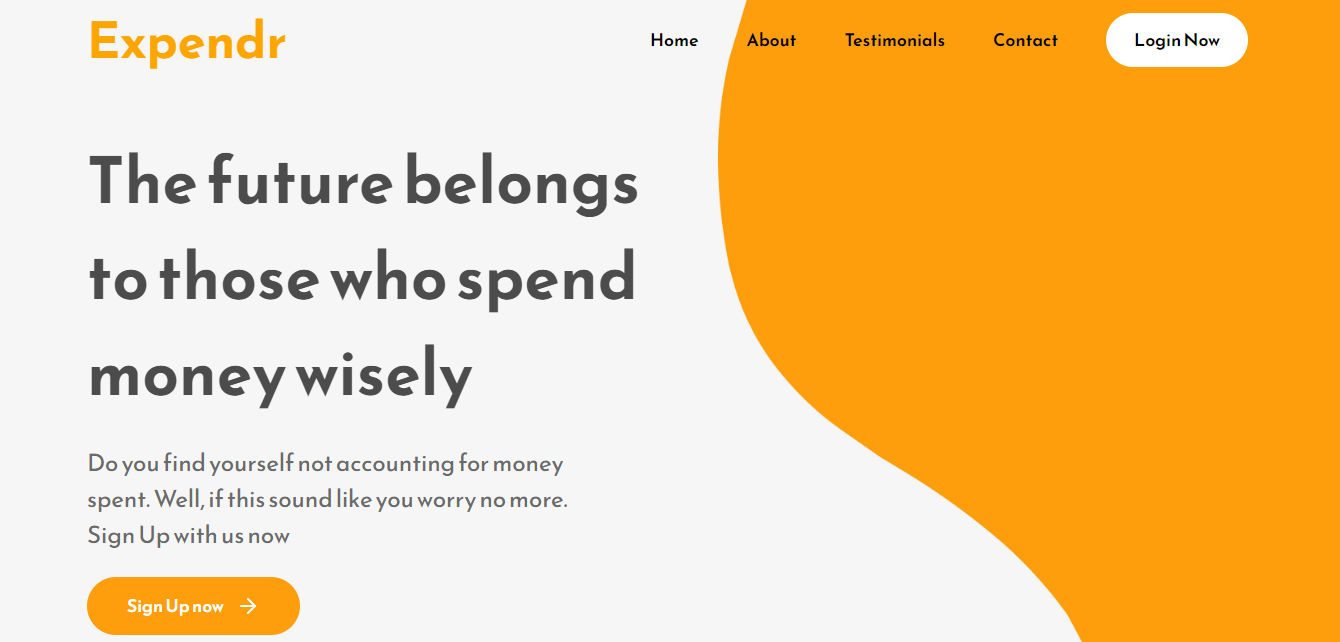Expendr - Expense Tracking Web Application
Expendr is a web application designed to help you take control of your finances by tracking your expenses effortlessly. With Expendr, you can easily record and categorize your expenses, set budgets, and generate insightful reports to gain a better understanding of your spending habits.
Table of Contents
Getting Started
Prerequisites
Before you can use Expendr, ensure you have the following prerequisites installed on your system:
Installation
-
Clone the Expendr repository to your local machine:
git clone https://github.com/seb-art/Expendr.git
-
Navigate to the project directory:
cd expendr -
Install the dependencies for both the frontend and backend:
# Install landing-page dependencies cd landing npm install # Install frontend dependencies cd frontend npm install # Install backend dependencies cd backend npm install
-
Set up the configuration:
- Create a
.envfile in theserverdirectory based on the provided.env.examplefile. Configure your MongoDB connection and JWT secret key.
- Create a
-
Start the development servers:
-
Landing page (React):
cd landing npm start
-
-
Frontend (React):
cd frontend npm start -
Backend (Node.js/Express):
cd backend npm start
- Access the application in your web browser at
http://localhost:3000.
Features
Expendr offers the following key features:
- User registration and authentication.
- Expense entry with customizable categories.
- Budget management to set spending limits.
- Interactive charts and reports to visualize spending patterns.
- Responsive and user-friendly design for both desktop and mobile devices.
Usage
User Registration
To start using Expendr, you need to create an account. Click the "Sign Up" button on the login page, fill in your details, and you'll be ready to track your expenses.
Expense Entry
Once logged in, you can add your expenses by clicking the "Add Expense" button. Provide the necessary details, such as the amount, description, and category, and save your expense.
Expense Categories
Expendr allows you to categorize your expenses for better organization. You can create, edit, and delete expense categories to match your financial needs.
Budget Management
Setting budgets helps you stay on top of your spending. Create budgets for specific categories, and Expendr will notify you when you're close to reaching your limit.
Reports
Expendr generates detailed reports and charts to help you visualize your spending patterns over time. Analyze your expenses to make informed financial decisions.
License
This project is not licensed at the time of its posting