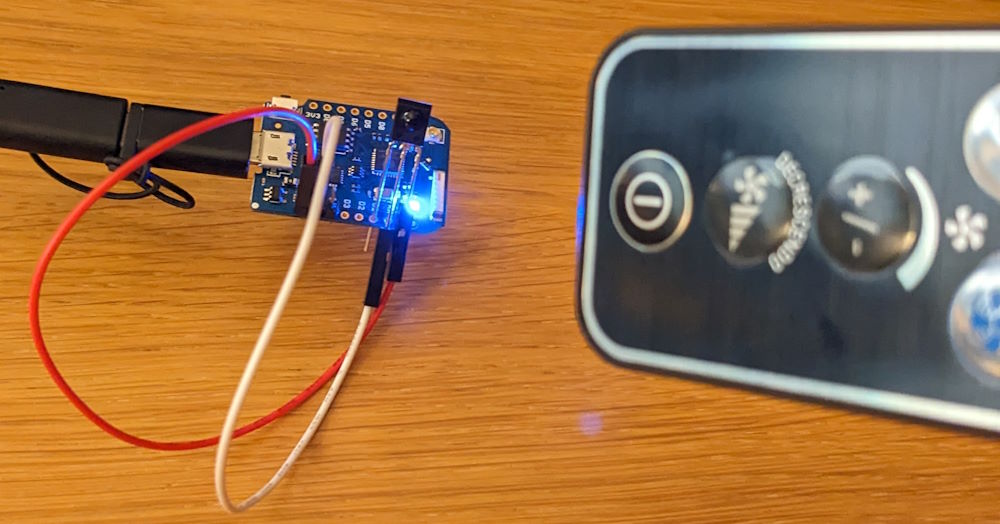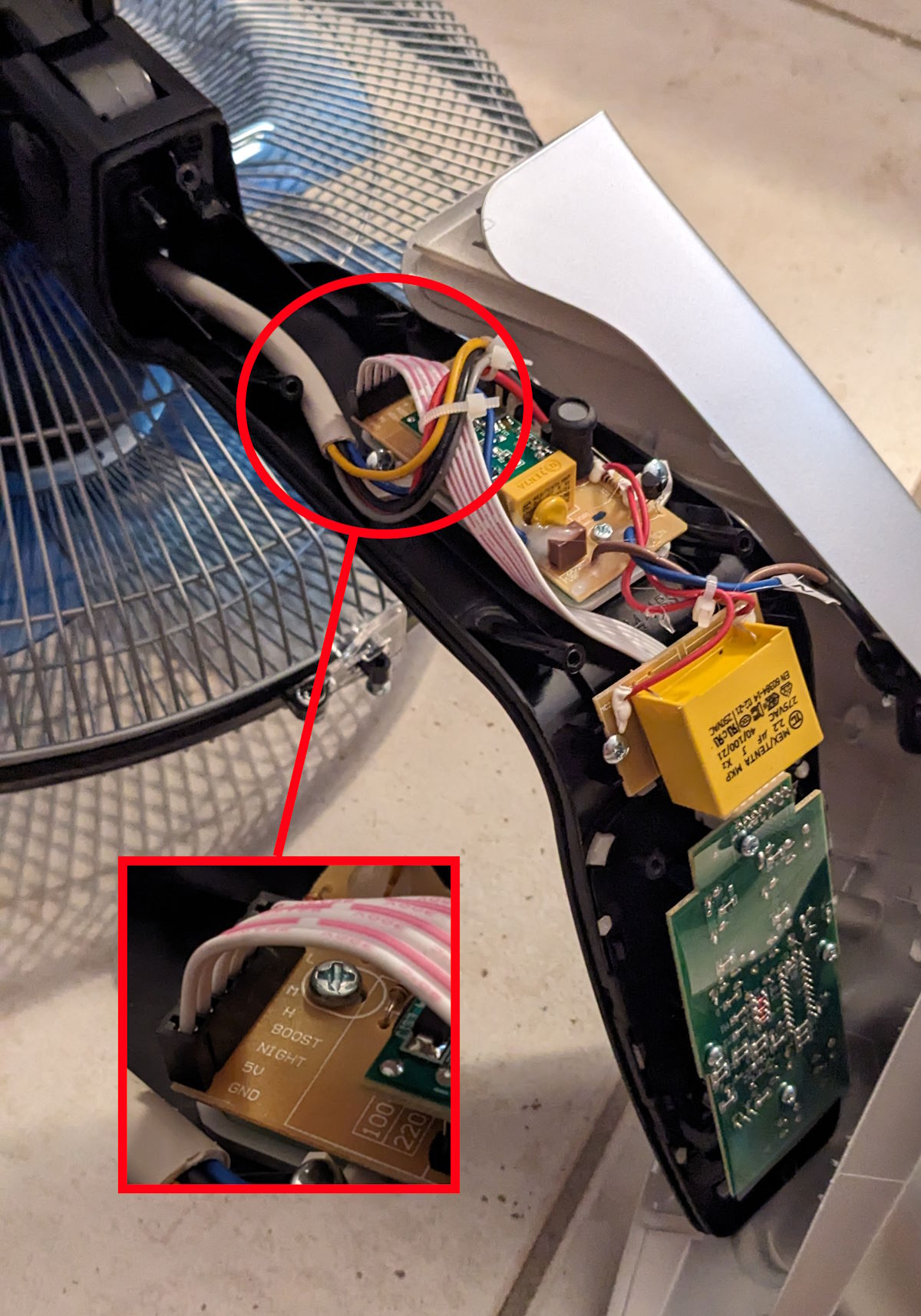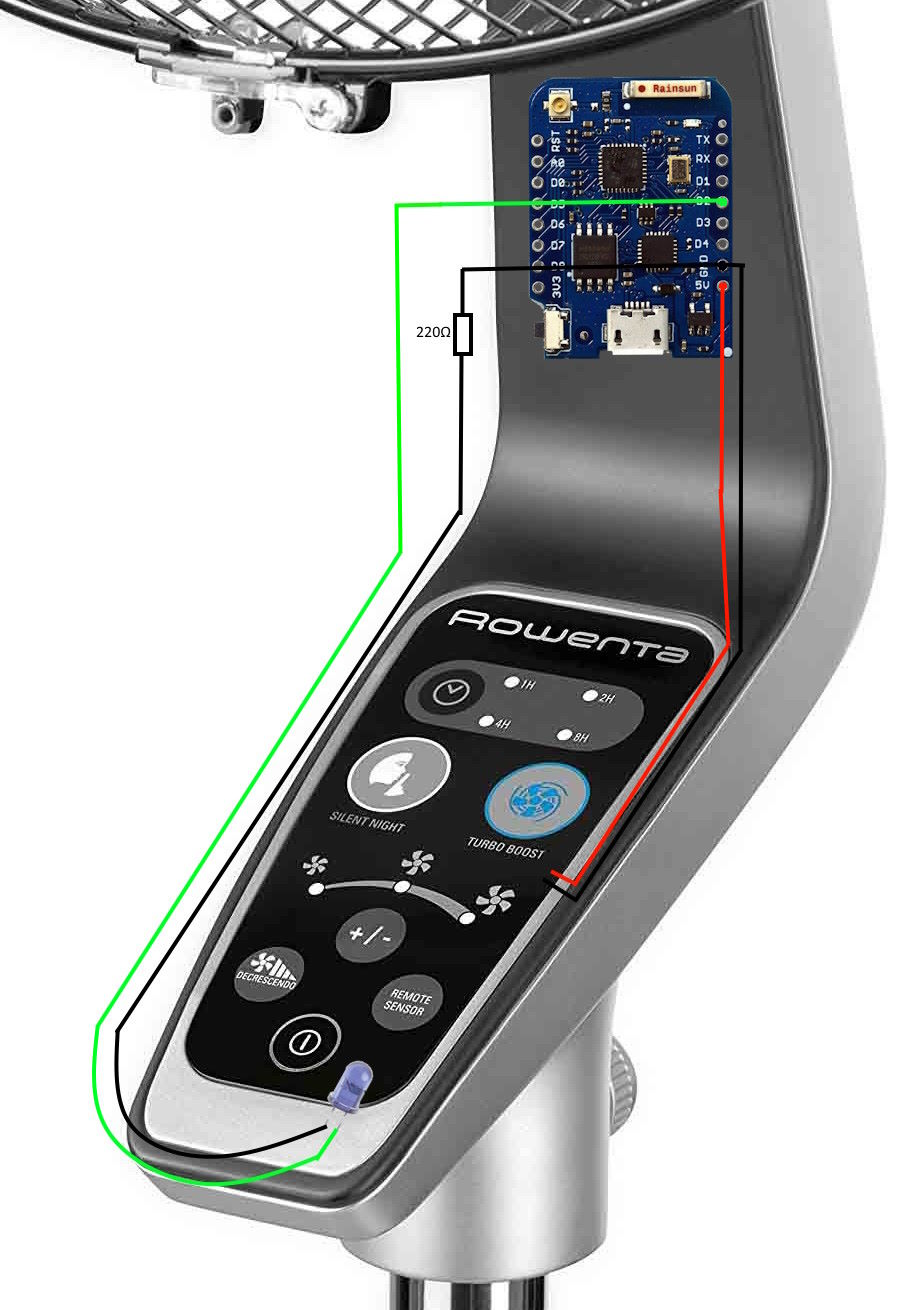An arduino project to add wifi to an infrared fan (base on wemos d1)
I got a rowenta VU5670F2, it’s a silent fan with a basic IR remote. I wanted to add wifi to control it from a web interface.
Warning
Do it at your own risk
I am not responsible for any broken board or fan
Used :
- WEMOS D1
- IR LED
- 220ohm resistor
- IR receptor to get the code.
1 – Get the IR code of each button from the IR remote with this arduino example : https://github.com/crankyoldgit/IRremoteESP8266/blob/master/examples/IRrecvDumpV3/IRrecvDumpV3.ino
It gives me the protocol « Symphony » with these codes :
| Button | Code |
|---|---|
| time | 0xD88 |
| silent night | 0xDCC |
| turbo boost | 0xDA0 |
| +/- | 0xD82 |
| decrescendo | 0xD84 |
| on/off | 0xD81 |
2 – My working code :
Change your Wifi name and password :
line 90 WiFi.begin("___WIFI_NAME___", "___WIFI_PASSWORD___");
3 – Get the ESP IP address and try it before continue.
Use a link to turn it on :
http://ESP.LOCAL.IP.ADDRESS/send_onoff
The other buttons :
http://ESP.LOCAL.IP.ADDRESS/send_time
http://ESP.LOCAL.IP.ADDRESS/send_silent_night
http://ESP.LOCAL.IP.ADDRESS/send_turbo_boost
http://ESP.LOCAL.IP.ADDRESS/send_more_less
http://ESP.LOCAL.IP.ADDRESS/send_decrescendo
Note
Think about doing an IP reservation on your router, and it will never change.
5 – Open the fan, and find a way to insert the board + IR LED
5v and GND are easy to find. Here is how I did it in mine :
Note
Put the IR LED close and toward the IR receptor.
I used heat shrink tube to isolate the LED near the main board.