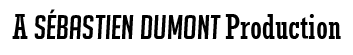MailPoet Checkout Subscription for WooCommerce (Legacy for MailPoet 2)
Contributors: mailpoet, wysija, sebd86
Tags: mailpoet, woo commerce, ecommerce, e-commerce, extension, newsletter, newsletters, subscription, checkout, integration, post-notification, email
Requires at least: 4.7
Tested up to: 4.9
Requires PHP: 5.6
WC requires at least: 3.0.0
WC tested up to: 3.2.5
Stable tag: 4.0.1
License: GPL v2 or later
Let your customers subscribe to your newsletter or newsletters as they checkout with their purchase.
Follow me
🔔 Overview
This integration connects your WooCommerce store with MailPoet 2 so your customers can subscribe to your newsletters as they checkout with their purchase.
😄 Is This Free?
Yes, it's free. But here's what you should really care about:
- The code adheres to the WordPress Coding Standards and follows best practices and conventions.
❓ What's the Catch?
This is a non-commercial plugin. As such:
- Support inquiries may not be answered in a timely manner.
- Critical issues may not be resolved promptly.
Please understand that this repository is not a place to seek help with configuration-related issues. Use it to report bugs.
🍧 Features and Benefits
- If you have more than one newsletter list, customers can select which list to subscribe when making a purchase.
- Double Opt-in.
- Decide if the checkbox/s to subscribe is checked or un-checked.
- Place the subscription fields on the checkout page where you want them to be.
- Custom checkbox label.
✅ Requirements
To use this extension you will need:
- PHP v5.6+
- WordPress v4.7+
- WooCommerce v3.X+
- MailPoet 2
💽 Installation
- Download a
.zipfile with the latest version. - Go to WordPress Admin > Plugins > Add New.
- Click Upload Plugin at the top.
- Choose File and select the
.zipfile you downloaded in Step 1. - Click Install Now and Activate the extension.
💜 Usage
To setup this plugin, go to WooCommerce -> Settings and then the MailPoet tab. The settings are in two sections. General | Available Lists
General contains the main settings for the plugin.
Available Lists contains a table listing of all your created lists. Select the lists you want your customers to subscribe to by ticking the checkbox next to the list and press Save changes.
That's it, now when your customers tick the subscribe checkbox on the checkout page, they will be subscribed to the newsletter/s you selected when processing an order.
❔ Frequently Asked Questions
Q1. Can I place the subscription field anywhere?
A1. Yes you can. Simply select the "Subscription Position" you want and the field will be placed there.
Q2. I need to double opt-in my customers to send a confirmation email. Do you have this option?
A2. Yes and it is enabled by default.
Q3. Can my customers select which lists they wish to subscribe to?
A3. Yes, simply set "Multi-Subscription" option to "Yes" under the "General" section and then on the "Available Lists" section, select the lists your customers can select from.
Q4. Will this extension work with MailPoet 3?
A4. If you are using MailPoet 3 then this extension will not work for you.
⭐ Support
MailPoet Checkout Subscription for WooCommerce is released freely and openly. Feedback or ideas and approaches to solving limitations in MailPoet Checkout Subscription for WooCommerce is greatly appreciated.
MailPoet Checkout Subscription for WooCommerce is not supported via the WooCommerce Helpdesk. As the extension is not sold via Woocommerce.com, the support team at WooCommerce.com is not familiar with it and may not be able to assist.
I do not offer a dedicated, premium support channel for MailPoet Checkout Subscription for WooCommerce. Please understand this is a non-commercial extension. As such:
- Support inquiries may not be answered in a timely manner.
- Critical issues may not be resolved promptly.
Want it for MailPoet 3?
If you are interested in this add-on for MailPoet 3, sign up via this link: http://eepurl.com/c0hQe9 and if I get enough sign ups I will develop it.
📝 Reporting Issues
If you think you have found a bug in the extension, please open a new issue and I will do my best to help you out.
Contribute
If you or your company use MailPoet Checkout Subscription for WooCommerce or appreciate the work I’m doing in open source, please consider supporting me directly so I can continue maintaining it and keep evolving the project. It's pretty clear that software actually costs something, and even though it may be offered freely, somebody is paying the cost.
You'll be helping to ensure I can spend the time not just fixing bugs, adding features, releasing new versions, but also keeping the project afloat. Any contribution you make is a big help and is greatly appreciated.
Please also consider starring ✨ and sharing 👍 the repo! This helps the project getting known and grow with the community. 🙏
If you want to do a one-time donation, you can donate to:
Thank you for your support! 🙌
License
MailPoet Checkout Subscription for WooCommerce is released under GNU General Public License v3.0.
Credits
MailPoet Checkout Subscription for WooCommerce is developed and maintained by Sébastien Dumont.