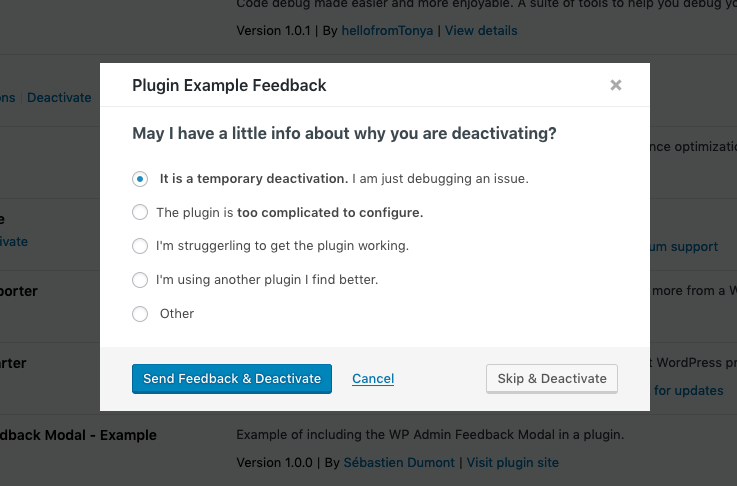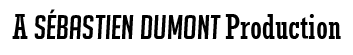The WP Admin Feedback Modal is a class for asking the user for feedback and providing the user with a solution based on the user selection.
Quick Links: Overview | Guide | Support | Contribute
This project was inspired by WP Rocket.
One of the down sides to WordPress is that you don't know why a user deactivates your plugin should they fail to contact you for help.
With WP Admin Feedback Modal you can provide the user with a possible answer or solution before they finally deactivate your plugin and be told why they deactivated the plugin.
It displays a modal when a user deactivates your WordPress plugin and displays a list of responses for them to choose from.
Once the user has selected from your list of responses, the modal can display a ready response if one exists. Below the primary button is then enabled to send the reason for deactivating the plugin.
The two other options allow the user to cancel deactivation or deactivate the plugin without sending feedback.
To see a live example, download the repository and activate the example plugin provided then deactivate the plugin for the modal to show.
What you will see are just a few examples. You can change the responses to what ever you like. Only the first and last option will be there by default.
Feedback is sent via email but you are welcome to fork the project and change it to send maybe to your private Slack channel for example. It's up to you how the feedback is sent.
To get started, you'll simply need to load and initialize the class. The modal provides the required CSS and JS for display and functionality.
Class Loader
First step is to load the class into your plugin. This would typically appear in functions.php or in the _construct of your plugin Class.
if ( class_exists( 'WP_Admin_FB_Modal' ) ) {
$wp_admin_fb_modal->init( 'plugin-slug', 'Plugin Name', __FILE__, 'feedback@yourdomain.xyz', $responses );
}Then you need to replace the parameters passed. Plugin slug, name, the main plugin file and the e-mail address to reveive the feedback.
Responses
Next is to pass the responses to display for the feedback modal. Below I have shown three different types of responses.
- Provide a simple response possibly with a solution.
- Same as the first only you can provide an external source of information.
- Asks the user to provide more details.
$responses = array(
array(
'id' => 'too-complicated',
'value' => __( 'Too Complicated' ),
'label' => sprintf( __( 'The plugin is %1$stoo complicated to configure.%2$s' ), '<strong>', '</strong>' ),
'hidden_field' => 'no',
'reason' => array(
'title' => __( 'The plugin is too complicated to configure.' ),
'content' => '<p>' . __( 'I\'m sorry to hear you are finding it difficult to use.' ) . '</p>'
),
),
array(
'id' => 'with-external-button',
'value' => __( 'This option has a button' ),
'label' => __( 'I\'m struggling to get the plugin working.' ),
'hidden_field' => 'no',
'reason' => array(
'title' => __( 'This option has a button.' ),
'content' => '<p>' . __( 'Your content goes here.' ) . '</p>' .
'<div class="text-center"><a class="external-button" href="' . esc_url( 'https://github.com/seb86/wp-admin-feedback-modal' ) . '" target="_blank">' . __( 'Button Text' ) . '</a></div>',
),
),
array(
'id' => 'another-plugin',
'value' => __( 'Another Plugin' ),
'label' => __( 'I\'m using another plugin I find better.' ),
'hidden_field' => 'yes',
'hidden_placeholder' => __( 'What is the name of this plugin?' ),
)
);And that's it. Happy coding 😄
WP Admin Feedback Modal is released freely and openly. Feedback or ideas and approaches to solving limitations in WP Admin Feedback Modal is greatly appreciated.
I do not offer support for WP Admin Feedback Modal. Please understand this is a non-commercial project. As such:
- Any development time for it is effectively being donated and is therefore, limited.
- Critical issues may not be resolved promptly.
If you think you have found a bug in the project or want to see a new feature added, please open a new issue and I will do my best to help you out.
If you or your company use WP Admin Feedback Modal or appreciate the work I’m doing in open source, please consider supporting me directly so I can continue maintaining it and keep evolving the project.
You'll be helping to ensure I can spend the time not just fixing bugs, adding features or releasing new versions but also keeping the project afloat. Any contribution you make is a big help and is greatly appreciated.
Please also consider starring ✨ and sharing 👍 the project repository! This helps the project getting known and grow with the community. 🙏
I accept one-time donations and monthly via BuyMeACoffee.com
- My PayPal
- BuyMeACoffee.com
- Bitcoin (BTC):
3L4cU7VJsXBFckstfJdP2moaNhTHzVDkKQ - Ethereum (ETH):
0xc6a3C18cf11f5307bFa11F8BCBD51F355b6431cB - Litecoin (LTC):
MNNy3xBK8sM8t1YUA2iAwdi9wRvZp9yRoi
Thank you for your support! 🙌
WP Admin Feedback Modal is released under GNU General Public License v3.0.
WP Admin Feedback Modal is developed and maintained by Sébastien Dumont.