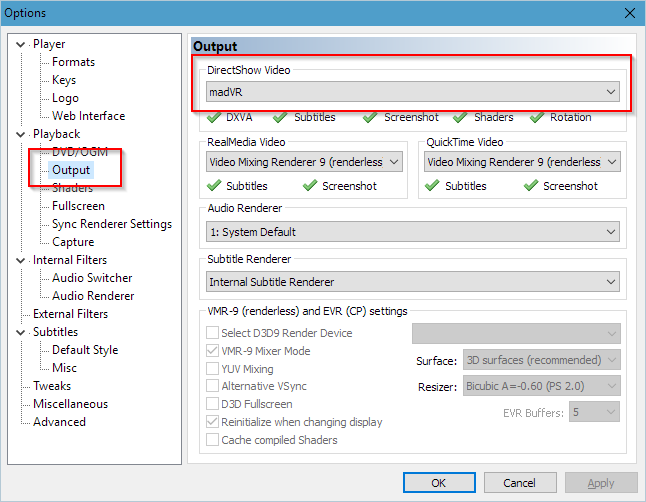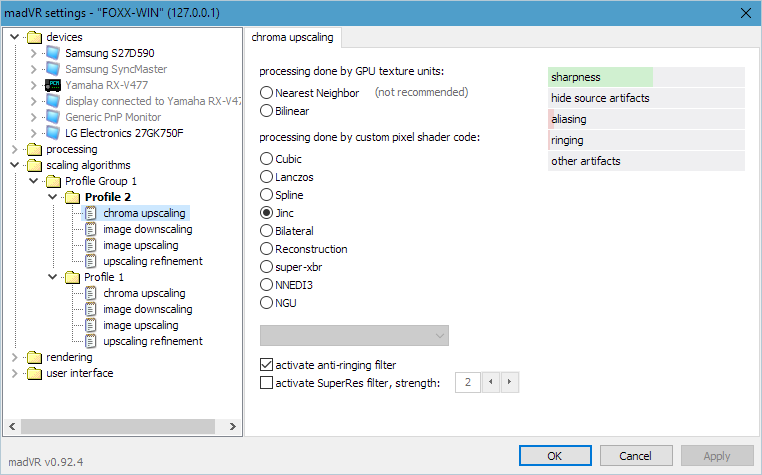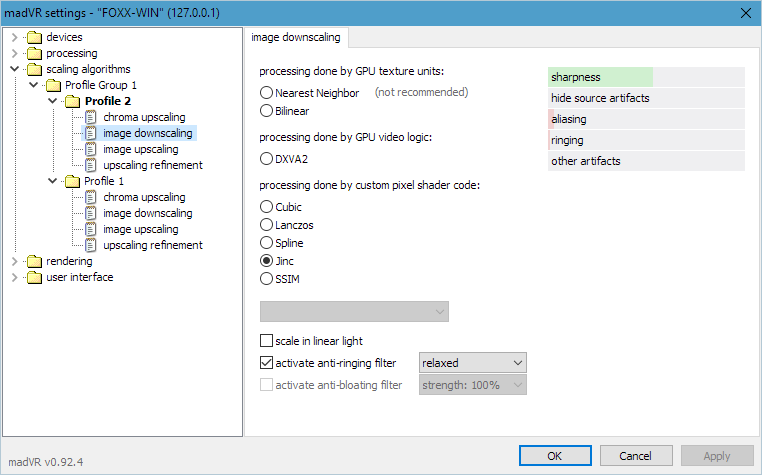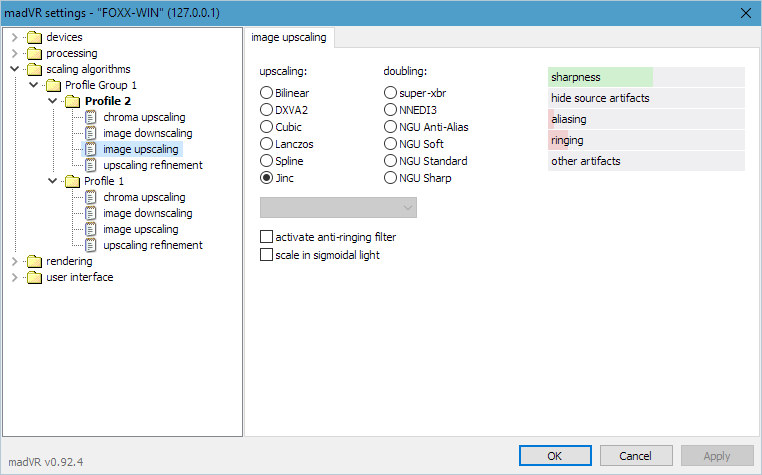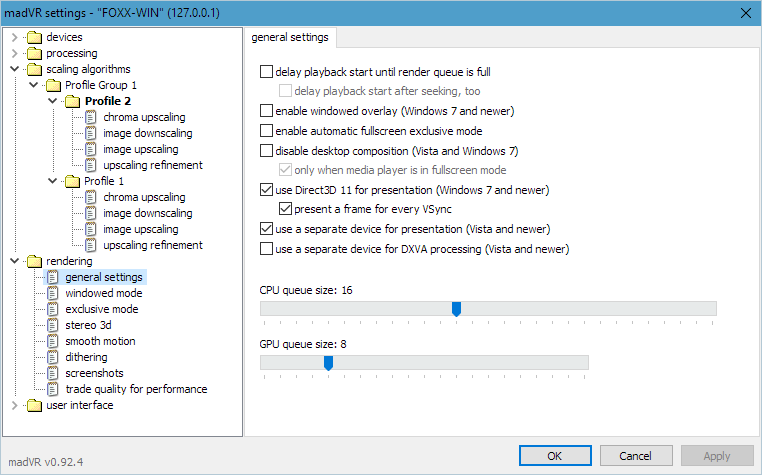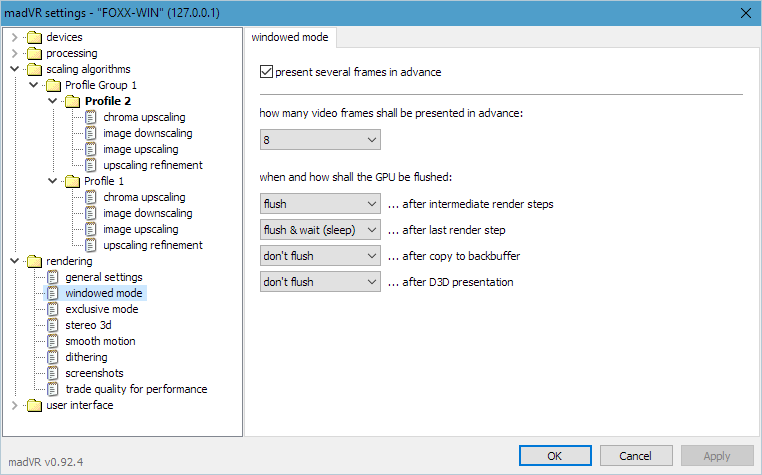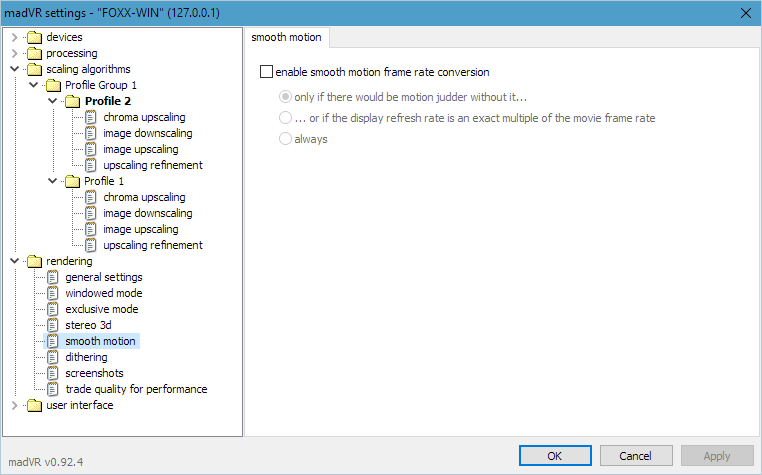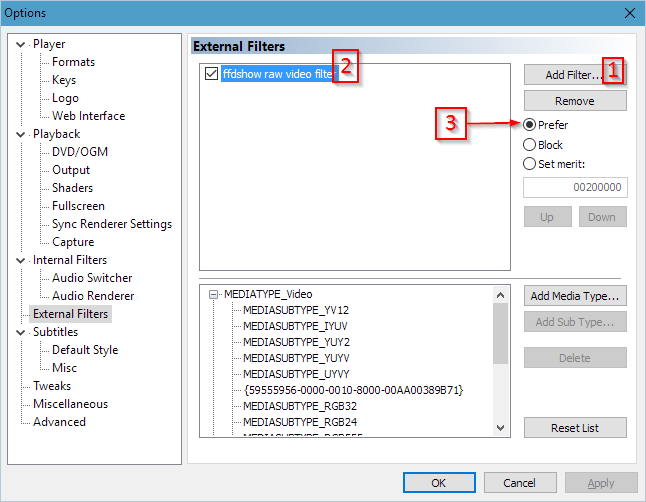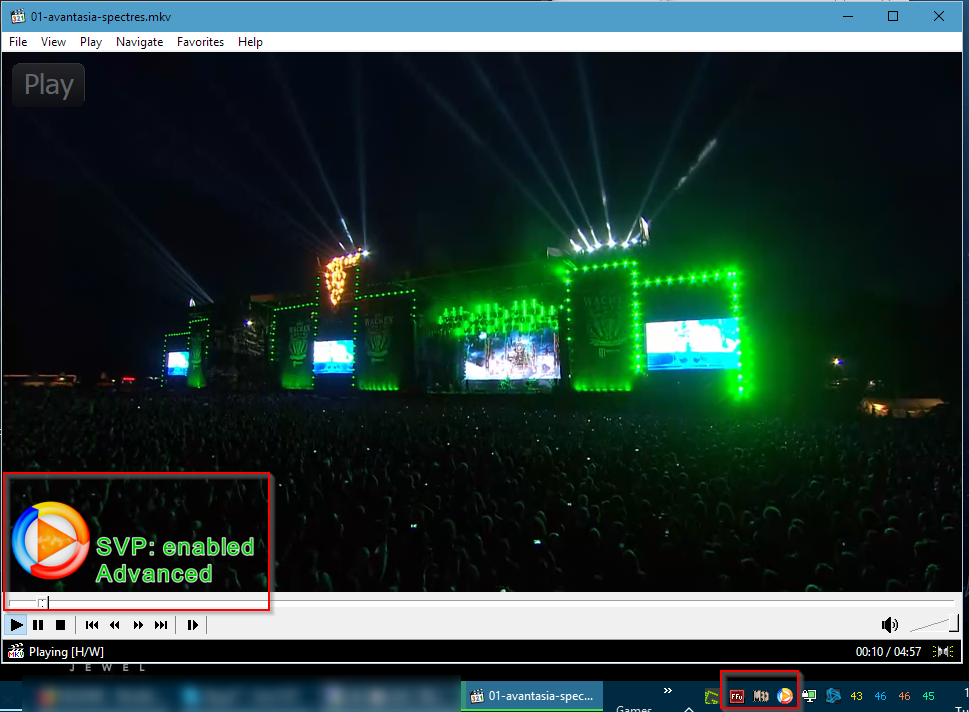- Media Player Classic Homecinema (v1.7.13) 32 or 64 bit (either works)
- madVR (v0.92.12)
- SVP (4.2.0.122)
- ffdshow tryouts (1.3.4531)
-
Install all of them, then start mpc-hc and set its output to madVR:
-
Configure madVR:
-
Configure ffdshow raw video filter in mpc-hc:
-
Test that it works - open any video and notice the ffdshow and the madVR notification area icons
-
Just start SVP, should notice the SVP logo appear in mpc-hc: