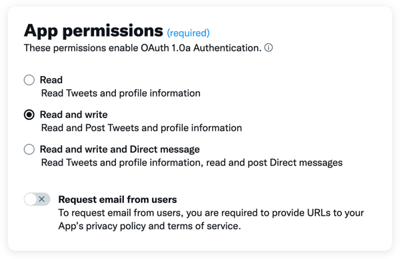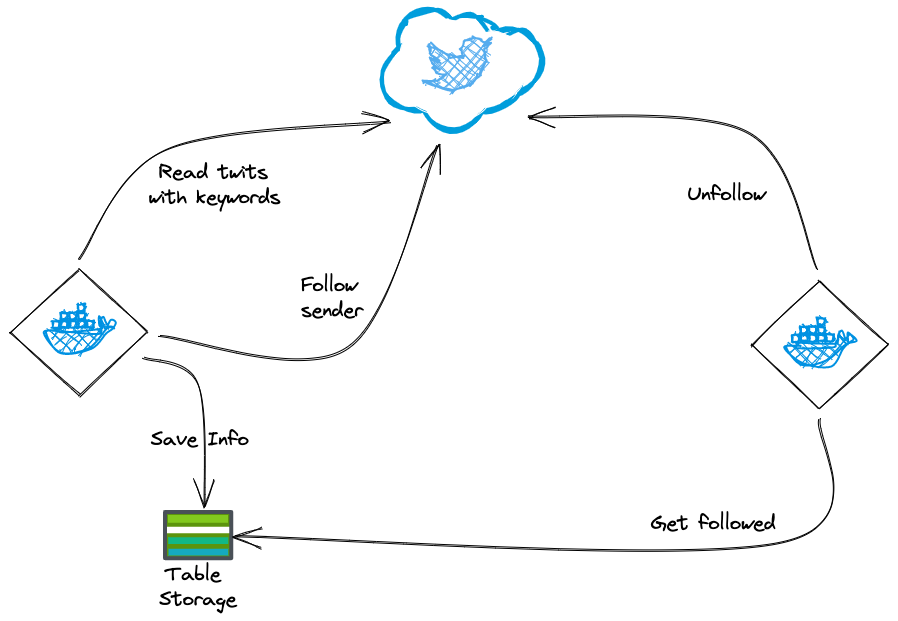🧟 Zombie follower
I used this bot to follow accounts that twitted about a particular subject.
To make it work for you, you'll need to create a twiiter app. Go to https://developer.twitter.com/en/portal/projects-and-apps and create an APP. Grab the API Key and Secret. Make sure you go to User Authentication Settings and under App Permissions select Read and Write.
You'll also need an Azure Storage table to store followed accounts (in case you want to unfollow them at a later time).
Now execute the binary as follows:
> dotnet zombiefollower.dll follow --search Kubernetes --twitter-api-key <twitter-api-key> --twitter-api-secret <twitter-api-secret> --azure-account <azure-account> --azure-key <azure-key>
Getting Twitter authentication token...done!
Please open your favorite browser and go to this URL to authenticate with Twitter:
https://api.twitter.com/oauth/authorize?oauth_token=<SOME_TOKEN>
Insert the pin here:Open your browser and paste the url provided, after authorizing at twitter.com, copy the provided pin and paste it in the console... and voila!
You'll be following (A LOT) of people that twitted about Kubernetes.
Keep in mind the credentials are serialized locally, so you don't have to send credentials everytime you want to run the zombie. Use the config-path argument to tell the program the directory where the credential files should be read from and serialized to.
❯ dotnet zombiefollower.dll --help
Description:
Follows twitter users that had twiited a specific term
Usage:
zombiefollower [command] [options]
Options:
-dr, --dry-run Shows the list of accounts that would be followed/unfollowed (no modifications done) [default: False]
-cf, --config-path <config-path> Path where credentials will be read from and/or written to [default: ./]
-tk, --twitter-api-key <twitter-api-key> Twitter API Key (or TWITTER_API_KEY env var)
-ts, --twitter-api-secret <twitter-api-secret> Twitter API Secret (or TWITTER_API_SECRET env var)
-aa, --azure-account <azure-account> Azure Storage account name (or STORAGE_ACCOUNT env var)
-ak, --azure-key <azure-key> Azure Storage key (or STORAGE_KEY env var)
--version Show version information
-?, -h, --help Show help and usage information
Commands:
follow Follows users that twitted about the <search> argument
unfollow Unfollows users followed via zombiefollower before the <from> date argument
Behind the scenes
Use this bot at your own risks. There are sone twitter rules that prevent exacly this https://help.twitter.com/en/using-twitter/twitter-follow-limit
Docker
There's a docker image you can run at Docker Hub.
docker run -it --rm -v /Users/seba:/tmp/cred sebagomez/zombiefollower unfollow --twitter-api-key --twitter-api-secret --azure-account --azure-key --config-path /tmp/cred
Keep in mind you'll have to run the docker container with th -it argument to make it interactive so you can enter the authentication pin
In my case I want the program to use the credentials I already have serialized under /Users/seba