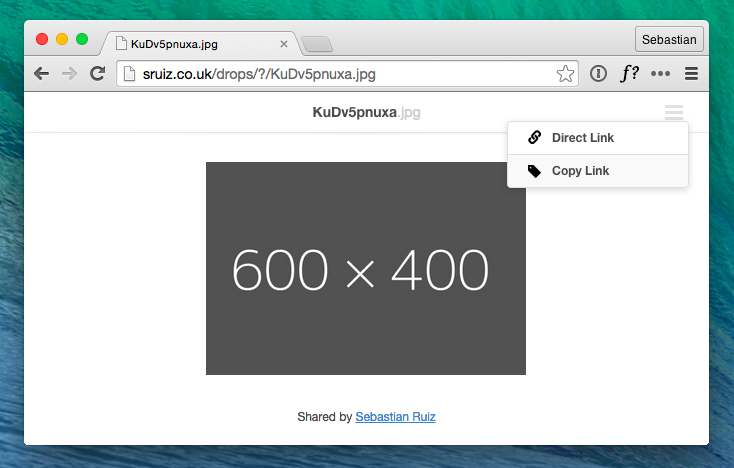#ShuttleViewer
ShuttleViewer is a plugin for fileShuttle. It adds a neat landing page for your images, much like droplr and cloudapp. ShuttleViewer is composed of HTML, CSS and JS, which should be uploaded to your image hosting server.
View a real life example here of ShuttleViewer in action.
##Features
- Scales images to fit your window
- Makes viewing on mobile more pleasant
- Provides shortcut for copying the link
- Lets you add link to your own site
##Currently Supported File Formats
- Image: jpg, jpeg, png, gif, tiff, bmp
- Video: mov, avi, mp4, mkv
##Install Guide
-
Make sure you have FileShuttle installed.
-
Download this repository, and add the 'theme' directory and index.html to the same directory that your images end up in.
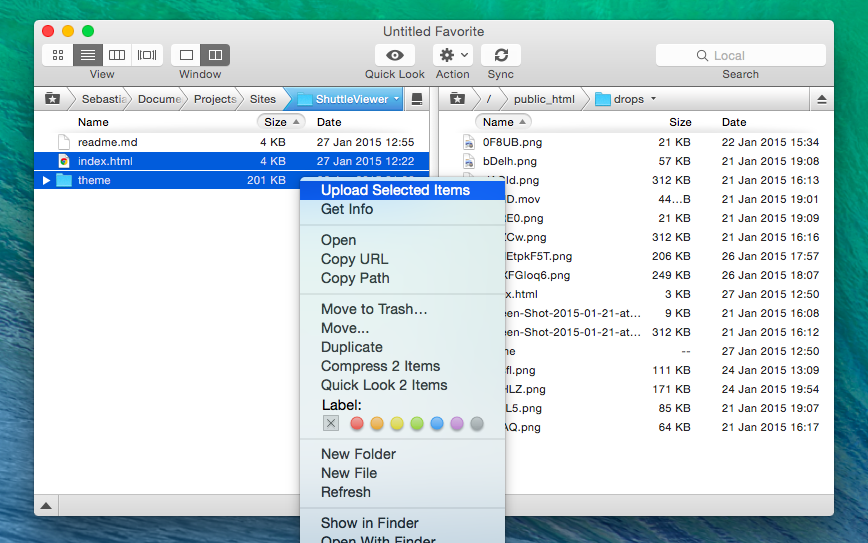
-
Open FileShuttle preferences and add '/?' to the end of the URL field.
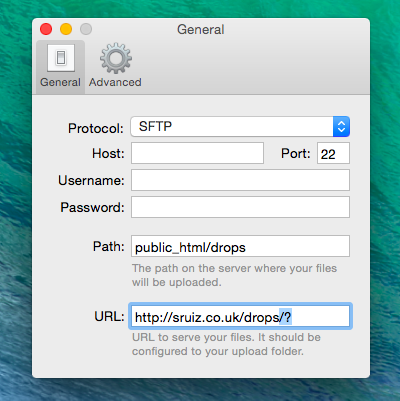
-
Done!
##Todos
- Let users zoom in if the image is scaled down
- Provide an .htaccess with PHP option, to remove the /? from the url