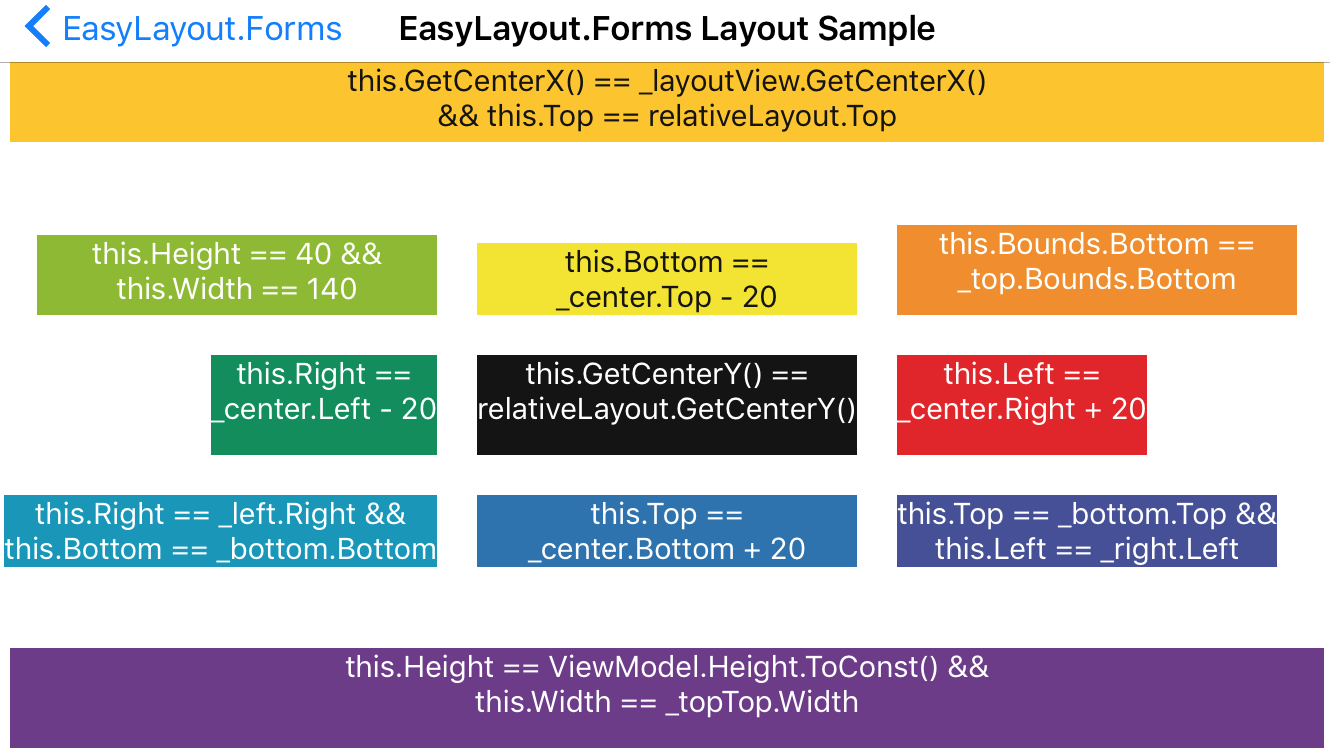EasyLayout.Forms makes it easier to read, write, and maintain relative layouts in Xamarin Forms. It's a port of EasyLayout.Droid which is a port of Frank Krueger's EasyLayout (https://gist.github.com/praeclarum/6225853) for iOS.
For getting started read Introducing EasyLayout for Xamarin.Forms: For Concise, Maintainable & Fast Programmatic UI's.
After that take a look at the sample project.
If you want to align a label centered horizontally and at the top of the screen with a 10px margin you used to do this:
Size GetSize(VisualElement ve, RelativeLayout rl) => ve.Measure(rl.Width, rl.Height).Request;
relativeLayout.Children.Add(label,
Constraint.RelativeToParent(rl => (rl.Width * .5) - (GetSize(label, rl).Width * .5))
Constraint.RelativeToParent(rl => rl.Y + 10,
);
Note the GetSize() helper. That's because:
- Xamarin.Forms layouts only allow constraining the top left pixel of any given view (label in this case)
- Constaining the right, center, or bottom requires knowing the height/width of the control and doing some math
- Xamarin.Forms doesn't know the width or height of most views until after they're rendered (see here)
Instead, now you can do this:
relativeLayout.ConstrainLayout(() =>
label.Frame.Top == relativeLayout.Frame.Top + 10
&& _image.Frame.GetCenterX() == relativeLayout.Frame.GetCenterX()
);
You no longer need to do any math or worry about how to get the size of a non-rendered view.
Incidentally, GetCenterX() a new extension method, along with GetCenterY() and ToConst().
If you wanted to parent align right label1 then place label2 under it aligned to label1's right edge you used to do this:
Size GetSize(VisualElement ve, RelativeLayout rl) => ve.Measure(rl.Width, rl.Height).Request;
relativeLayout.Children.Add(label1,
Constraint.RelativeToParent(parent => parent.X + 10),
Constraint.RelativeToParent(parent => parent.Y - GetSize(label1).Width - 10)
);
relativeLayout.Children.Add(label2,
Constraint.RelativeToView(label1, (rl, l1) => l1.X + l1.Width - GetSize(label1)),
Constraint.RelativeToView(label1, (rl, l1) => l1.Y + l1.Height + 10));
While the math isn't rocket science, it's hard to read and it'd be easy to hide a bug in there.
EasyLayout.Forms replaces the code above with:
relativeLayout.ConstrainLayout(() =>
label1.Top == relativeLayout.Top + 10 &&
label1.Right == relativeLayout.Right - 10
label2.Top == label1.Bottom + 10 &&
label2.Right == label1.Right
);
That's less code and easier to read plus there's some other small benefits.
If you want to add this to your project you can either install via NuGet (safer):
Install-Package EasyLayout.Forms
or if you think it's perfect as is (you don't want updates) you can copy EasyLayout.cs into your source.
All code is MIT Licensed.