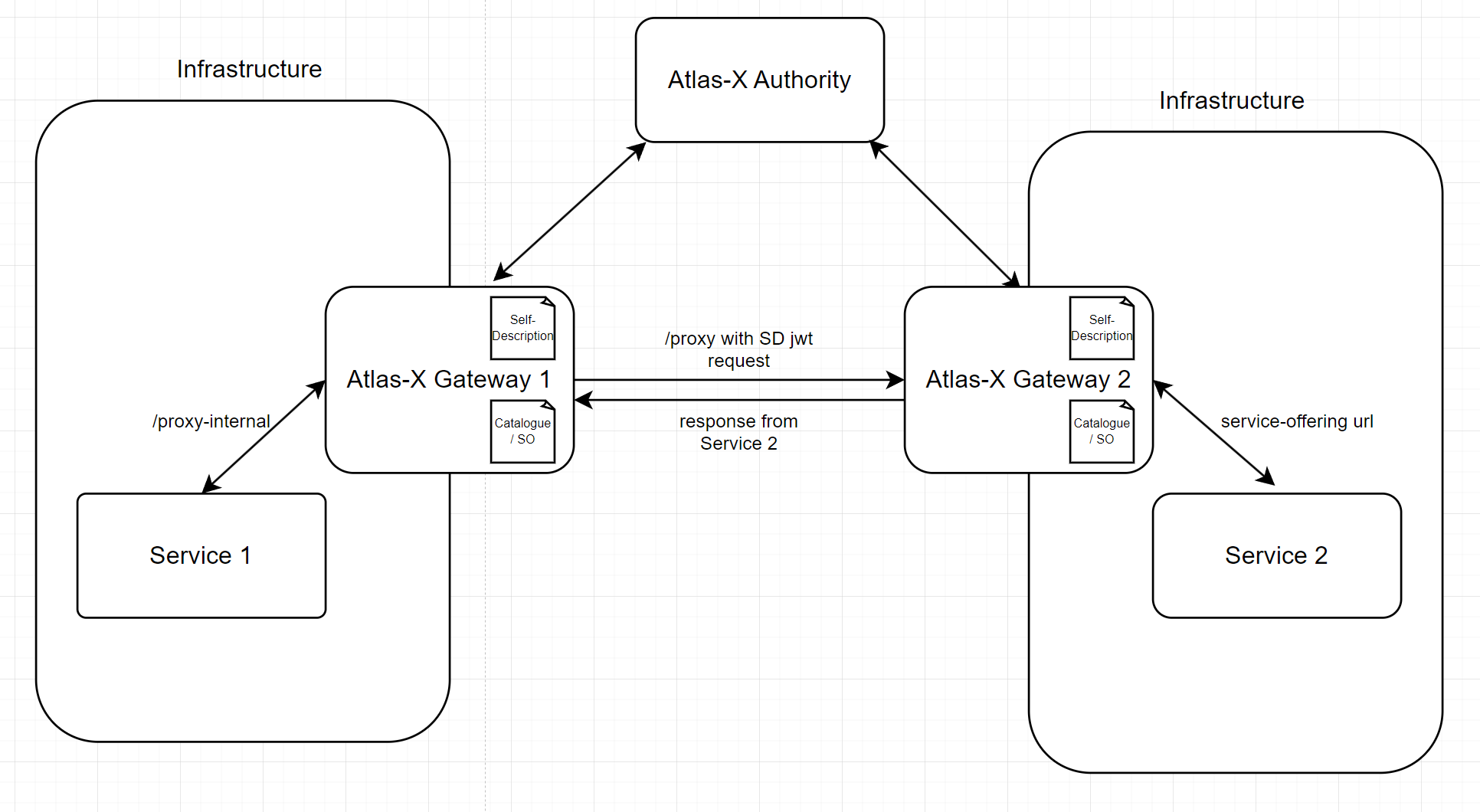Atlas is a project to provide a wrapper to use within the Gaia-X context. AtlasX-Gateway developed based on the exemplar service found at https://gitlab.com/atlas-x, this project showcases the application of the Atlas-X library as a gateway.
This documentation will only show what has been added on top of the Atlas-X example service. Refer to https://gitlab.com/atlas-x/example-service/-/blob/master/README.md for initial setup instructions and documentation.
For a quick start there is also an Introduction using Docker
Files to be modified to the intial setup:
ATLAS-X-GATEWAY/
│ pom.xml
│ │
└───src/main/resources/
│ │ application.yml
| |
│ | └───vc-templates/
| | | GaiaxCredentialSD.json
- pom.xml
- change the name of the docker image that could be generated in line 89 to what you want
<configuration>
<from>
<image>amazoncorretto:21-alpine</image>
</from>
<to>
<!-- Change here for the image name -->
<image>roms-atlas-gateway-server</image>- In application.yaml edit your service-offerings.services that are available in your ServiceOffering*.json files.
# Service names should match the gx-service-offering:name field in the ServiceOffering*.json files as that is only how someone can figure what services you are offering service-offerings: services: - name: ServiceOfferingExample url: http://localhost:3000 - name: ServiceOfferingExample2 url: http://example2.com - name: ServiceOfferingKubernetesExample url: http://my-service.my-namespace.svc.cluster.local
- Include an 'internal-api-key' parameter within the application.yaml file to facilitate the authentication process for the internal-proxy endpoint.
internal-api-key: my-secret-key
- change also the config section:
config: domain: any.internet # change here to your domain signatory-key-alias: example-signatory service-base-address: https://any.internet # change here to corresponding base URL of the service endpoit self-sign-self-description: false vc-group: example auto-create-signatory-did: true autostart-self-description-schedule: true return-empty-self-description: true catalogue-refresh-rate: 10 # change here to a smaller value for easier testing self-description-refresh-rate: 10 # change here to a smaller value for easier testing
- Modify the information towards your company in the GaiaxCredentialSD.json
- these information must not met the gaia-x specifications yet! Currently no compliance check is made!
This controller, defined in ProxyController.java, clones the incoming request (including the body, HTTP method, headers, etc.) and sends it to the service provided in the path (serviceName).
The /proxy endpoint acts as a gateway for forwarding HTTP requests. It supports all types of HTTP methods (GET, POST, PUT, DELETE, etc.). The HTTP method of the incoming request is preserved when the request is forwarded.
Please note that the /proxy route requires an Authorization header generated by the Atlas-X library using the Self Description VC.
This endpoint is meant to be reached from outside. Use case is shown in the diagrams.
This controller, also defined in ProxyController.java, it works almost the same with some differences. It doesnt require Authorization header because it is meant to be only used in local network. This endpoint is only reachable from services that are deployed within the same network.
The X-Service-Url header is required and should contain the URL of the destination service. The idea is to use this endpoint to reach out to other Atlas-X instances via /proxy endpoint hence this header should be a https://<atlas-x-url>/proxy/<ServiceName>/<ServicePath?> for example.
The X-Api-Key header is required and should contain the internal-api-key defined in the application.yaml file. This is to ensure that only services within the same network can access this endpoint.
Again, it clones the incoming request plus it generates a JWT using your VC in your Atlas-X instance, adds it to the Authorization header, so you can be authenticated on the other Atlas-X instance, at /proxy endpoint.
1- Developer of Service 1 goes to the https://<atlas-x-gateway-2-url>/gx/catalogue or https://<atlas-x-gateway-2-url>/gx/so to find out the service offerings provided and it's swagger documentation. Decides to use ServiceOfferingService2.
2- The developer adds a function to use ServiceOfferingService2 in Service1 with url https://<atlas-x-gateway-1-url>/internal-proxy and with header X-Service-Url: https://<atlas-x-gateway-2-url>/proxy/ServiceOfferingService2/<path>?<query>.
currently you need to create a empty folder "hvk-example" in the root directory of this project. This folder is needed to store the VC and Vp signed by the Atlas-X authority [https://authority.atlas.cartrust.com/index.html]
- check out the repo and open in in VS CODE
- install the following extensions:
- to build the image got to the maven MAVEN at the bottom left and run the dockerBuild command
- MAVEN
- Plugins
- jib
- dockerBuild
- jib
- Plugins
- MAVEN
- this will generate a docker image on you machine with the name defined in the pom.xml (see section above)