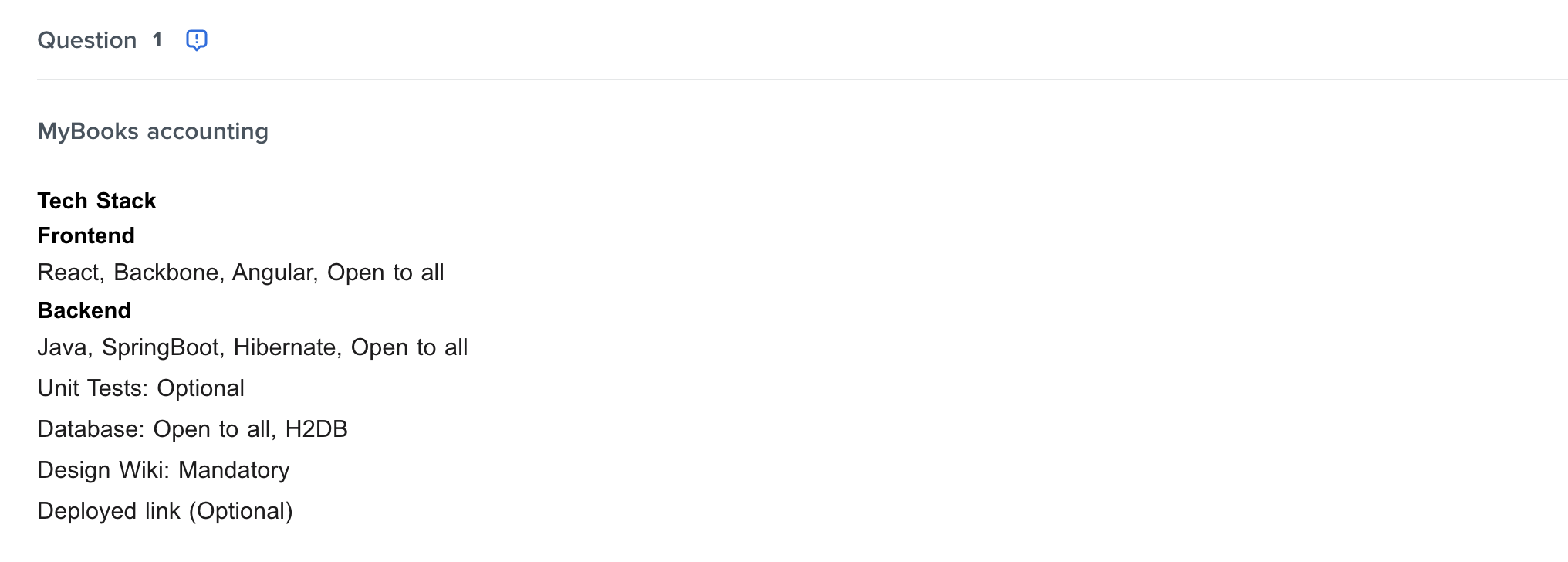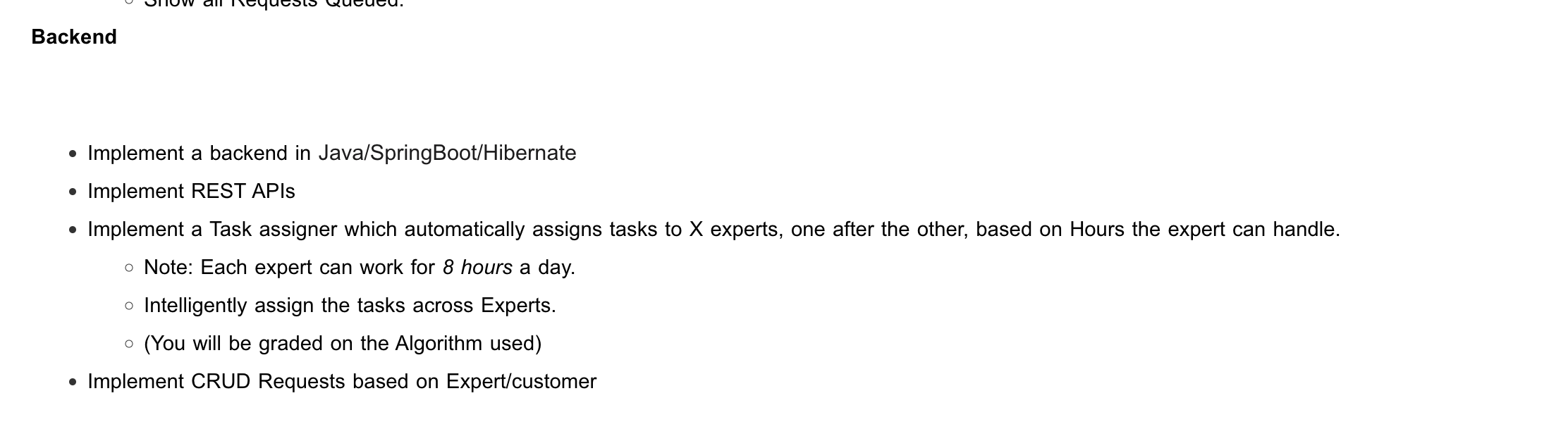This is a submission web application for Intuit Coding Challenge Full Stack.
The framework used for this application is NEXT JS which means:
- React for the Frontend
- Node for the Backend
I am using node version 18 and would recommend testing with the same version. One can always switch node versions using node version manager with this command: nvm use 18. If the version is already not installed, use this command:
>> nvm install 18
>> nvm use 18However make sure that node version manager is installed in your system. If not, here is the guide on how to do so.
Run the following commands one by one. (I have used yarn however you may use npm as well).
>> git clone https://github.com/sedhha/mybooks-accounting.git
>> cd mybooks-accounting
>> yarnNow to spin up the dev server:
>> yarn devNow the server should be up and running on this link.
In this section, I am mentioning the details of different items involved. Folder structure:
- mybooks-accounting
- interfaces // Contains all the typed definitions and interfaces
- FormSelection.ts
- index.ts // Contains all the exported items
- NavBar.ts
- components // Contains all the frontend components used in the project
- Common // Contains all the common project components used at multiple places
...
...At very high level we have:
Frontend majorly consists of two components:
As per the problem statement, fixed types of tasks are kept at this json. One can always add, edit or remove from the existing json and accordingly it would reflect on UI and backend.
In order to create account, the user must request to: {{baseURL}}/api/admin/add-users?userType=Customer&userType=Expert
where baseURL is https://mybooks-accounting.vercel.app.
I wanted to include Bearer authentication but ended up using normal Authorization header. The header secret token is added in the attachment .env file where variable name is ADMIN_ID.
Here's the curl command for the same:
curl --location --request GET 'https://mybooks-accounting.vercel.app/api/admin/add-users?userType=Customer&userType=Expert' \
--header 'Authorization: <SecretToken ADMIN_ID From .env FILE>'The above endpoint is secured by middleware interceptor that can be found here.
All APIs can be found here.
Currently all the data is stored in JS memory and for that reason user creation is restricted to upto max 50 users and task creation is restricted to upto max 1000 tasks per user. The implementation can be found in this file.
One can view all the users using admin API by making get call to:
curl --location --request GET 'https://mybooks-accounting.vercel.app/api/admin/get-all-users' \
--header 'Authorization: <SecretToken ADMIN_ID From .env FILE>'I didn't got much time to complete unit testing part but have added two minor unit tests to match against existing snapshots and mock some of the functionalities. These tests can be found here.
The unit tests that I have added have been integrated also with github actions. Here the secrets are injected to .env file from github actions itself and then all the CI tests run.
As mentioned in the question here:
and then in the bottom section:
I got little confused if it is open to any backend technology or not. However, the question got me giving it a try so here I have created it with Node. I didn't use springboot as I have never coded in the same. I am familiar to Scala Play Framework though.
This was just to save the time and I am well aware of restful API, devops, CI/CD and backend concepts. I can pick up any framework pretty quickly (Java | SpringBoot) as the core concepts remain the same. :)
For any question or queries, feel free to reach out to me @ activity.schoolsh2@gmail.com.