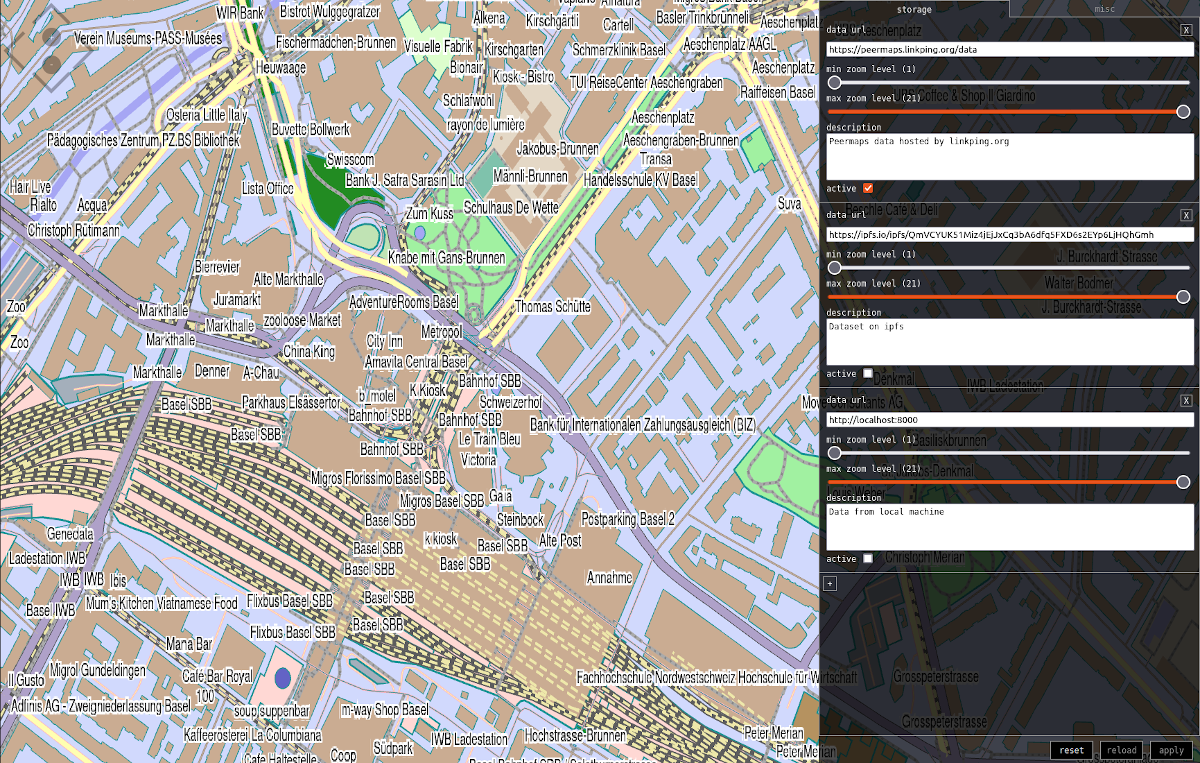Map web application for peermaps
Get the code, install and run:
$ git clone https://github.com/peermaps/peermaps-web.git
$ cd peermaps-web
$ npm install
$ npm start
Open the browser at http://localhost:9966.
Running npm run build will result in a public/ folder with static content that you can serve with a web server of your choice.
Settings can be configured by providing a config.json file with the following default values taken from config.default.json:
{
"bbox": [7.56,47.55,7.58,47.56],
"style": {
"url": "style.png"
},
"settings": {
"storage": {
"storages": [
{
"url": "https://peermaps.linkping.org/data",
"description": "Peermaps data hosted by linkping.org",
"zoom": [1, 21],
"active": true
},
{
"url": "https://ipfs.io/ipfs/QmVCYUK51Miz4jEjJxCq3bA6dfq5FXD6s2EYp6LjHQhGmh",
"description": "Dataset on ipfs",
"zoom": [1, 21],
"active": false
},
{
"url": "http://localhost:8000",
"description": "Data from local machine",
"zoom": [1, 21],
"active": false
}
]
}
}
}If you want to run your own version of peermaps-web with a different configuration, you can copy config.default.json to config.json before running npm run build or npm start.
The following settings can be set via url search parameters:
data(string) url to data source, defaults tohttps://peermaps.linkping.org/data(taken from the first active url insettings.storagesmatching the current zoom level)bbox(comma separated string'minx,miny,maxx,maxy') view bounding box, defaults to'7.56,47.55,7.58,47.56'(taken fromsettings.bbox)style(string) url to shader style png, defaults tostyle.png(taken fromsettings.style.url)
Example http://localhost:9966/#data=http://localhost:8000 would set the data source to http://localhost:8000.
bsd