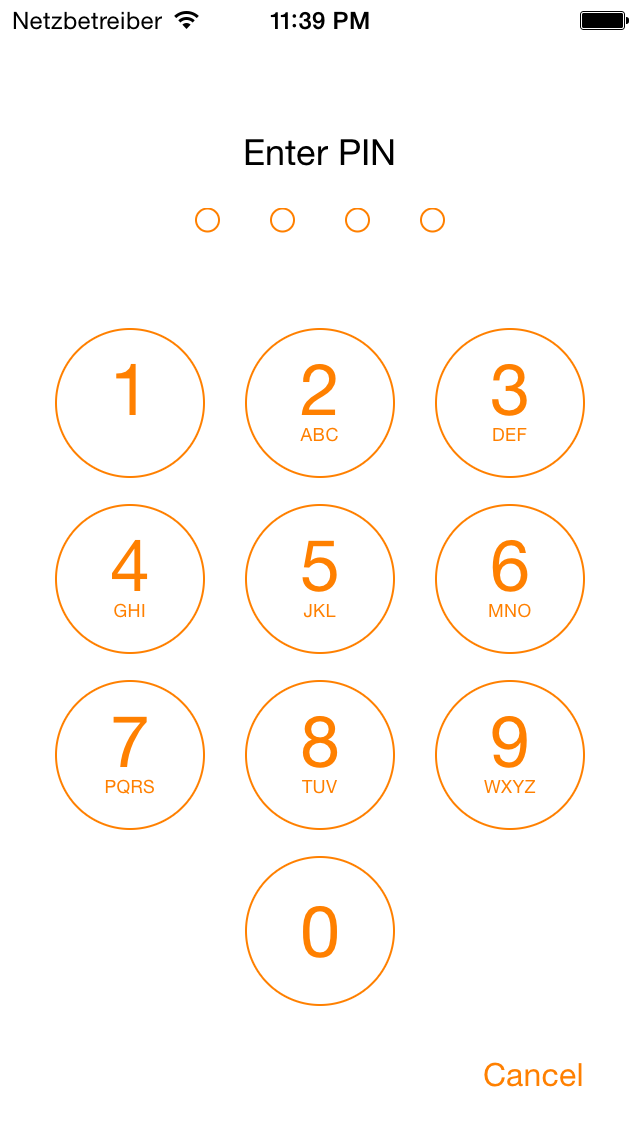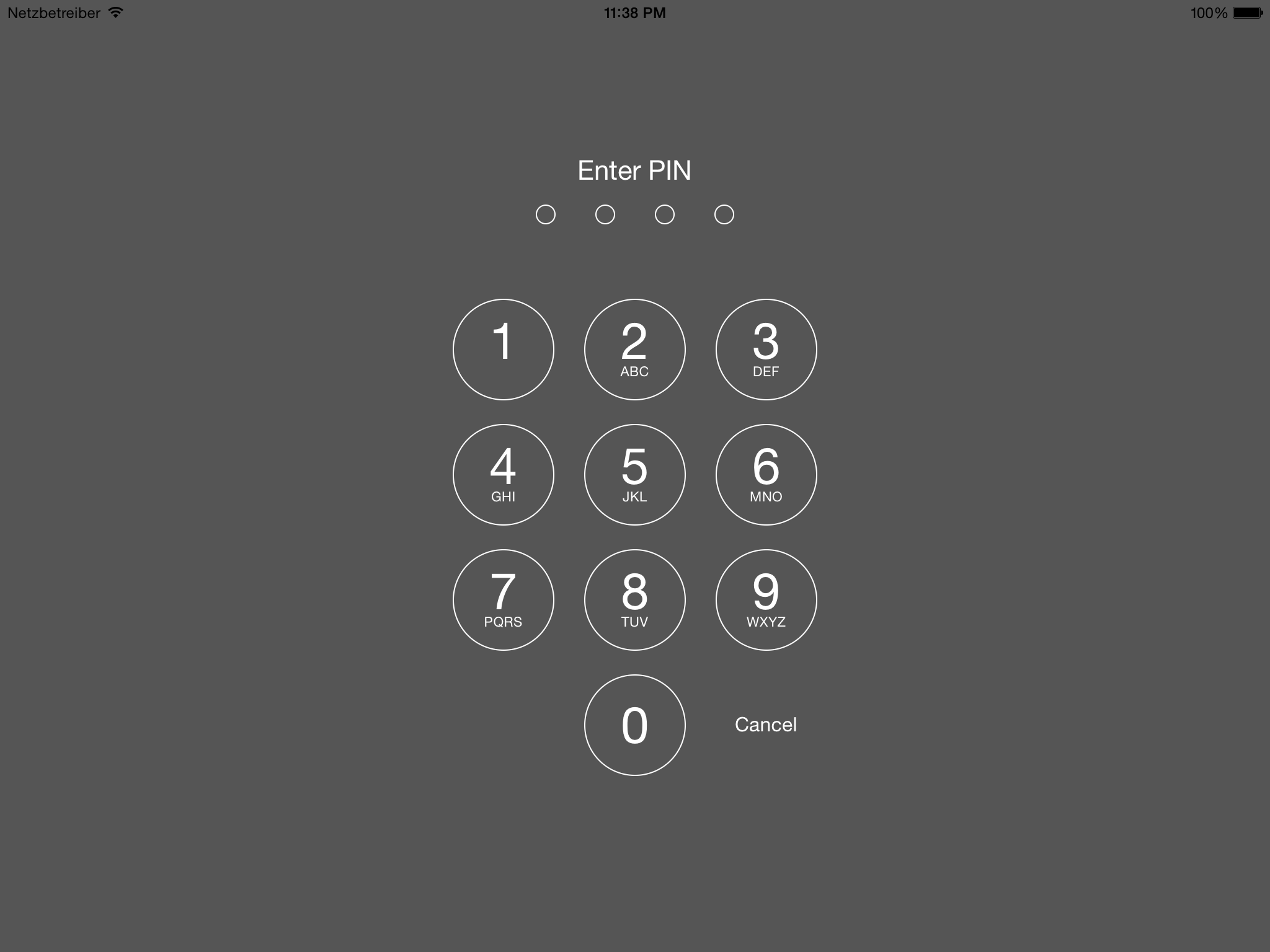iOS 7 style PIN screen for iPhone and iPad that can be displayed modally whenever the user needs to authenticate, e.g. when accessing a specially protected part of your app.
- Has iPhone portrait and iPad portrait and landscape layouts
- Supports variable PIN lengths
- Buttons can show numbers and letters or only numbers
- Background and tint colors as well as text and color of the prompt can be customized
- Supports solid color and translucent/blurred background
THPinViewController *pinViewController = [[THPinViewController alloc] initWithDelegate:self];
pinViewController.promptTitle = @"Enter PIN";
pinViewController.promptColor = [UIColor darkTextColor];
pinViewController.view.tintColor = [UIColor darkTextColor];
pinViewController.hideLetters = YES;
// for a solid color background, use this:
pinViewController.backgroundColor = [UIColor whiteColor];
// for a translucent background, use this:
self.view.tag = THPinViewControllerContentViewTag;
self.modalPresentationStyle = UIModalPresentationCurrentContext;
pinViewController.translucentBackground = YES;
[self presentViewController:pinViewController animated:YES completion:nil];
// mandatory delegate methods
- (NSUInteger)pinLengthForPinViewController:(THPinViewController *)pinViewController
{
return 4;
}
- (BOOL)pinViewController:(THPinViewController *)pinViewController isPinValid:(NSString *)pin
{
if ([pin isEqualToString:self.correctPin]) {
return YES;
} else {
self.remainingPinEntries--;
return NO;
}
}
- (BOOL)userCanRetryInPinViewController:(THPinViewController *)pinViewController
{
return (self.remainingPinEntries > 0);
}
// optional delegate methods
- (void)incorrectPinEnteredInPinViewController:(THPinViewController *)pinViewController {}
- (void)pinViewControllerWillDismissAfterPinEntryWasSuccessful:(THPinViewController *)pinViewController {}
- (void)pinViewControllerDidDismissAfterPinEntryWasSuccessful:(THPinViewController *)pinViewController {}
- (void)pinViewControllerWillDismissAfterPinEntryWasUnsuccessful:(THPinViewController *)pinViewController {}
- (void)pinViewControllerDidDismissAfterPinEntryWasUnsuccessful:(THPinViewController *)pinViewController {}
- (void)pinViewControllerWillDismissAfterPinEntryWasCancelled:(THPinViewController *)pinViewController {}
- (void)pinViewControllerDidDismissAfterPinEntryWasCancelled:(THPinViewController *)pinViewController {}See the example project for more details.
###As a Git Submodule
git submodule add git://github.com/antiraum/THPinViewController.git <local path>
git submodule update
###Via Cocoapods
Add this line to your Podfile:
pod 'THPinViewController'THPinViewController requires iOS 7.0 and above.
THPinViewController uses ARC. If you are using THPinViewController in your non-ARC project, you need to set the -fobjc-arc compiler flag for the THPinViewController source files.
Made available under the MIT License.
If you have any feature requests or bugfixes feel free to help out and send a pull request, or create a new issue.