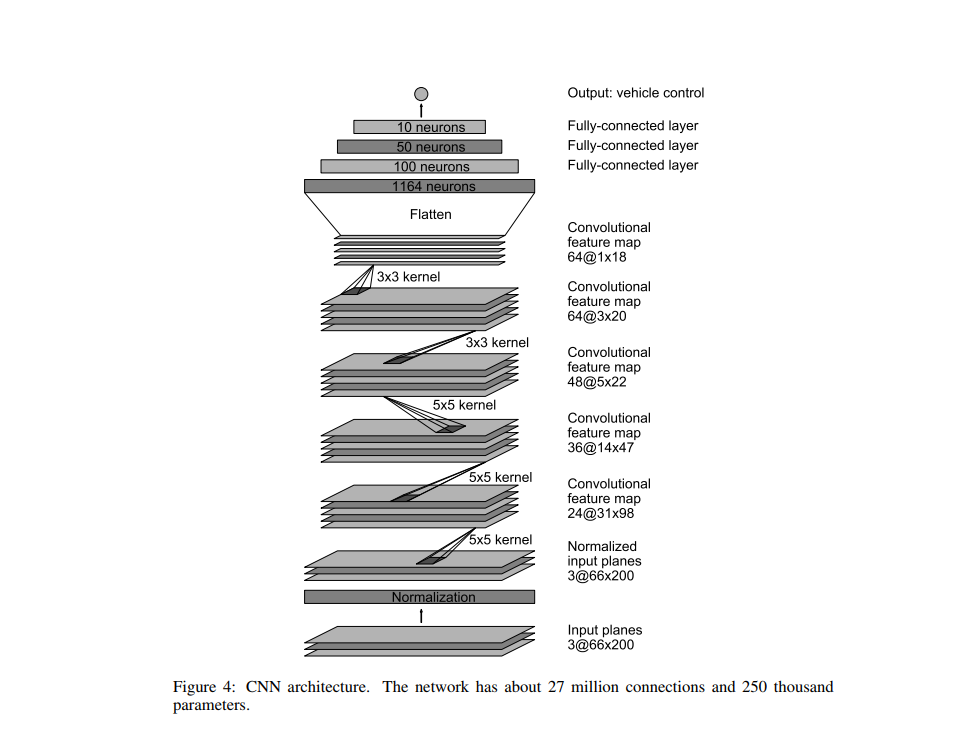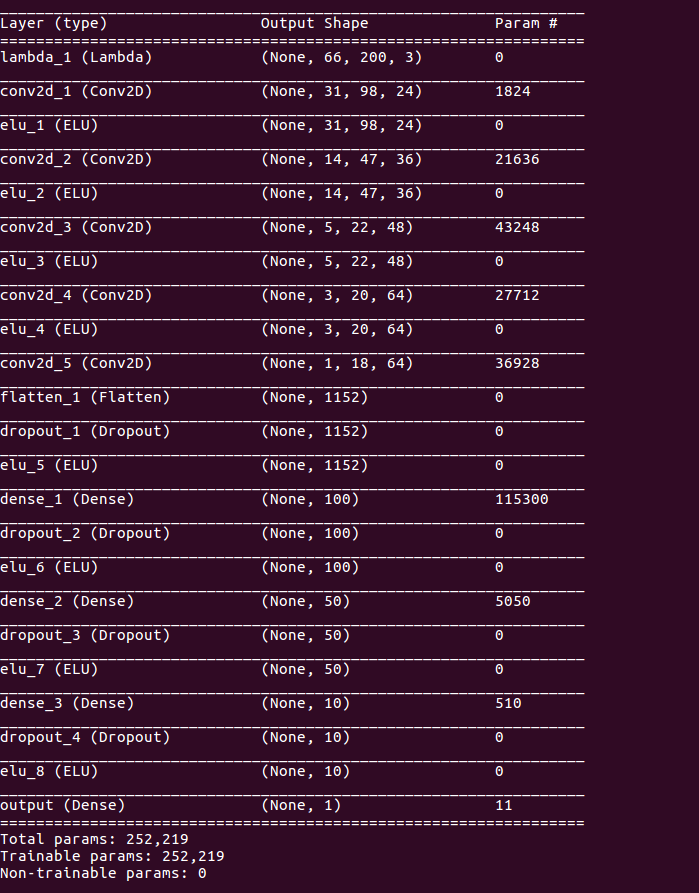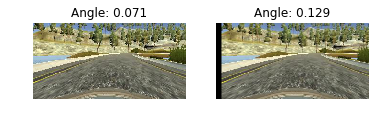run1.mp4. (click for full video)
Behavioral Cloning Project
In this project, I followd the approach presented by Nvidia. This is introduced in even more powerful network project video. I skipped trying LeNet because it is already used in traffic sign classifier project and more suitable for recognition work.
Data collection and testing are performed in a simulator provided by Udacity. Actually, I used Udacity sample driving data for final training. Because my self collected data does not work well.
Since the sample data only consists first track, the trained model manages to successfully drive the car indefinitely in track1. In track2, it will quickly crash into one guardrail. More time is needed on fine tuned data collection on track2.
The goals / steps of this project are the following:
- Use the simulator to collect data of good driving behavior
- Build, a convolution neural network in Keras that predicts steering angles from images
- Train and validate the model with a training and validation set
- Test that the model successfully drives around track one without leaving the road
- Summarize the results with a written report
Here I will consider the rubric points individually and describe how I addressed each point in my implementation.
My project includes the following files:
- model.py containing the script to create and train the model
- preprocess_input.py is used to put all image preprocessed trials together
- drive.py for driving the car in autonomous mode
- model.h5 containing a trained convolution neural network
- writeup_report.md summarizing the results
Using the Udacity provided simulator and my drive.py file, the car can be driven autonomously around the track by executing
python drive.py model.h5The model.py file contains the code for training and saving the convolution neural network. The file shows the pipeline I used for training and validating the model, and it contains comments to explain how the code works.
The basic pipeline is implemented in build_model function. It parsed the csv log file, define model and train it.
def build_model(log_file_path, n_epochs, save_dir):
""" Builds and trains the network given the input data in train_dir """
# Get training and validation data
X, y = get_training_data(log_file_path)
# Build and train the network
model = define_model()
train_model(model, save_dir, n_epochs, X, y)I have implemented the convolutional neural network proposed by Nvidia. The following picture summarizes the model:
The architecture is a combination of Convolutional layers followed by Fully-Connected layers, since the input data is a raw RGB image. This time, the architecture is applied to a regression problem (predicting steering angle) instead of classification, so no activation function or softmax must be applied at the last layer, which will have only one neuron.
I also considered transfer learning tech introduced in lecture. But after some quick trial on AlexNet, I found it is more suitable for recognition job instead of regression problem. And retraining all weights from the scatch is computation resource limited which makes it impossible.
The implemented network consists of the following layers:
-
Input. Image of size (66, 200, 3). I crop original (160, 320, 3) size to this.
-
Normalization to the range [-0.5, 0.5]. This is performed using a Lambda in Keras.
-
Convolutional 1. 24 filters of size 5x5x3 (since the input has 3 channels). The filter is applied with strides of (2, 2) instead of using MaxPooling. This can be done because the input image is relatively high resolution. The used padding was 'valid', as proposed by Nvidia.
-
Convolutional 2. 36 filters of size 5x5x24. Strides of (2, 2).
-
Convolutional 3. 48 filters of size 5x5x36. Strides of (2, 2).
-
Convolutional 4. 64 filters of size 3x3x48. Strides of (1, 1). As can be observed, the filter size and strides are now reduced, given that the input images are much smaller.
-
Convolutional 5. 64 filters of size 3x3x64. Strides of (1, 1).
-
Flatten. The input for the next layer will have size 1152.
-
Dropout to mitigate the effects of overfitting.
-
Fully Connected 1, with 100 neurons + Dropout.
-
Fully Connected 2, with 50 neurons + Dropout.
-
Fully Connected 3, with 10 neurons + Dropout.
-
Fully Connected 4, with 1 neuron, being the output.
All the layers, except for the output layer, have a ELU activation function. The motivation to prefer it over ReLU is that it has a continuous derivative and x = 0 and does not kill negative activations. The result is a bit smoother steering output.
Dropout with probability of keeping = 0.25 is used in order to prevent overfitting and have a smooth output.
In addition, all the layers are initialized with the 'glorot_uniform' function, default in Keras. The main improvement over Nvidia's implementation is to add the Dropout layers in order to fight against overfitting.
In total the network has 252219 parameters, including weights and biases. The model summary is attached by calling model.summary in Keras:
The model contains dropout layers in order to reduce overfitting (model.py lines 164 - 176).
Four drop layers are added after flatten and fully-connected layers as shown above.
The model was trained and validated on different data sets to ensure that the model was not overfitting. (model.py lines 65-117)
I use different generators for validation and train data set. Basically, train data set has data augmentation technique involded while validation data set not.
The model was tested by running it through the simulator and ensuring that the vehicle could stay on the track.
-
Optimization parameter: Use Mean Square Error (mse) instead of cross_entropy, since this is a regression problem.
-
Optimizer: Adam, given the great performance on the Traffic Signs Lab. We use a learning rate of 0.001 (default value). Smaller values like 0.0001 and 0.00001 were also tested, but 0.001 gave the best performance.
-
Batch size: 64 (or 128), to fit in GPU memory.
-
Number of training samples: 8036. I tried to put own collected data and udacity data together which has around 20000 samples. But later I found my own data just introduce more loss so I finally use 8036 samples of udacity for final training.
-
Maximum number of epochs: 1. I started by 20 epochs but I quickly noticed it takes much effort to train it even if I run it in workspace. Then I tried 5 epochs, observed loss and then tested each epoch's model by using callbacks tech. I found with data augmentation and proper parameter tuning only one epoch can also provide good result on track1. And only one epoch can take 10 mins train because I have only one tesla gpu available in workspace.
-
Callbacks: I implement a callback to save the model after every epoch, in case the validation loss oscillated during train procedure. The train time cost is really high even if the architecture is relatively simple compared to other famous CNN. So, it is important to save all midstep model. This way we can compare different models while skipping the ones with worse perforance. This is implemented in the
EpochSaverCallbackclass:
class EpochSaverCallback(Callback):
def __init__(self, out_dir):
self.out_dir = out_dir
def on_train_begin(self, logs={}):
self.losses = []
def on_epoch_end(self, epoch, logs={}):
current_loss = logs.get('val_loss')
if not self.losses or current_loss < np.amin(self.losses):
out_dir = os.path.join(self.out_dir, 'e' + str(epoch+1))
save_model(out_dir, self.model)
self.losses.append(current_loss)Training data was chosen to keep the vehicle driving on the road. I used a combination of center lane driving, recovering from the left and right sides of the road.
I employed data augmentation to improve final test result. This is described in later section.
I also try to collect data myself to generalize the train data set. However, using mouse or keyboard to generate clean data is very challenge part for this project. I often press keyboard too hard or hold the key a little longer to cread relative big steering angle, not mentioned to control the car at some constant speed (sometimes too fast or sometimes too slow). Variated speed seems to introduce weird behavior in final test result.
And since controlling the car is difficult, many movements from center to side is recorded in the dataset. It is hard to remove them by hitting record button to pause or restart recording every time.
So, finally I decided to take advantage of dataset from Udacity which works at least well for track1 test.
During my own collection, I try some stuff mentioned in project introduction videos to record data.
-
Normal driving, with the vehicle kept in the center of the road. Drive a few laps instead of only one to collect enough data.
-
Recovery. I tried to create movement from side to center. I drove towards the left or right edge of the road, without recording. Then I turned on recording, and steered the vehicle back on track. This was performed at different distances from the center of the lane. But I can only do it in very low speed otherwise the car will cross the center to move towards another side. I add the recovery data point to dataset but the car still get off road at very sharp curve.
I did not drive in counter-clockwise because I flip the image when I create train data set.
As mentioned before, the final model was trained using Udacity's dataset. The log file contains 8036 timestamps. For each of them, we have 3 RGB images and one steering angle, already normalized. Therefore, the complete dataset contains 24108 images.
As mentioned in previous section, I tried AlexNet by transfer learning but it does not work well.
Then I followed the CNN introduced by project video from Nvidia paper.
I train the model and then use dropout layer to lower mean squarred error (to combat overfitting).
The final step was to run the simulator to see how well the car was driving around track one. There were a few spots where the vehicle fell off the track. To improve the driving behavior in these cases, I employed some data augmentation techniques to improve it which proves to work well.
At the end of the process, the vehicle is able to drive autonomously around the track without leaving the road.
The final model architecture is shown in previous picture and summary.
Below I describe the techniques used to generate additional training data.
As mentioned in project video, we can use left and right cameras' pics for training by apply proper offset for steering angle.
The solution is to add or subtract an offset ANGLE_OFFSET = 0.25 to the steering angle
of the center camera, for the left and right camera, respectively. This is similar
to having 3 cars driving in parallel, one at each camera position. Intuitively,
the image from the left camera will require a bigger turning angle to the right,
since it's closer to the left edge of the road. Similarly for the right camera.
The result can be observed in the following picture:
To avoid bias towards driving in only one direction of the track, I randomly flip the images horizontally to emulate driving in the opposite direction. Of course I need to negate the steering angle. This is accomplished with the following code:
def random_horizontal_flip(x, y):
flip = np.random.randint(2)
if flip:
x = cv2.flip(x, 1)
y = -y
return x, yExample case:
Finally, I generate even more data by performing random horizontal shifts to the image. This is equivalent to having an infinite number of camera positions between the left and right camera.
We set a maximum translation range of +- 50 pixels, which we observed is approximately the distance between the left/right and center camera. This is implemented as follows:
def random_translation(img, steering):
# Maximum shift of the image, in pixels
trans_range = 50 # Pixels
# Compute translation and corresponding steering angle
tr_x = np.random.uniform(-trans_range, trans_range)
steering = steering + (tr_x / trans_range) * ANGLE_OFFSET
# Warp image using the computed translation
rows = img.shape[0]
cols = img.shape[1]
M = np.float32([[1,0,tr_x],[0,1,0]])
img = cv2.warpAffine(img,M,(cols,rows))
return img, steeringExample results:
Before sending the input images to the neural network, I perform the following preprocessing steps:
- Image resize to have a width of 200, keeping the aspect ratio.
- Image crop to have a height of 66. We remove the pixels from the top of the the image, since they belong to the sky, which contains no relevant information.
I first put the implementation in model.py and then later I noticed it is
also needed in drive.py. Then I put it in a separate file, preprocess_input.py,
so it can be use both by model.py and drive.py:
FINAL_IMG_SHAPE = (66, 200, 3)
def resize(x):
height = x.shape[0]
width = x.shape[1]
factor = float(FINAL_IMG_SHAPE[1]) / float(width)
resized_size = (int(width*factor), int(height*factor))
x = cv2.resize(x, resized_size)
crop_height = resized_size[1] - FINAL_IMG_SHAPE[0]
return x[crop_height:, :, :]In addition, I perform image normalization to the range [-0.5, 0.5]
in the model using a Lambda layer:
def normalize(X):
""" Normalizes the input between -0.5 and 0.5 """
return X / 255. - 0.5model.add(Lambda(normalize, input_shape=input_shape, output_shape=input_shape))After training, I evaluate the performance on the simulator for both tracks. The following settings have been used:
- Screen resolution: 1024x768.
- Graphics quality: Fastest.
It works well.
See track1.mkv for full demostration.
It quickly crashed into roadside. I need to spend time carefully collecting some meaningful data to train the model more