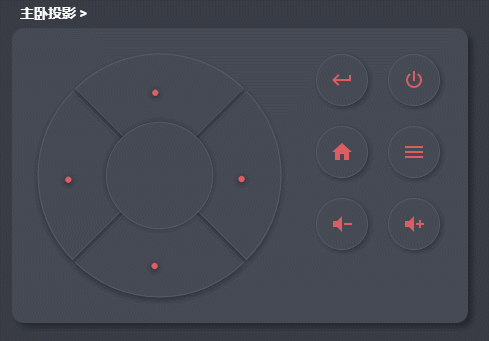这是一个通用的电视(机顶盒)遥控器卡片, 可以自定义设置额外的按钮
用 js类型安装 remote.js .
resources:
url: /community_plugin/lovelace-remote/remote-card.js
type: js增加这个卡片到你的Yaml或者UI编辑器
- type: custom:lovelace-remote-card
vibrate: true
entity: device_tracker.cc_b8_a8_01_ca_43
circle:
ok:
topic: homeassistant/remote/JMGO
up:
topic: homeassistant/remote/JMGO
payload: up
down:
topic: homeassistant/remote/JMGO
payload: down
left:
topic: homeassistant/remote/JMGO
payload: left
right: script.tap
left_buttons:
- entity: qmtt.retu
topic: homeassistant/remote/JMGO
payload: retu
icon: mdi:keyboard-return
- entity: qmtt.on
topic: homeassistant/remote/JMGO
payload: "on"
icon: mdi:power
- entity: qmtt.home
topic: homeassistant/remote/JMGO
payload: home
icon: mdi:home
- entity: qmtt.menu
topic: homeassistant/remote/JMGO
payload: "menu"
icon: mdi:menu
- entity: script.vacuum_office
icon: mdi:volume-minus
- entity: switch.ban_gong_shi_1
server: toggle
icon: mdi:volume-pluscircle可以使用mqtt和script,格式严格按照示例up上down下left左right右ok确认
left_buttons左侧按钮支持mqtt,script和switch可以添加任意数量,但是建议在6或者8个,为的是UI的和谐. 格式严格按照示例vibrate(选项)设置按钮震动反馈是否开启True/Falseentity(选项) 可以指定设备的追踪ID,一般是路由器追踪,判断电视是否在线